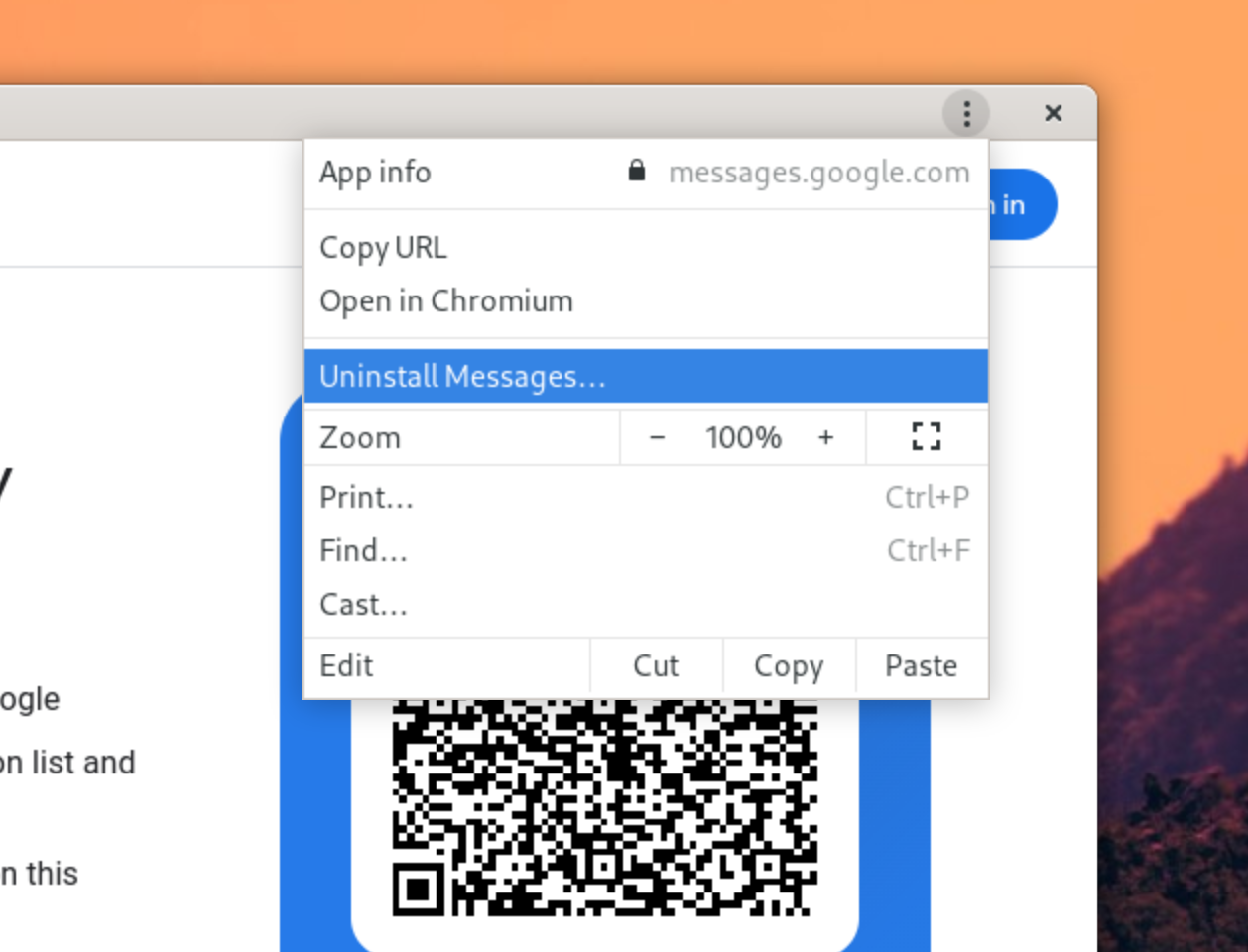¶ Introduction
Web apps are app-like websites that can be used on Endless OS through a web browser like Chrome, Chromium, Web, or Firefox. Endless OS and the included Chrome or Chromium web browser is compatible with nearly all websites and web apps available on the Internet.
For a more integrated experience, web apps can be "installed" to add an icon to the app grid on the desktop. Opening an installed web app will open it in its own dedicated window instead of in a full web browser window.
¶ App Center
Many popular and compatible web apps are available in App Center on Endless OS. If you're looking for a specific app or web app, we recommend searching App Center first for the best experience.
- From the desktop or App Center, start typing to search for your desired app
- Select the App Center listing for the app
- Select Install to install the web app
- Find the newly-installed web app in the app grid on your desktop
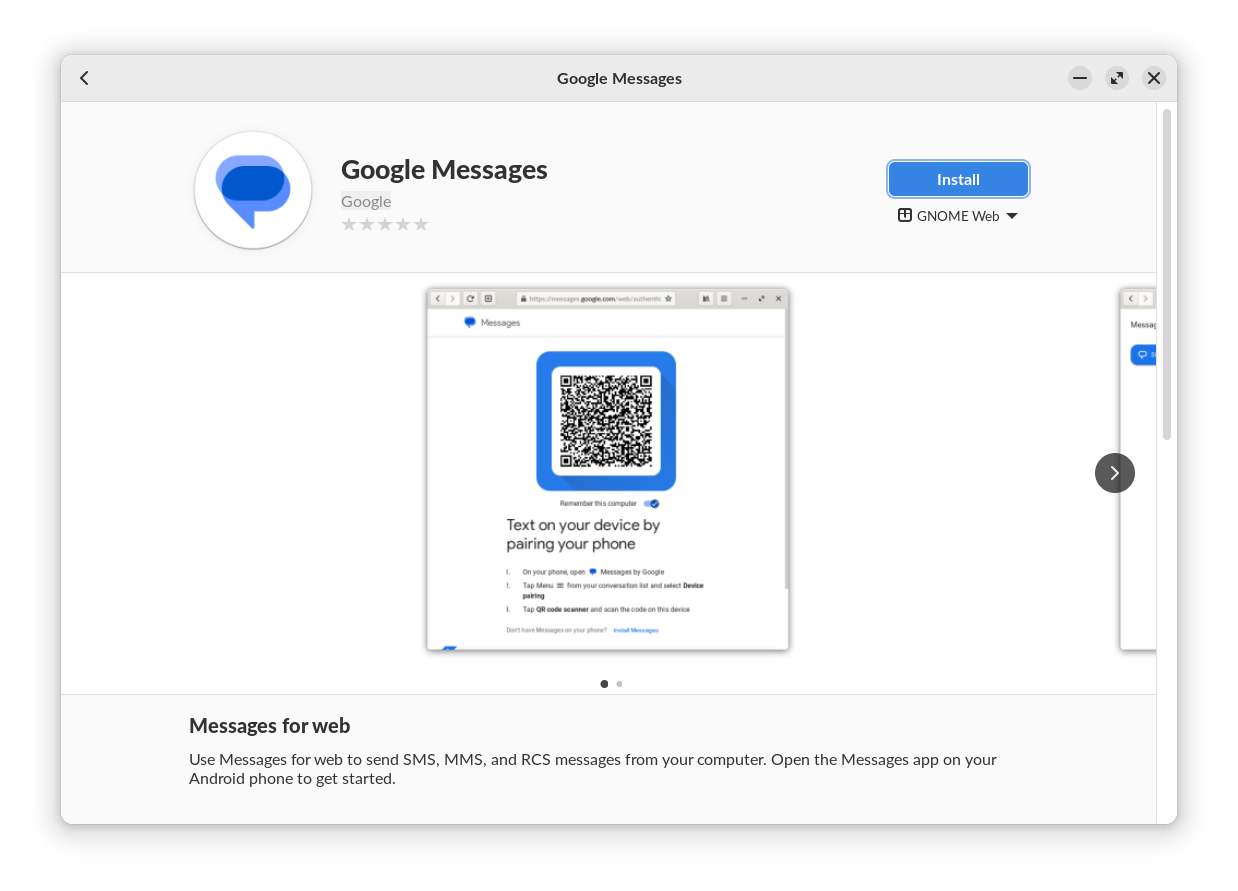
For example, if you use an Android phone with the Google Messages app for text messaging, you can search for and install the Google Messages app from App Center to text from your computer.
Web apps installed from App Center will open in a dedicated GNOME Web browser window.
¶ Uninstalling
To remove a web app installed from App Center, you can either:
-
Navigate to the app listing in App Center, then select the 🗑 Uninstall button, or
-
Open the Web app, select the ☰ Main Menu, select Manage Web Apps, then select the web app's Delete button.
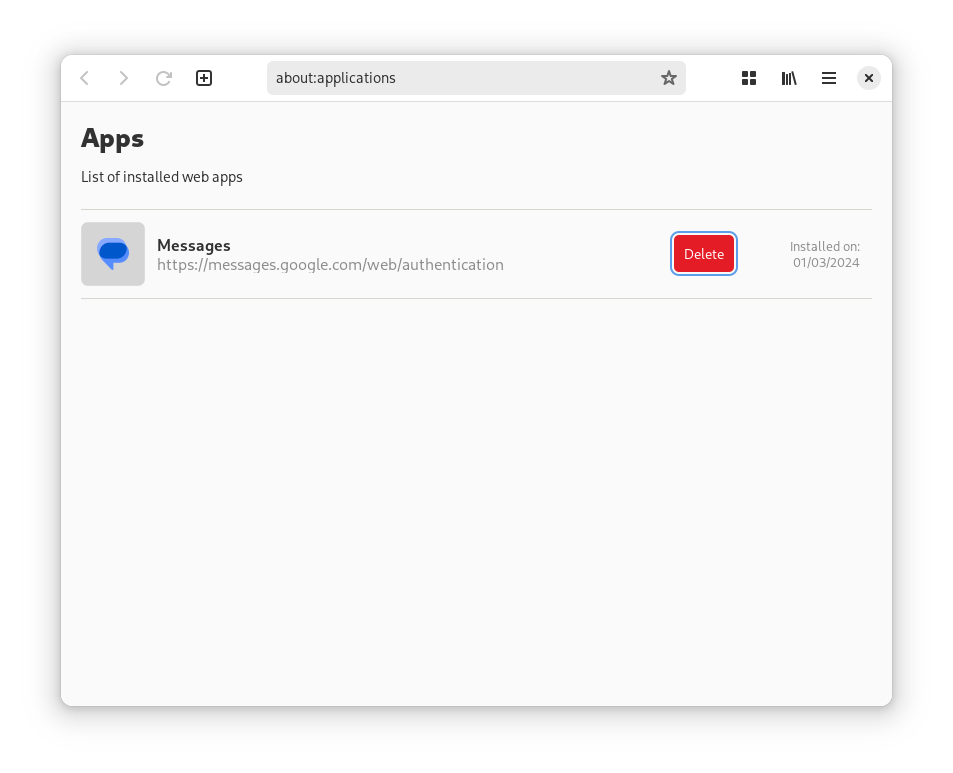
¶ Google Chrome or Chromium
If you use Google Chrome or Chromium, you can install web apps from within the browser.
-
Navigate to the web app in Chrome or Chromium
-
If you see an Install button in the Omnibox (the address/search bar at the top of the window), you can select that, otherwise continue
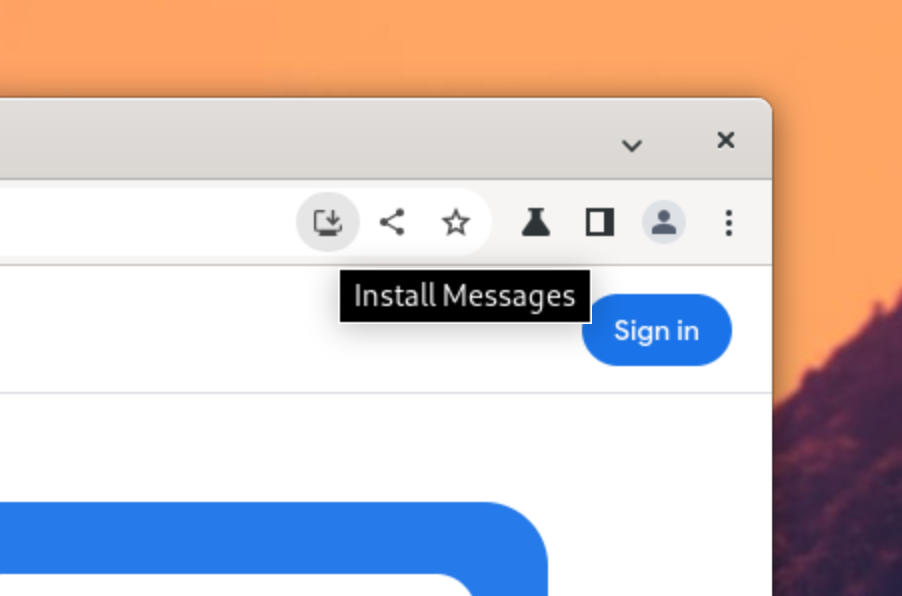
-
-
Open the ⋮ Menu and select Install… if it's listed, otherwise select More tools → Create shortcut
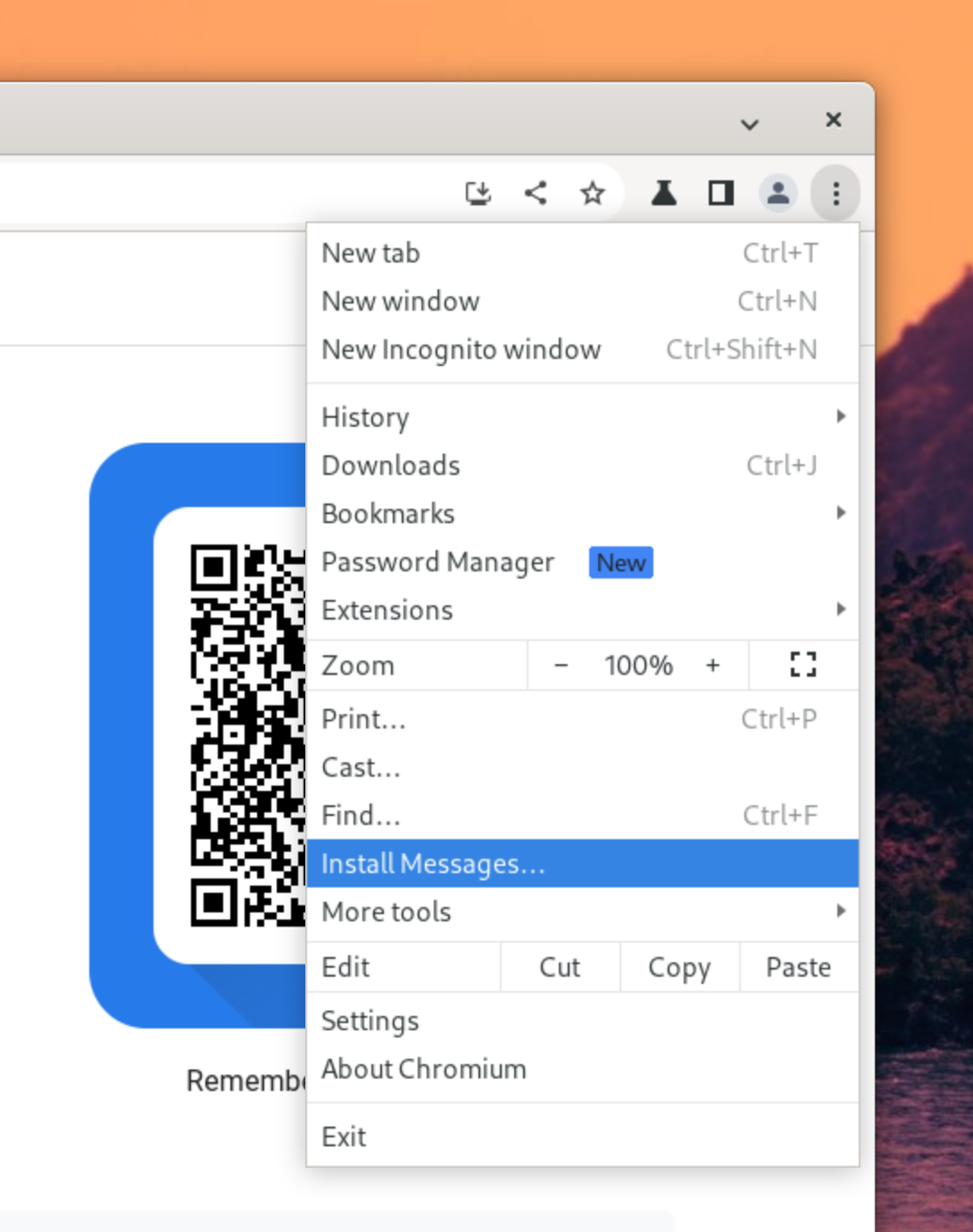
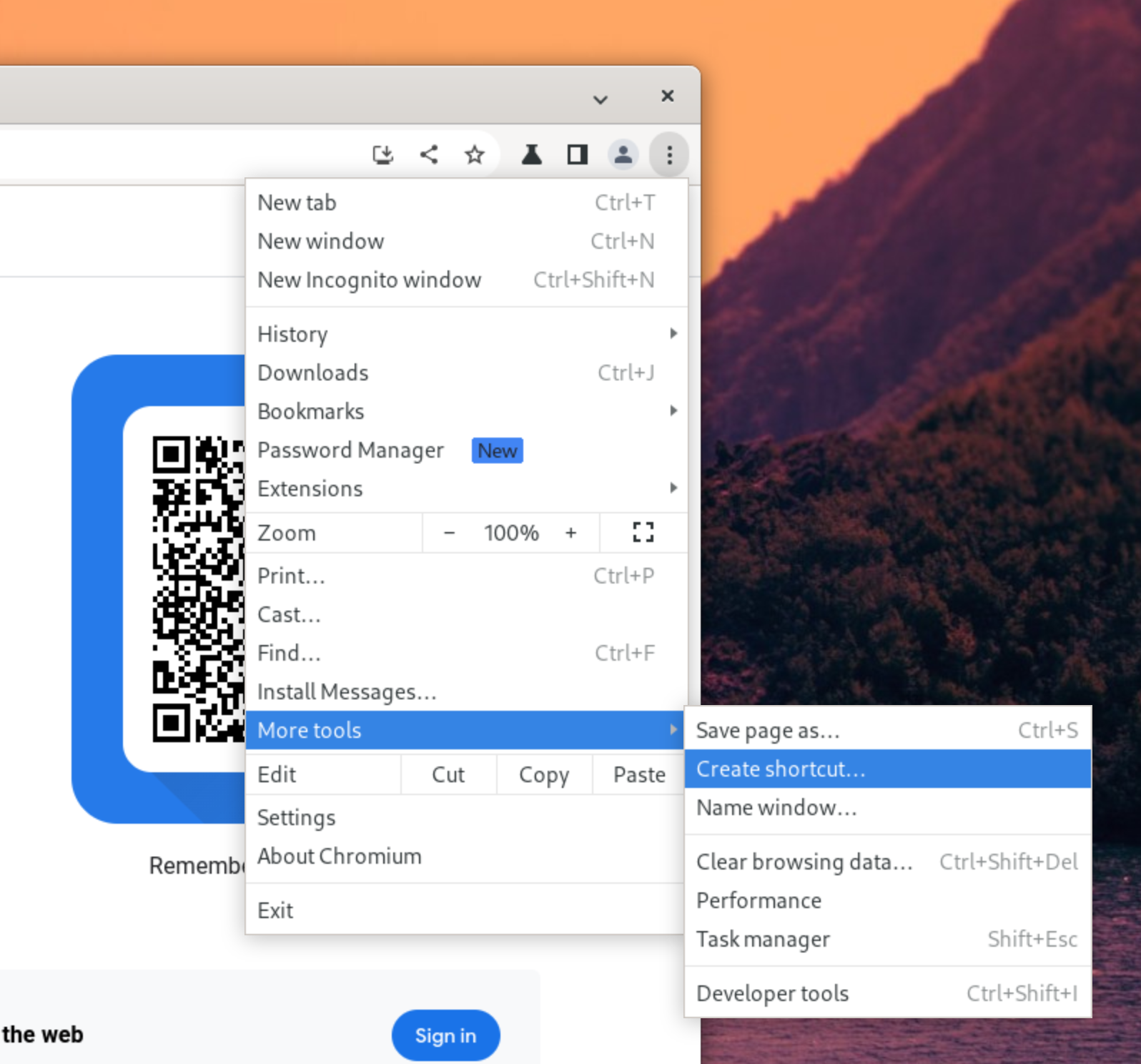
-
Find the newly-installed web app in the app grid on your desktop
¶ Uninstalling
To remove a web app installed from Chrome or Chromium:
-
Open the web app
-
Open the ⋮ Menu and select Uninstall…