¶ How to collect offline metrics data
This offline metrics collection process has not been updated for the changes to the metrics system in Endless OS 4. These instructions do not work on Endless OS 4 and can only be used on Endless OS 3.9 or earlier.
¶ Create collector USB
You need a USB drive formatted as FAT32 to be the collector USB.
You can follow the instructions down below to create a FAT32 drive. Note that the process will wipe out all existing data on your USB drive. Please make sure to backup the existing data on your USB drive if necessary.
- In the Endless OS version >= 3.9.0, there's a built-in tool named
eos-write-metrics-collector-usb. Type Terminal on the search bar to launch the Terminal and execute the command with sudo in the terminal. Input the number of the disk you want to format shown on the command prompt. Please refer to the following example.
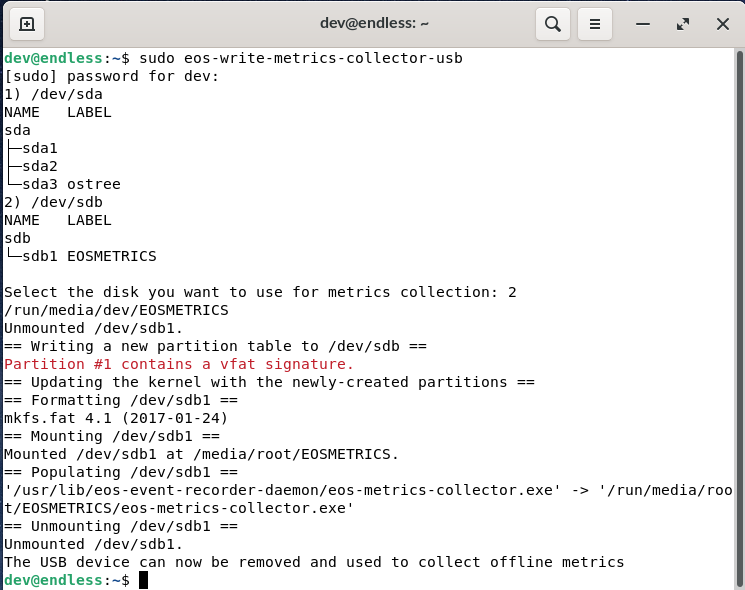
After all the messages as shown in the example, please replug the USB drive and you should see the one and only one file eos-metrics-collector.exe in the USB drive. Now it's ready to collect metrics data from Endless machines.
¶ Operations on the machines you want to collect metrics
Take the USB collector to the machine which isAfter the upload is done, the entries in the eos-metrics-data directory on the USB drive should be cleaned. Therefore, you should see no files or directories under the eos-metrics-data directory of your USB drive. running Endless OS and follow the steps down below. The USB collector should work on any Endless OS equal or newer than 3.0.0.
- Type Terminal on the search bar to launch the Terminal.
- Plug in the collector USB, move the cursor to the notification window, and click Open with Files.
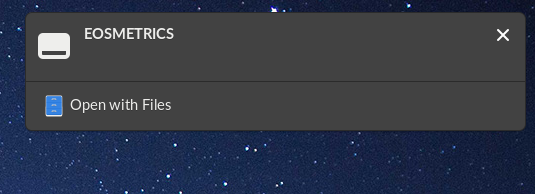
- Drag and Drop the
eos-metrics-collector.exefrom the File Browser to the Terminal. - Click on the terminal window and hit Enter on the terminal to execute the
eos-metrics-collector.exe. - Click Authenticate to start the collecting. If the authentication requires a password, please enter the correct password for your user account.
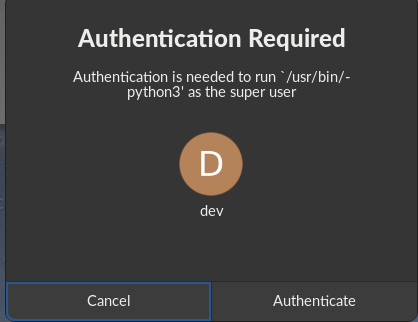
- The Metrics data collected will indicate the collection is done.
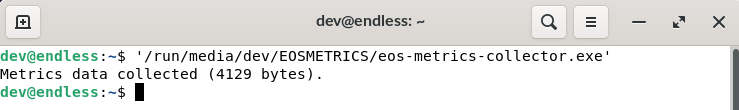
¶ Collect verification
There should be a eos-metrics-data directory in the collector USB after collection is done. In the eos-metrics-data directory, there should be directory names composed of 32 digits and alphabetic letters. Each directory represents a metrics data set for a particular machine. If you have collected data from 5 machines, there should be 5 directories in the eos-metrics-data
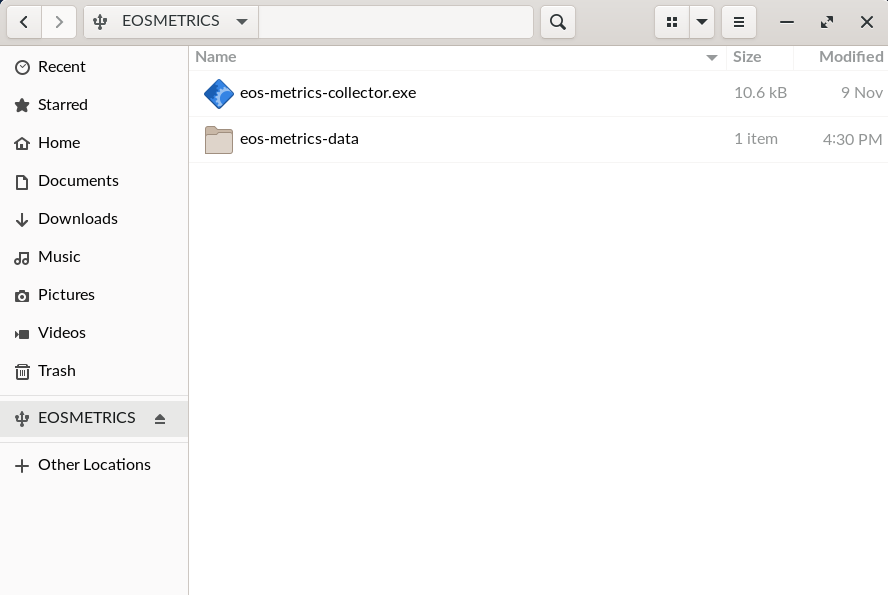
¶ How to upload offline metrics data
The collected metrics data is supposed to be uploaded to the Metrics Server. Thus, we need an internet connected computer for the upload. And the computer needs to run Endless OS version >= 3.9.0 which is capable of uploading metrics data from the USB drive.
¶ Verify Internet connectivity (optional)
The simplest way to check the internet connectivity is to ping the Google DNS servers. 8.8.8.8 or 8.8.8.4.
Launch Terminal and execute the command as follows
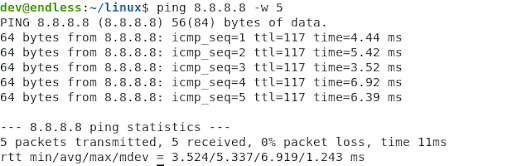
After you see the icmp_seq= as above, it means the internet connectivity is OK.
¶ Operations for upload
- Plug the collector USB to the internet connected Endless computer.
- Move the cursor to the pop-up notification window, and click Open with Files
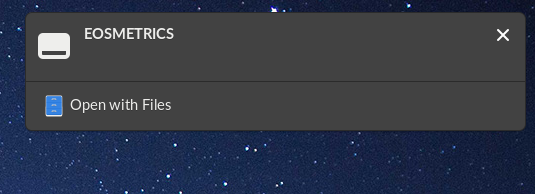
- Drag and Drop the
eos-metrics-collector.exefrom the File Browser to the Terminal. - Click on the terminal window and append upload at the end of the command.
- Hit Enter on the terminal to execute the
eos-metrics-collector.exe upload
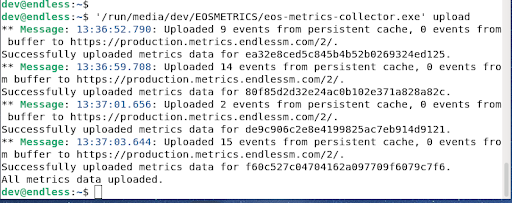
In the example above, there're metrics data from 4 different machines (directories) in the eos-metrics-data directory. After executing the upload command, you should see 4 Successfully uploaded. And most important, the All metrics data uploaded should be there.
¶ Verify whether metrics data is uploaded or not
After the upload is done, the entries in the eos-metrics-data directory on the USB drive should be cleaned. Therefore, you should see no files or directories under the eos-metrics-data directory of your USB drive.