¶ Introduction
Endless OS undergoes constant development and is released periodically. For a few days before each new significant update is made publically and globally available, a pre-release update is published on our beta testing channel (known as staging). This enables partners and community members to help test the updated version before it reaches the masses.
You can use the following procedure to switch your Endless OS installation to the beta testing version. Please be aware of the following considerations before continuing:
- While we believe the updates published on this channel are reliable, there is always a risk of unexpected loss of functionality, or data loss. Ensure you have good backups and proceed with caution.
- There is not always a beta version available. At such times, the staging channel will just have the latest official stable release.
- This should be viewed as a one-way migration. Once you switch to the beta version, you should not expect to be able to switch back an older version.
- Once you are on the beta channel you will be automatically upgraded to all future beta releases.
¶ Procedure
-
Ensure you are running the latest version of Endless OS. If there is an update available, download and install it first, and reboot into the latest version.
-
Open the Terminal app
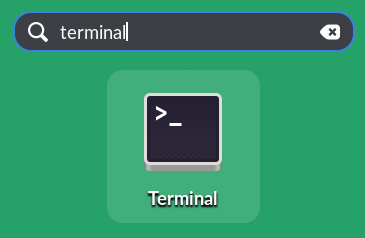
- Select Endless's staging repository by entering the following command and pressing the
Enterkey:
pkexec eos-stage-ostree demo
- At the Authentication Required dialog, enter your password (if you have one) and click Authenticate
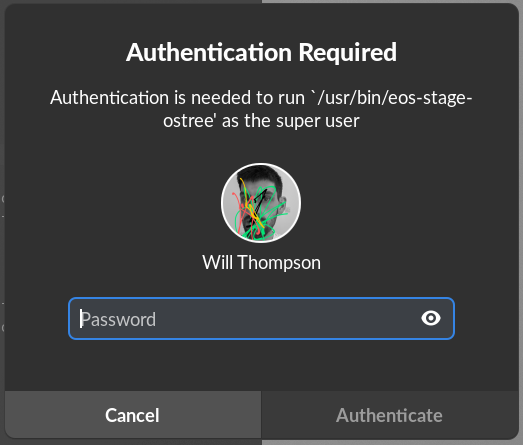
You should see the following output in the Terminal window:
user@endless:~$ pkexec eos-stage-ostree demo
Stopping running eos-autoupdater.
Killing eos-updater.
Configuring OSTree for demo stage.
Starting eos-autoupdater.
user@endless:~$ _
You can now close the terminal. Your computer will proceed to download the latest beta release, in the background, if there is one available. You can monitor the update progress via the App Center, and when ready, you will be asked to reboot your computer. When you log back in you will be running the beta release.
If you are upgrading from Endless OS 5 to the Endless OS 6 beta, you will need to install two OS updates in succession. The first update is to the beta release of Endless OS 5.1.3, which will then be able to update to the beta release of Endless OS 6.
¶ Returning to the stable channel
If you would like to leave the beta programme, open the Terminal and select Endless's production repository by running the following command:
pkexec eos-stage-ostree prod
Your computer will not downgrade to the latest stable release. Instead, once there is a stable release newer than the beta release you are currently running, your computer will upgrade to that version. For, example, if you are currently using Endless OS 5.0.0~beta1 and the current stable version is 4.0.13, you will stay on 5.0.0~beta1 until the final 5.0.0 release is made, at which point your computer will update to this and future stable releases.