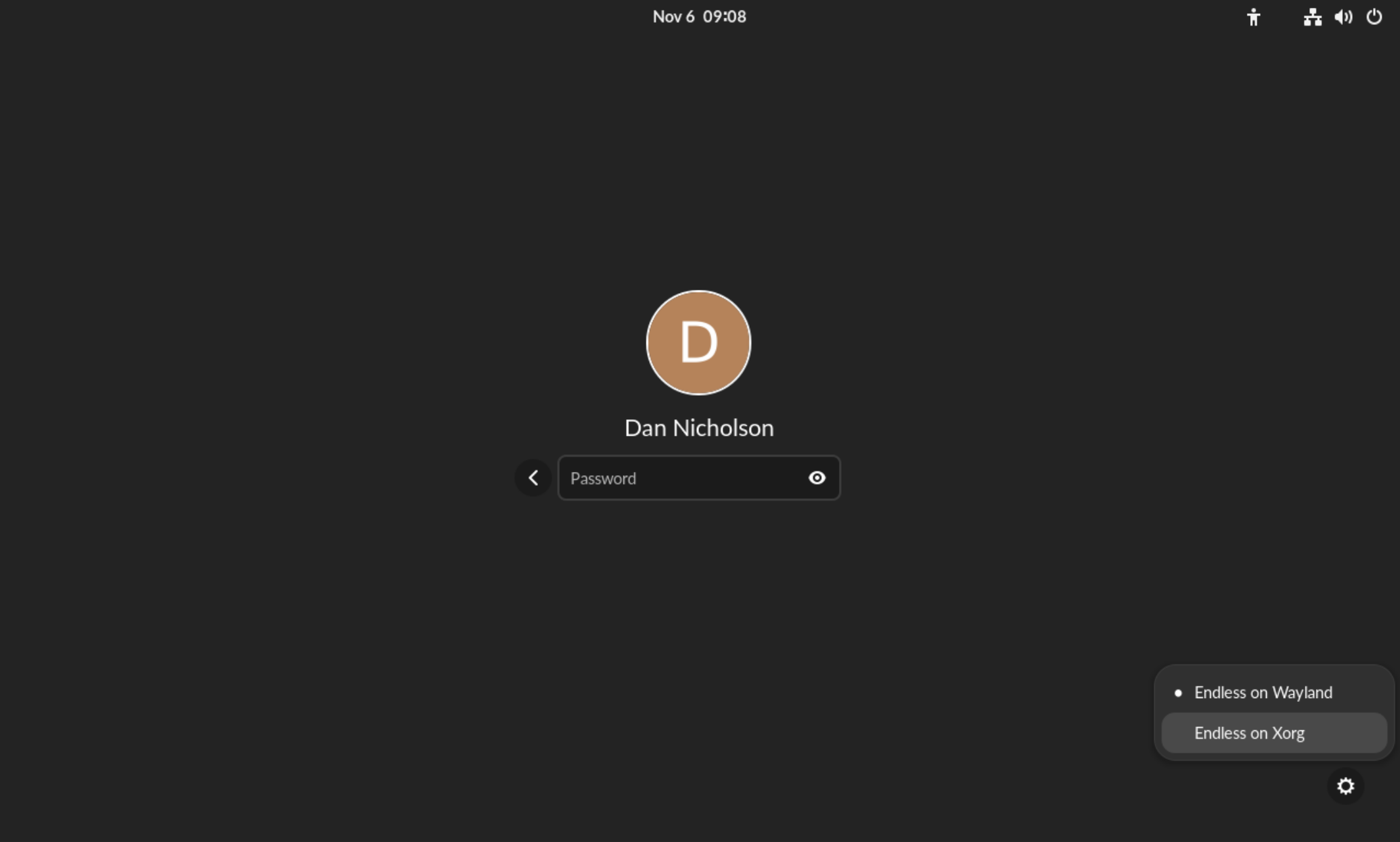¶ Introduction
As of Endless OS 5 and much like other Linux distributions, Endless OS had moved away from X11 to Wayland as the default display/graphics solution.
¶ Switching to X11
If you encounter any problems with Wayland, or need to use X11 on your Endless OS system for some reason, follow the steps below to switch to X11.
- Make sure your user account is protected with a password: if you do not have a password set, it is not possible to access the menu described below
- Log out
- Select your user
- Click the
⚙️icon in the bottom-right corner to open a menu, and select "Endless on Xorg" - Continue to log in as usual
To switch back to Wayland, follow the same steps, selecting "Endless on Wayland".