¶ How to Enter a Key Code
If you're using an Endless OS computer with Pay As You Go (PAYG), learn how to enter a key code:
¶ Get code from SMS
You will receive a PAYG key code via SMS to the number you entered when purchasing the computer. If you have not received or cannot find this code, contact the organization where you purchased the computer.
The code should look something like this:
Endless Laptop Code: *012 345 678 910 11#. Use this code to add 31 days of use to the computer. Thank you, we received the payment for account 111222333.
The key code you received between the * and # symbols is what you will enter in Endless OS.
¶ Enter a key code
If the computer has run out of time, you will see a screen like this:
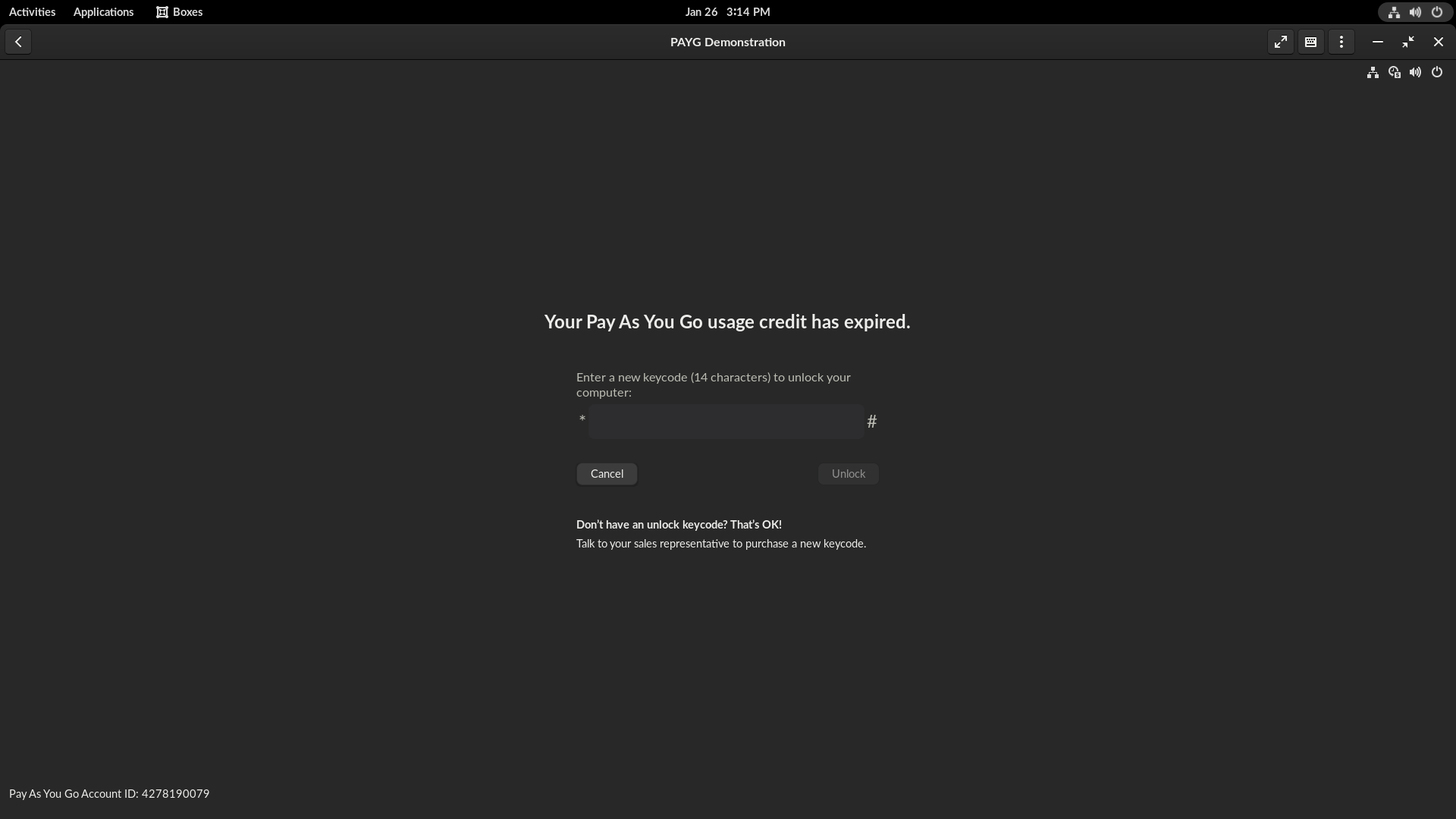
Otherwise, you can check your remaining time and add more from the system menu at the top-right:
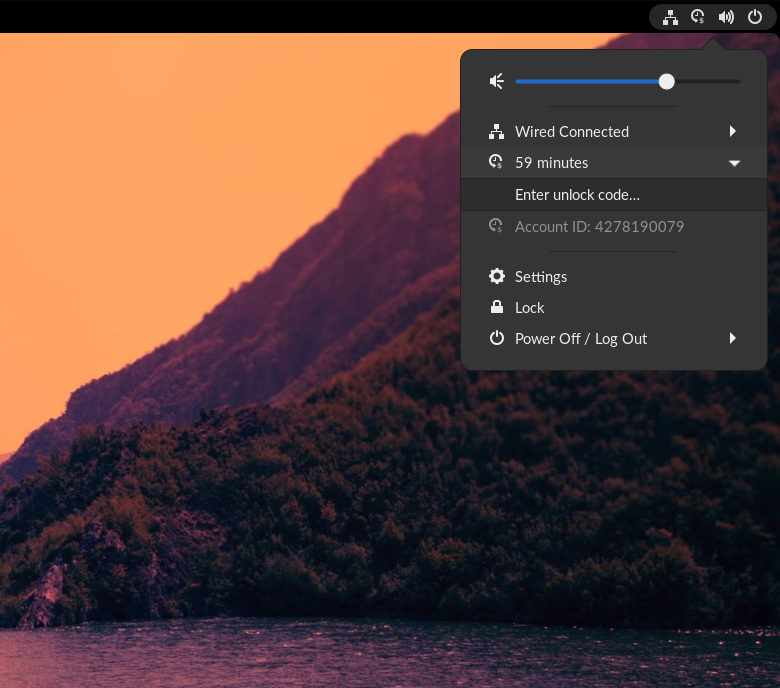

Enter your key code between the * and # characters, then select Unlock or Apply Keycode. The corresponding amount of time will be added to the computer.