Endless OS 5.1 is a minor release focused on bringing the following to Endless OS 5:
- Endless Key
- Updated hardware support
- Incremental improvements
Endless OS 5.1.0 was released on 30th November 2023.
¶ Endless Key
Endless Key is now included with new installations of Endless OS 5.1. If you are already using Endless OS, you can search for Endless Key in App Center, or download it from Flathub.
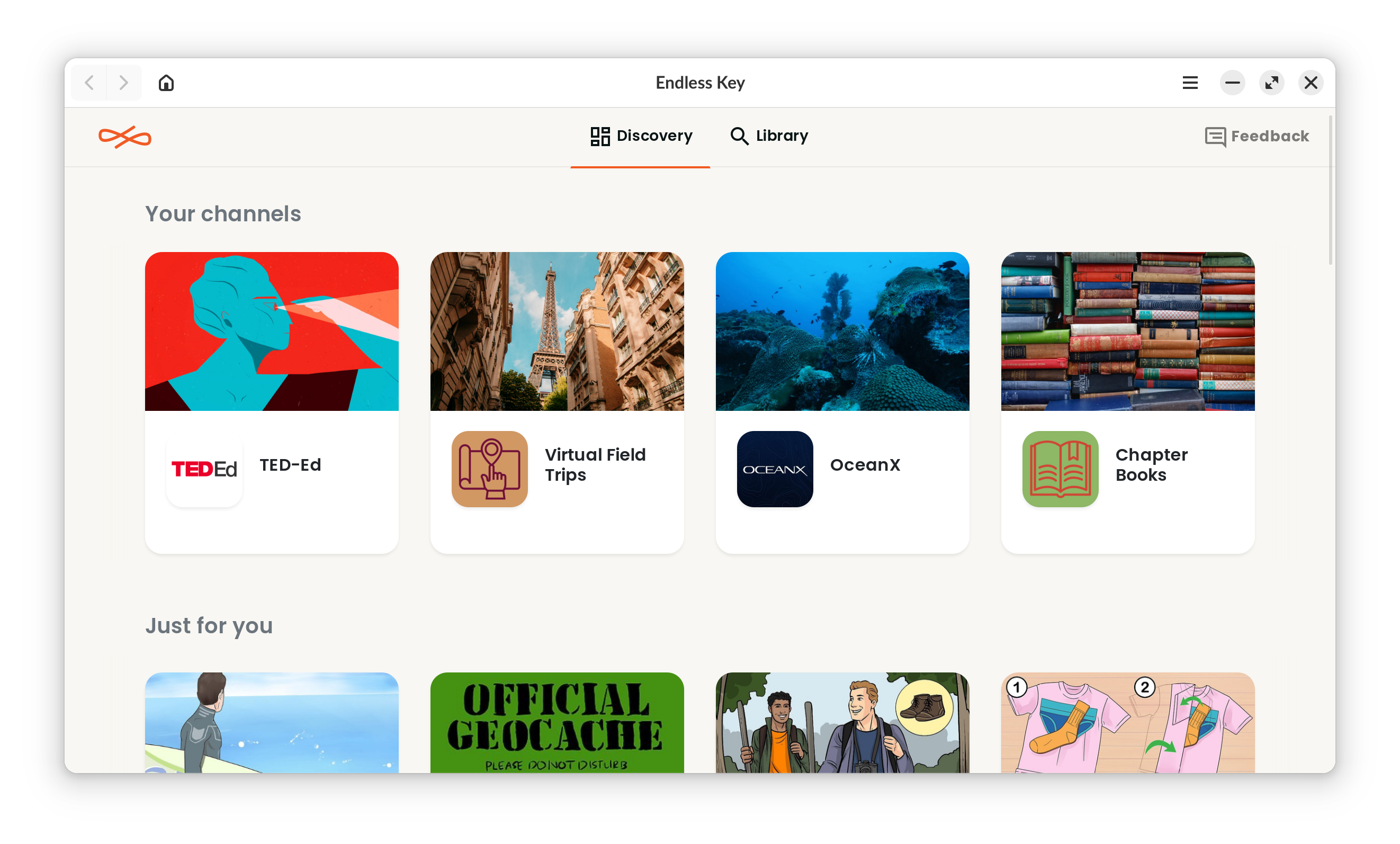
Endless Key is a private and safe app where learners can explore dozens of educational resources that are carefully curated to provide extended learning. Explore interest-based options like coding, arts & crafts, cooking, and STEM, both online and offline. The majority of the resources are in English, with a small number in Spanish.
Currently, no resources are pre-installed along with the app in the downloadable version of Endless OS; in future releases, English or Spanish resources will be preinstalled in those versions of Endless OS.
Endless Key integration has been improved in Endless OS 5.1, regardless of whether it was preinstalled or installed later:
-
Endless Key can now be used by multiple users on the same computer without needing to download resources more than once
-
The app grid no longer contains multiple launchers for different channels within Endless Key if it is installed; instead, open the Endless Key app to explore all available resources
¶ Updated hardware support
- The Linux kernel has been updated to version 6.5 for improved support of newer hardware
- The NVIDIA graphics driver has been updated to 530.41.03 for improved support of devices with NVIDIA GPUs
- Firmware packages have been updated for improved support of newer hardware
¶ Raspberry Pi
Endless OS can be used on Raspberry Pi, with some limitations. Endless OS 5.1 brings several improvements to Raspberry Pi support, but it should still be considered a preview. We welcome community feedback around using Endless OS on this hardware!
¶ Improvements for Raspberry Pi
-
Hardware-accelerated graphics are now supported on Raspberry Pi 4 and 400, making the desktop and apps run more smoothly
-
Endless OS 5.1 can now be booted from a USB drive attached to a Raspberry Pi
¶ Known issues & workarounds for Raspberry Pi
-
Video playback does not work correctly in Chromium on Raspberry Pi; you can work around this problem by disabling hardware acceleration in the browser's settings
-
Video playback does not work correctly in the Totem video player on Raspberry Pi; for now, try installing a different video player from App Center
¶ Other changes and improvements
-
Improved scrollbars: More apps show a scrollbar by default any time you can scroll instead of only showing an overlayed scrollbar while scrolling or when the mouse moves near the edge of the window. This behaviour will be configurable in Accessibility Settings in a future release of Endless OS.
-
Files now defaults to a grid view rather than a list view. This can be adjusted in the Files app depending on your preference.
-
A number of other components have received security updates & bug fixes
¶ Changed & removed functionality
Endless OS 5.1 removes some outdated apps and extensions to provide a better, more sustainable experience.
¶ Hack
New Endless OS systems no longer include Hack or its associated apps Sidetrack and System.
In its place, Endless OS now includes a curated selection of the best tools for creating your own games, such as GDevelop, Pixelorama, Godot and (in Spanish versions) Pilas Engine.
¶ Brasero
The Brasero CD & DVD burning application has been removed. Our metrics indicate that this app is used on very few systems, and Brasero is no longer maintained by its developers.
If you need to burn CDs or DVDs, we suggest you try PowerISO, available in App Center. More advanced users may install Brasero in a Toolbox container. It is also our hope that Brasero will be available to install in App Center soon, courtesy of the Flathub community.
¶ Adblock Plus
Adblock Plus is no longer automatically installed in the web browser in Endless OS 5.1.
In previous versions of Endless OS, the browser extension was automatically installed to improve privacy and page load speeds; however, we received feedback that this automatic behavior was unexpected. Further, the extension's solicitation for payment when first opening the browser was confused with Endless OS Foundation asking for payment.
If you already have Adblock Plus installed in your browser, updating to Endless OS 5.1 will not remove it. If you don't have Adblock Plus installed but would like it, you can always install it (or another ad blocker) via the Chrome Web Store.
¶ Beta releases
- Endless OS 5.1.0~beta1 released 22nd November 2023
- Endless OS 5.1.0~beta3 released 30th November 2023