
Endless OS 6 comes as a free upgrade to Endless OS, focusing on three core areas:
Endless OS 6 was released on 14th May 2024.
¶ Refined User Experience
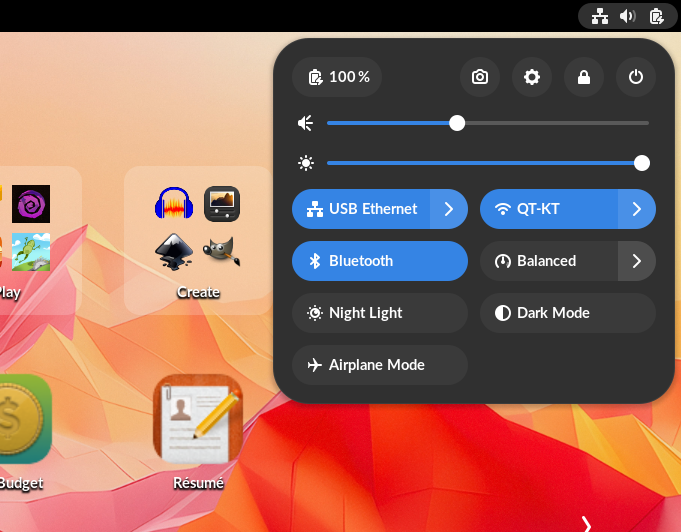
While the fundamentals remain the same, Endless OS 6 comes with a slightly refreshed user interface including an easier to use system menu and a more consistent, modern design for core apps like Settings and Files.
| Files | Settings |
|---|---|
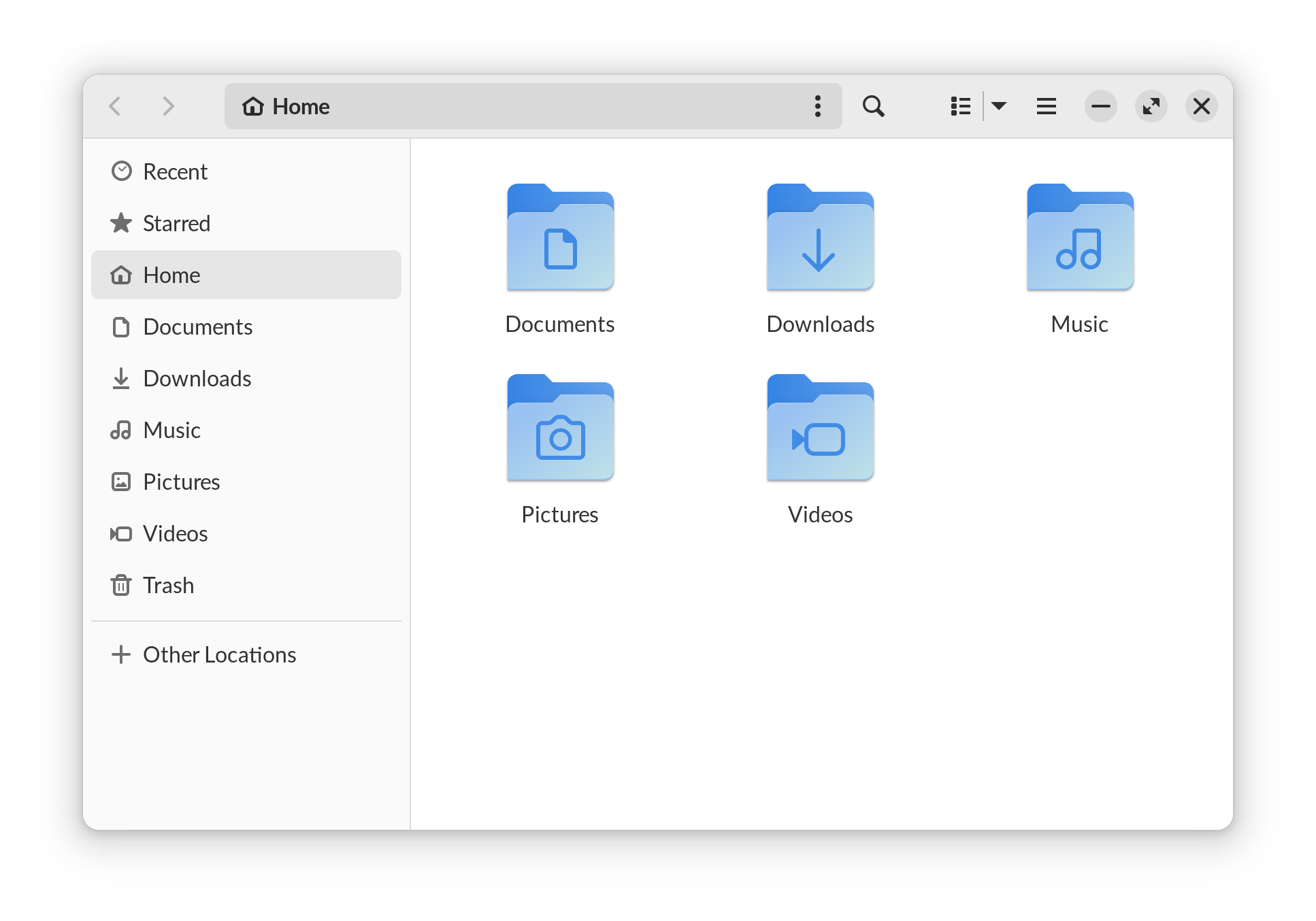 |
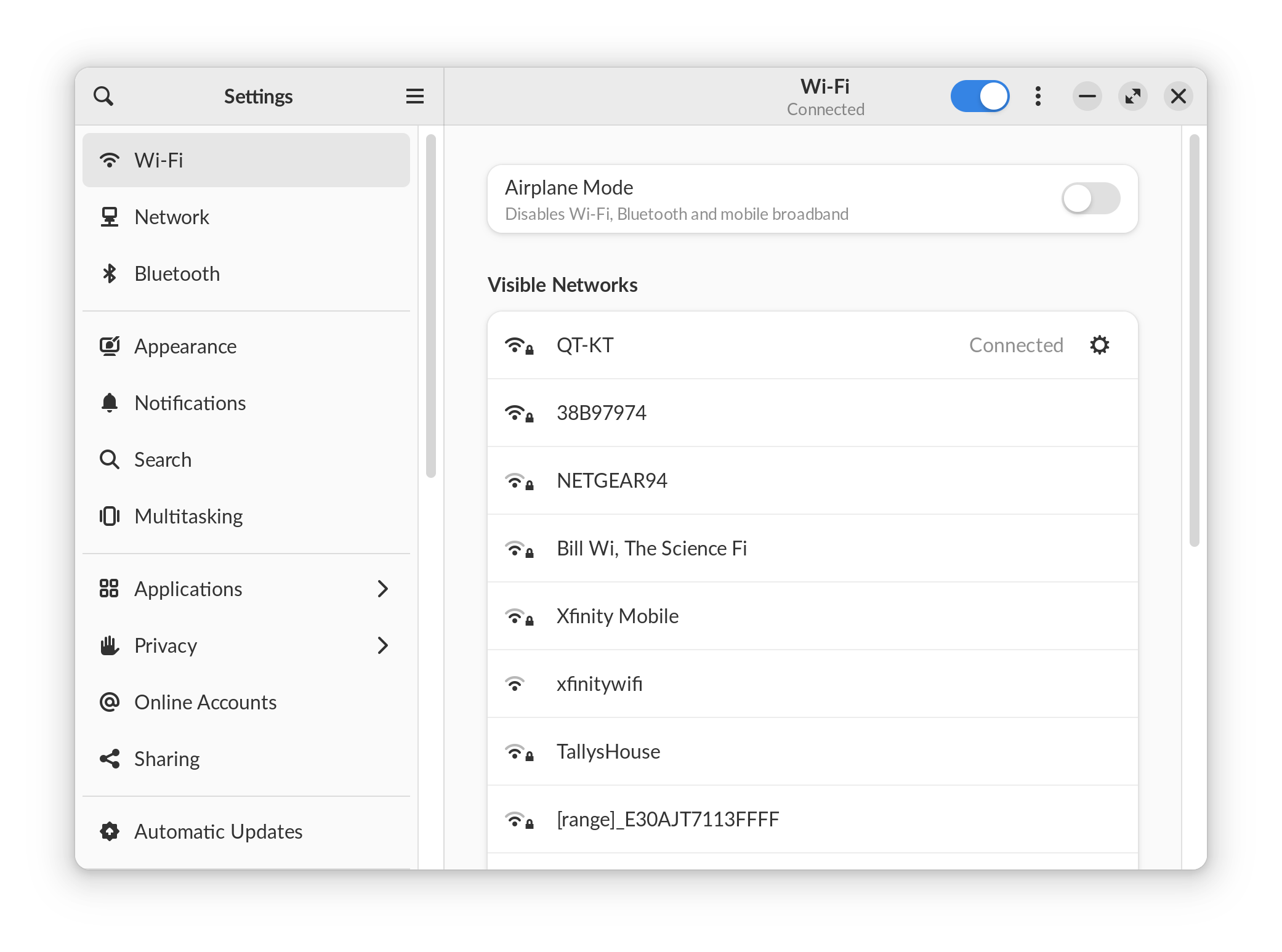 |
Included in the system menu at the top-right or when pressing the PrntScr key on your keyboard is a refreshed Screenshot & Recording experience; this is much more visual and easier to pick exactly what window or area you want to take a screenshot or screen recording of.
| Select Area | Select Window |
|---|---|
 |
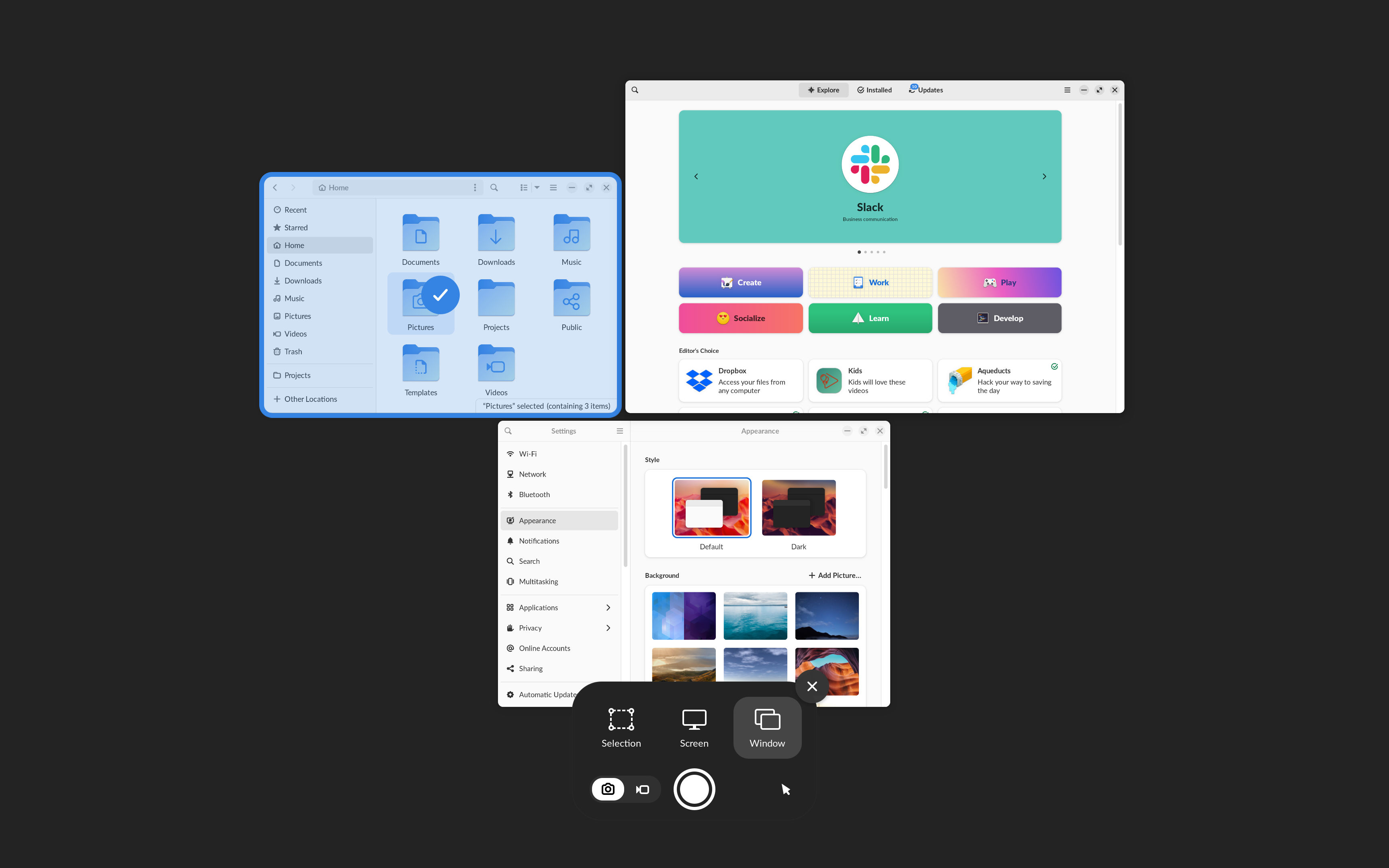 |
¶ Dark Style
Endless OS 6 comes with a new system-wide dark style preference which can be set in Settings → Appearance or any time from the system menu.
| Default | Dark |
|---|---|
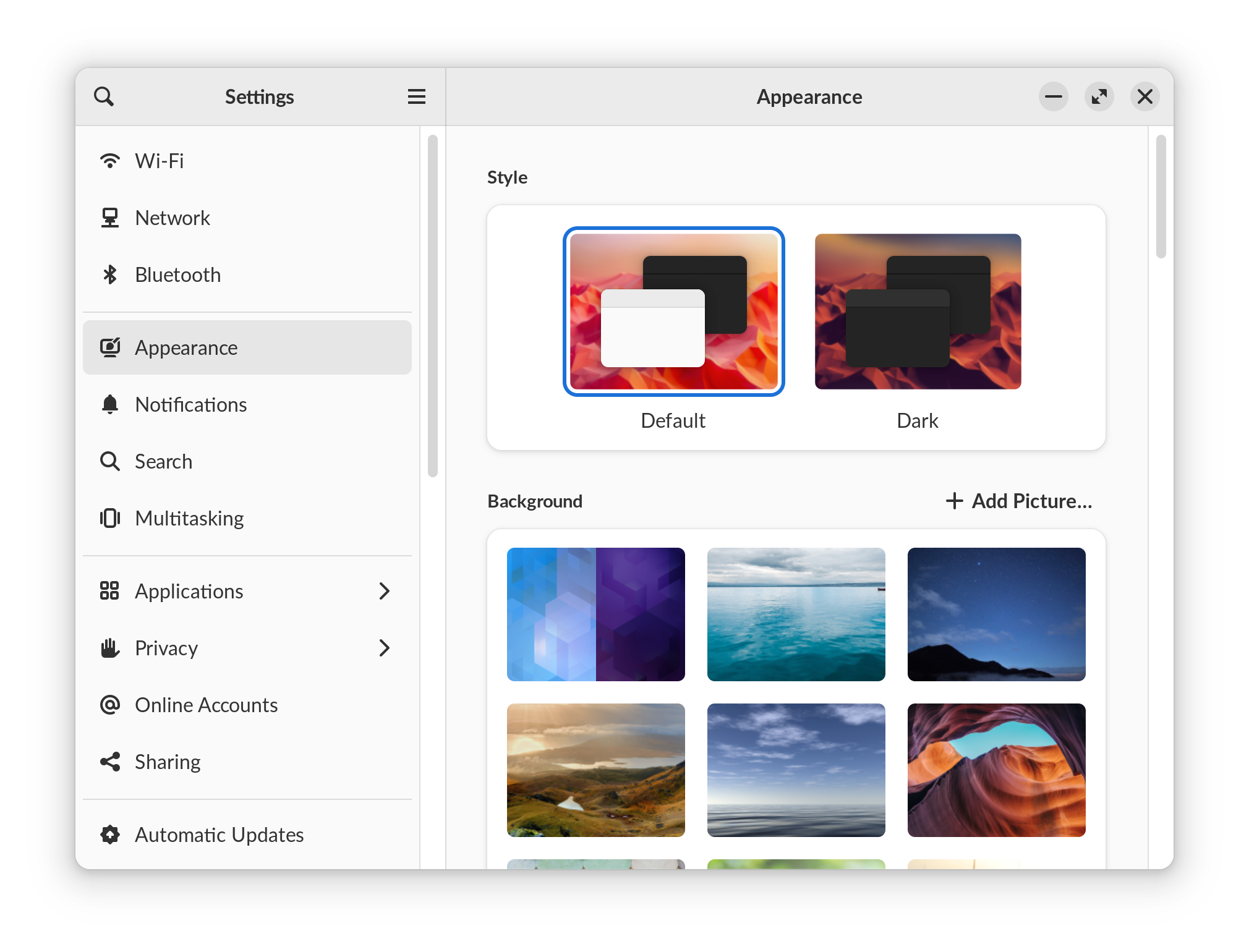 |
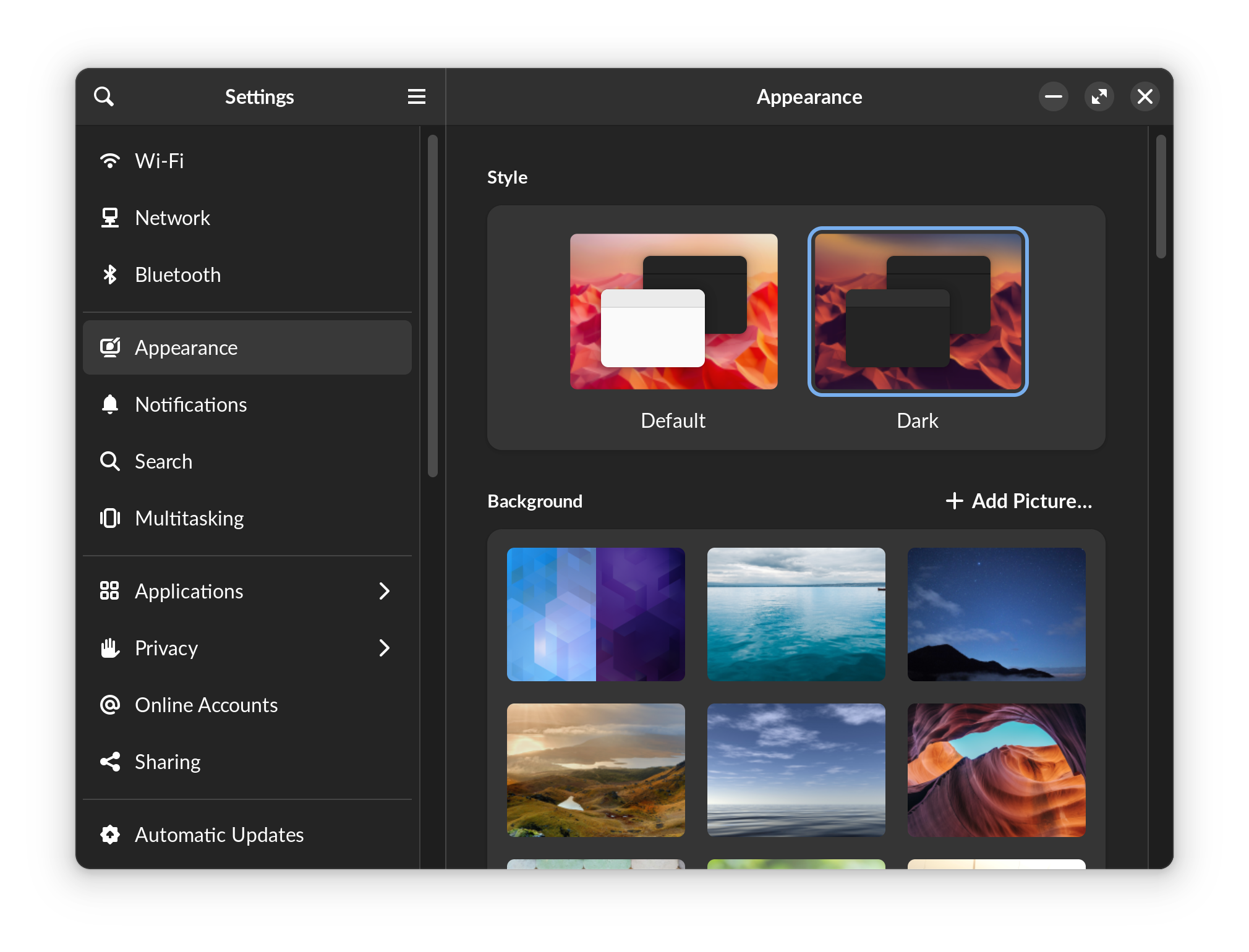 |
Most apps—both pre-installed and installed from App Center—respect this new preference. If you prefer a dark mode or use your computer at night, give it a try!
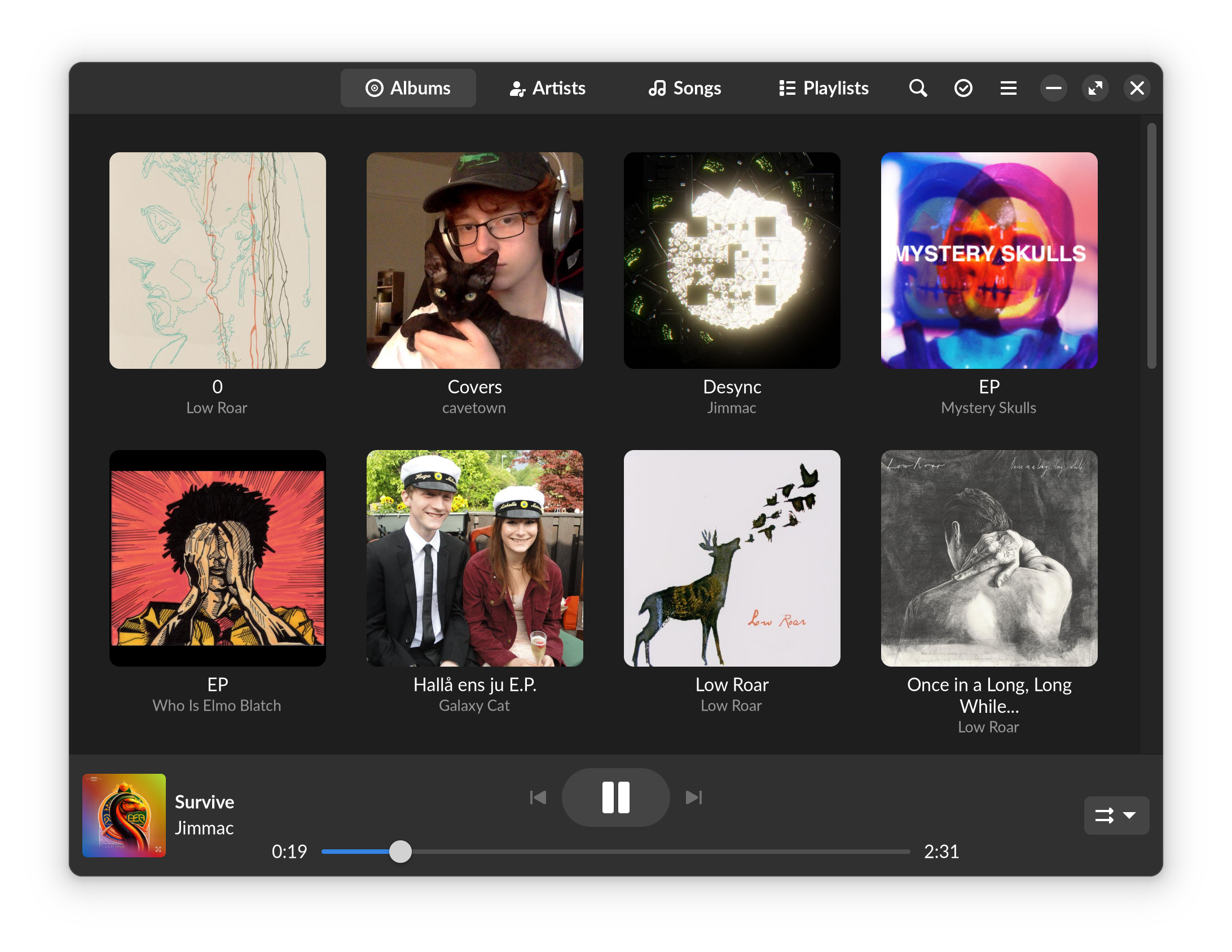 |
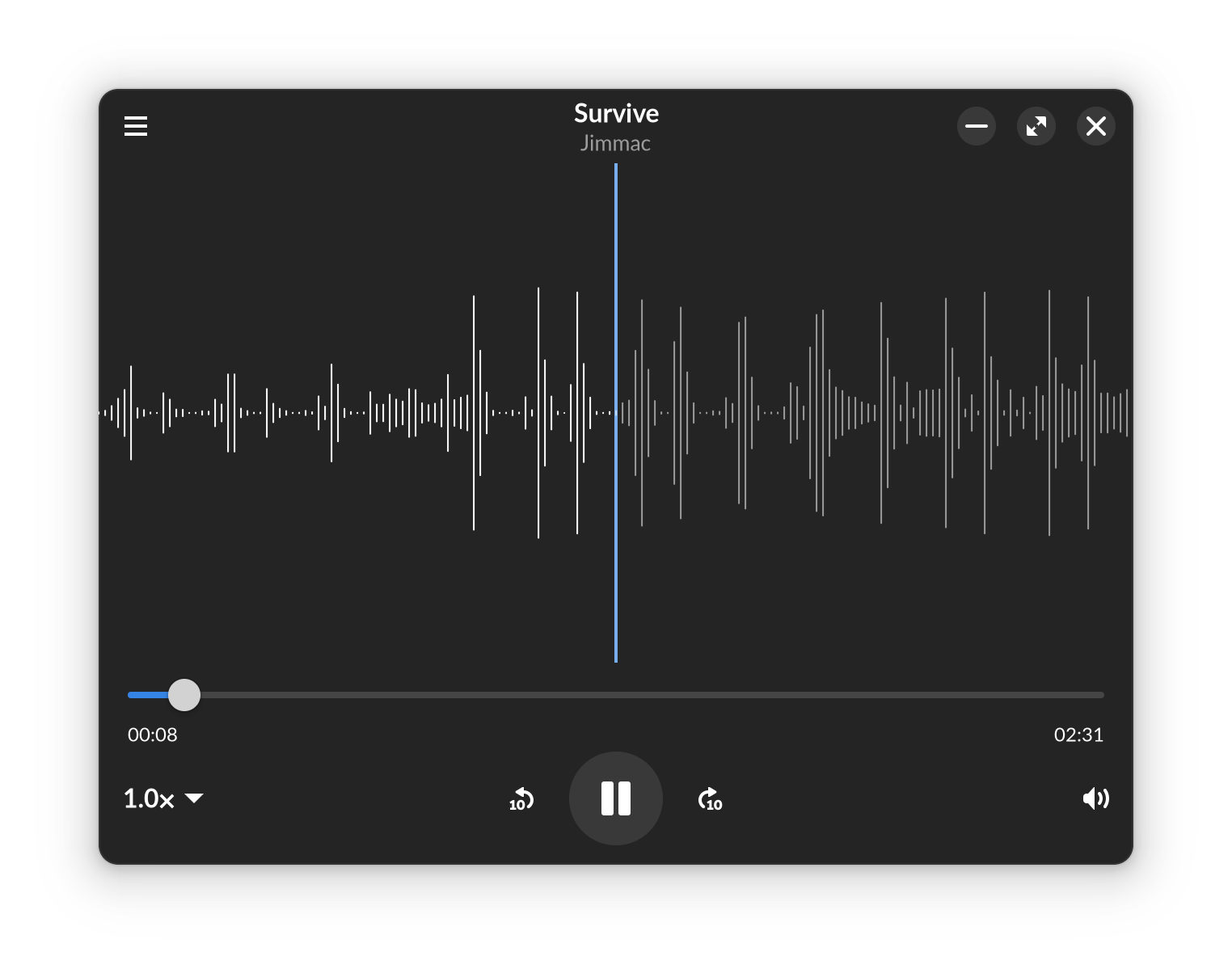 |
|---|---|
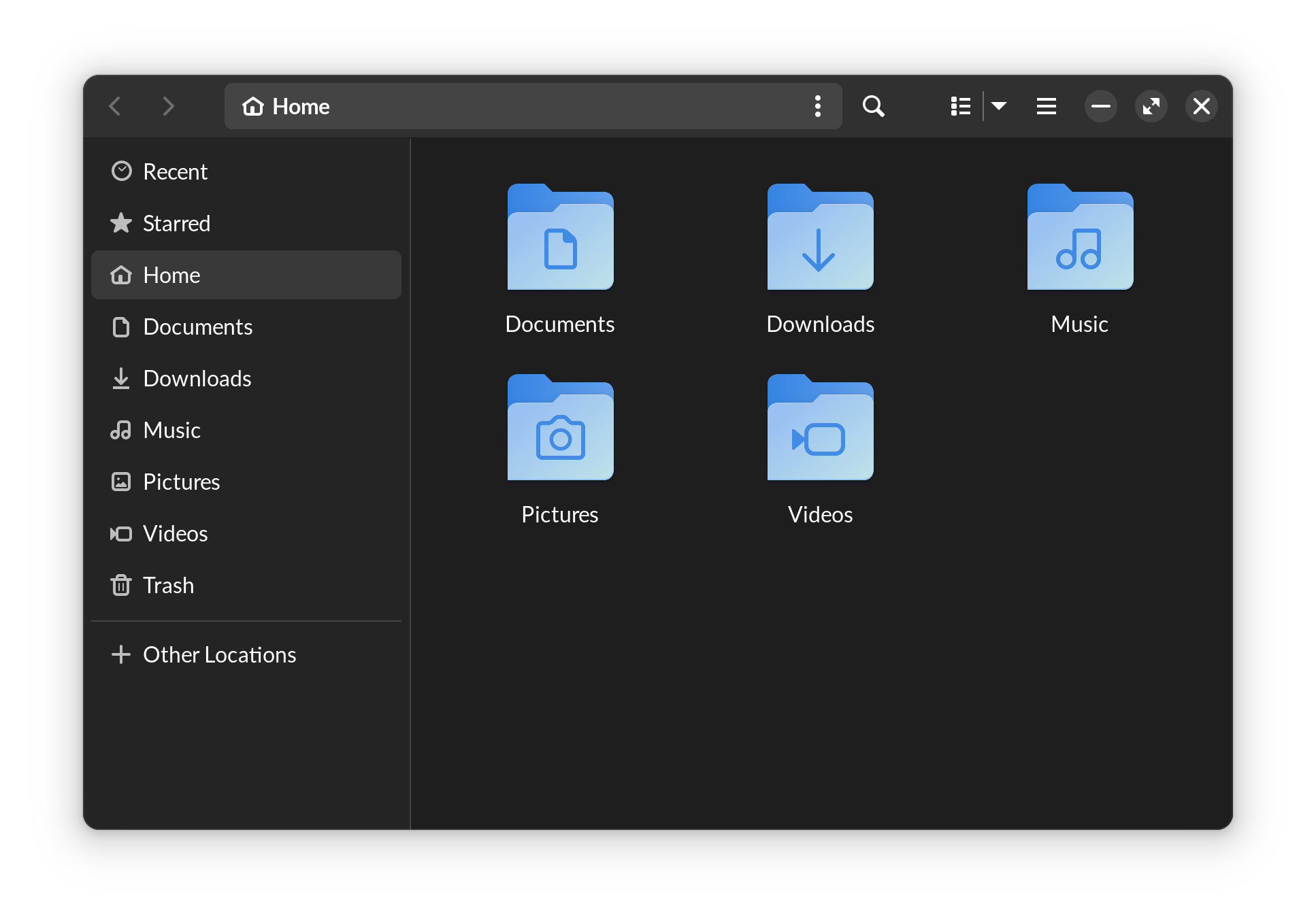 |
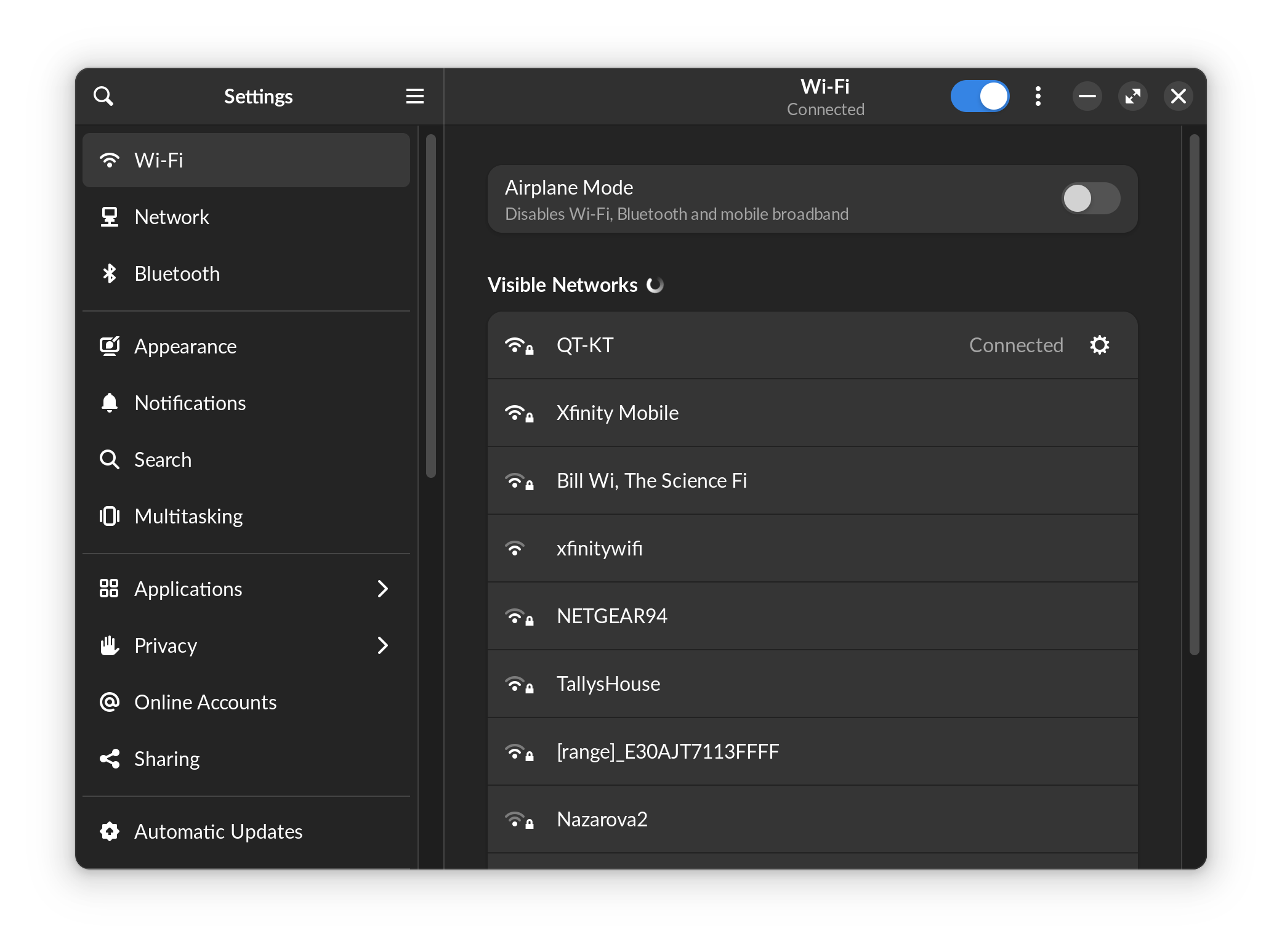 |
¶ New & Updated Apps
For new installs, the new Music app handles music libraries, while the new Decibels app is a simple utility for previewing one-off audio files.
| Music | Decibels |
|---|---|
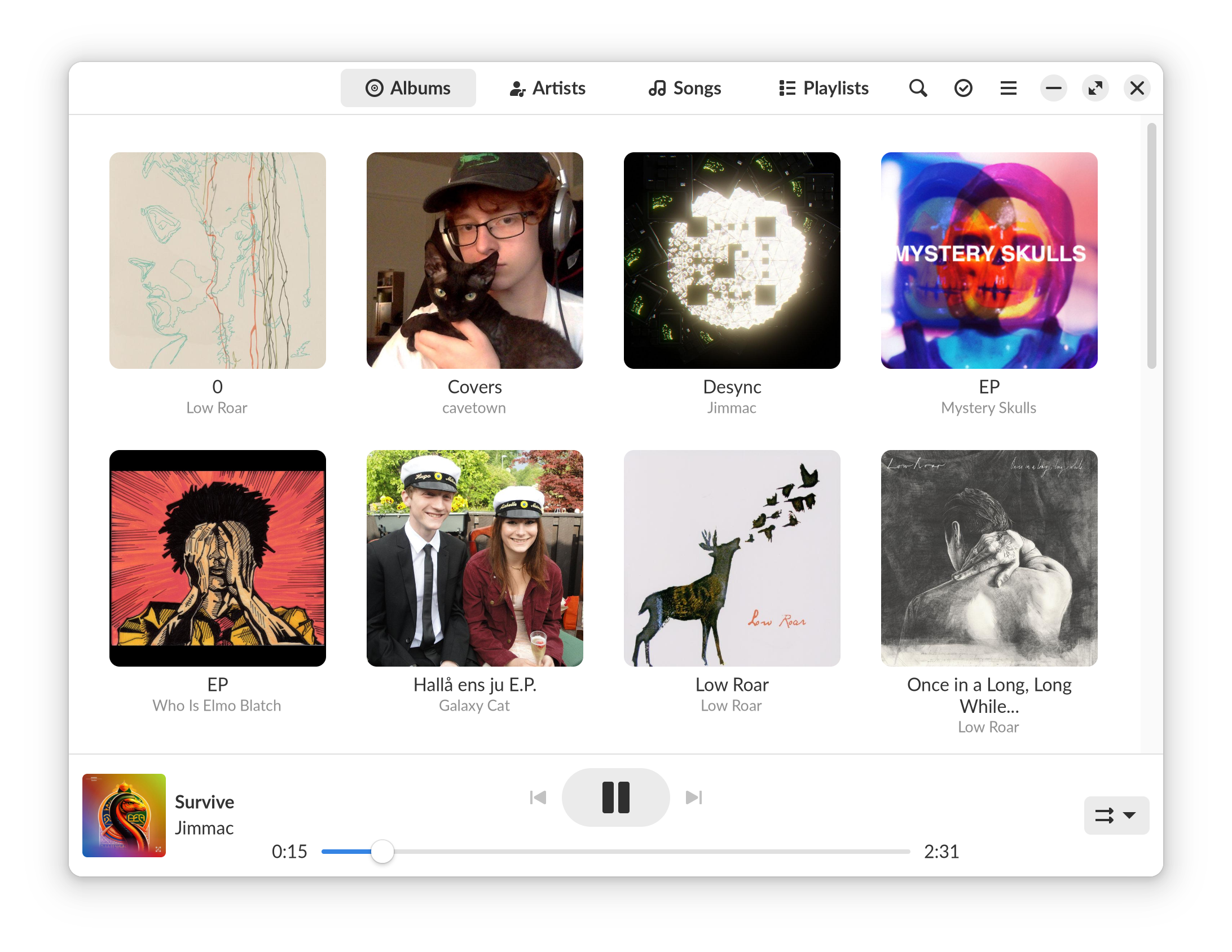 |
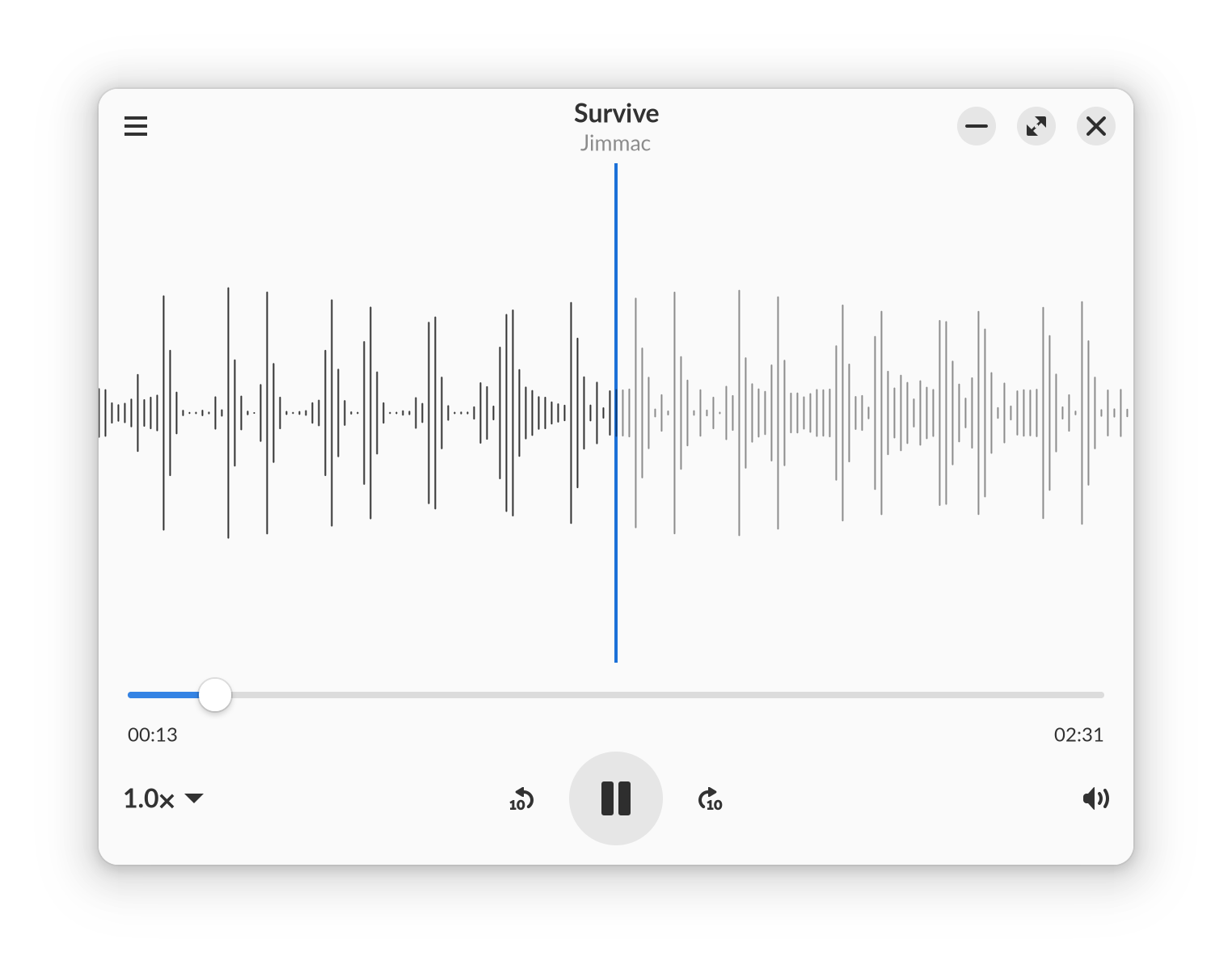 |
Image Viewer has also been updated with a cleaner look, wider image format support, improved performance, and better support for multi-touch gestures on touchpads and touch screens.
| Image Viewer | Details Pane |
|---|---|
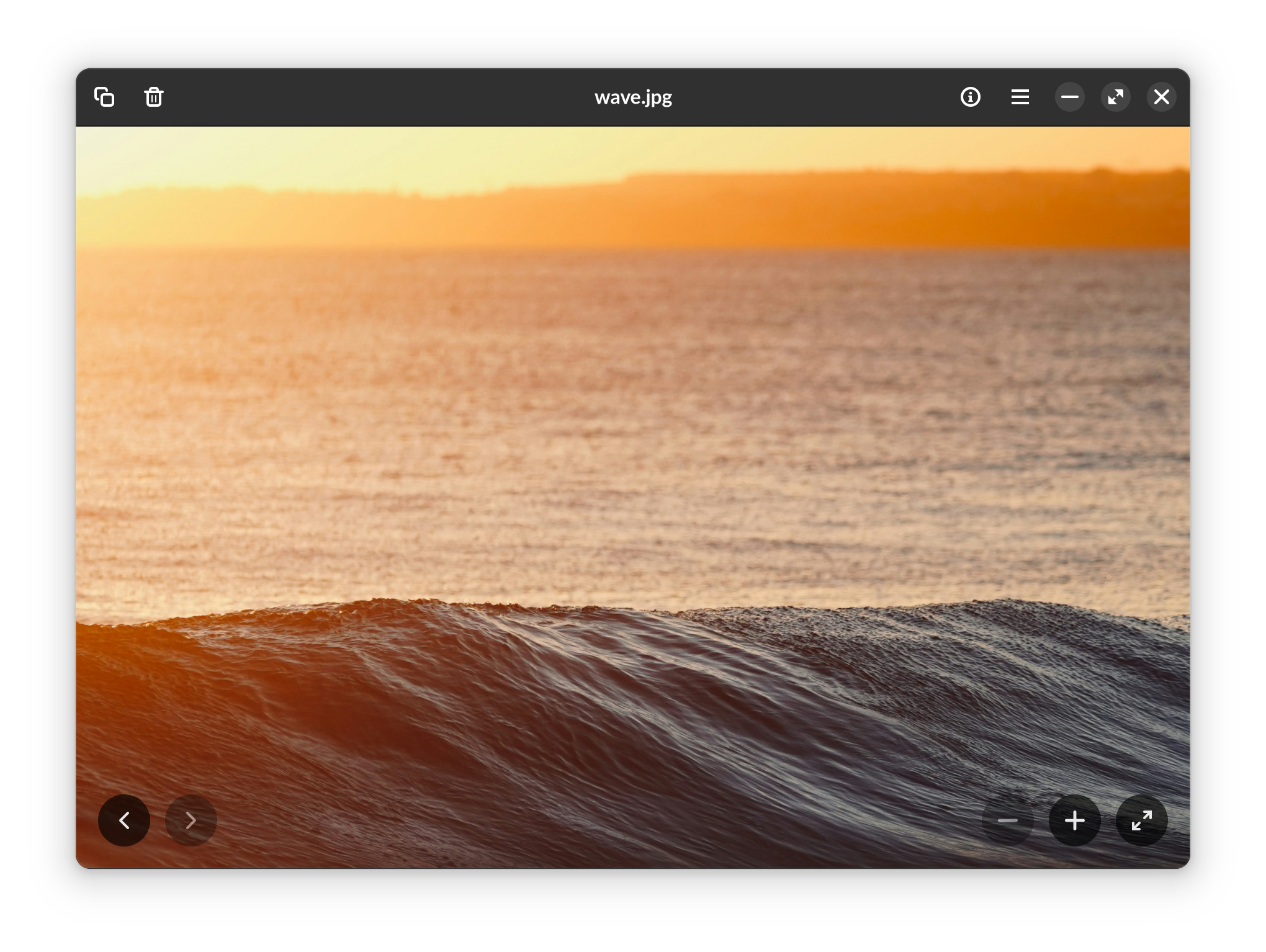 |
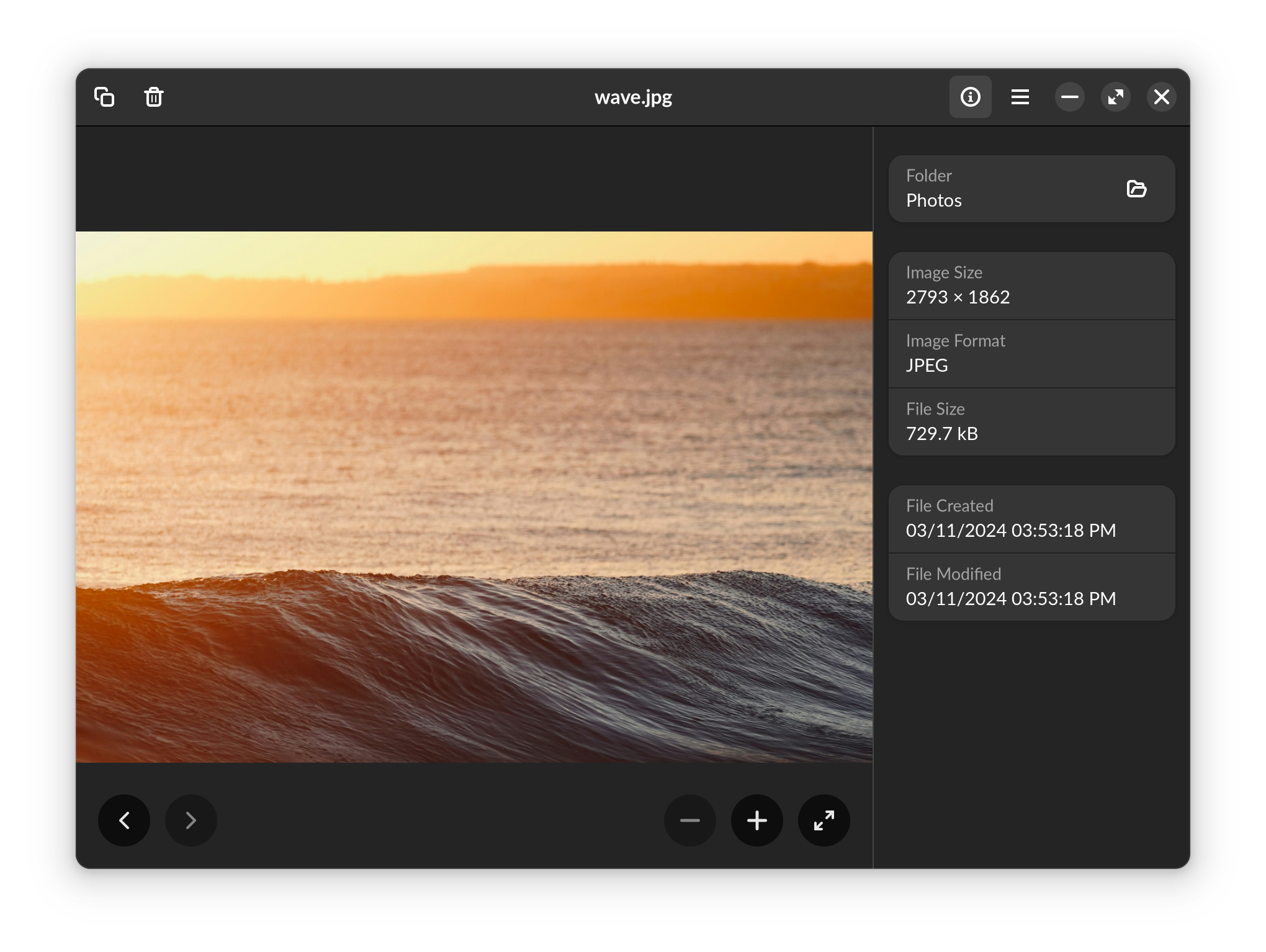 |
¶ New Default Wallpapers
As you may have noticed in these release notes, Endless OS 6 comes with a new default wallpaper set:
 |
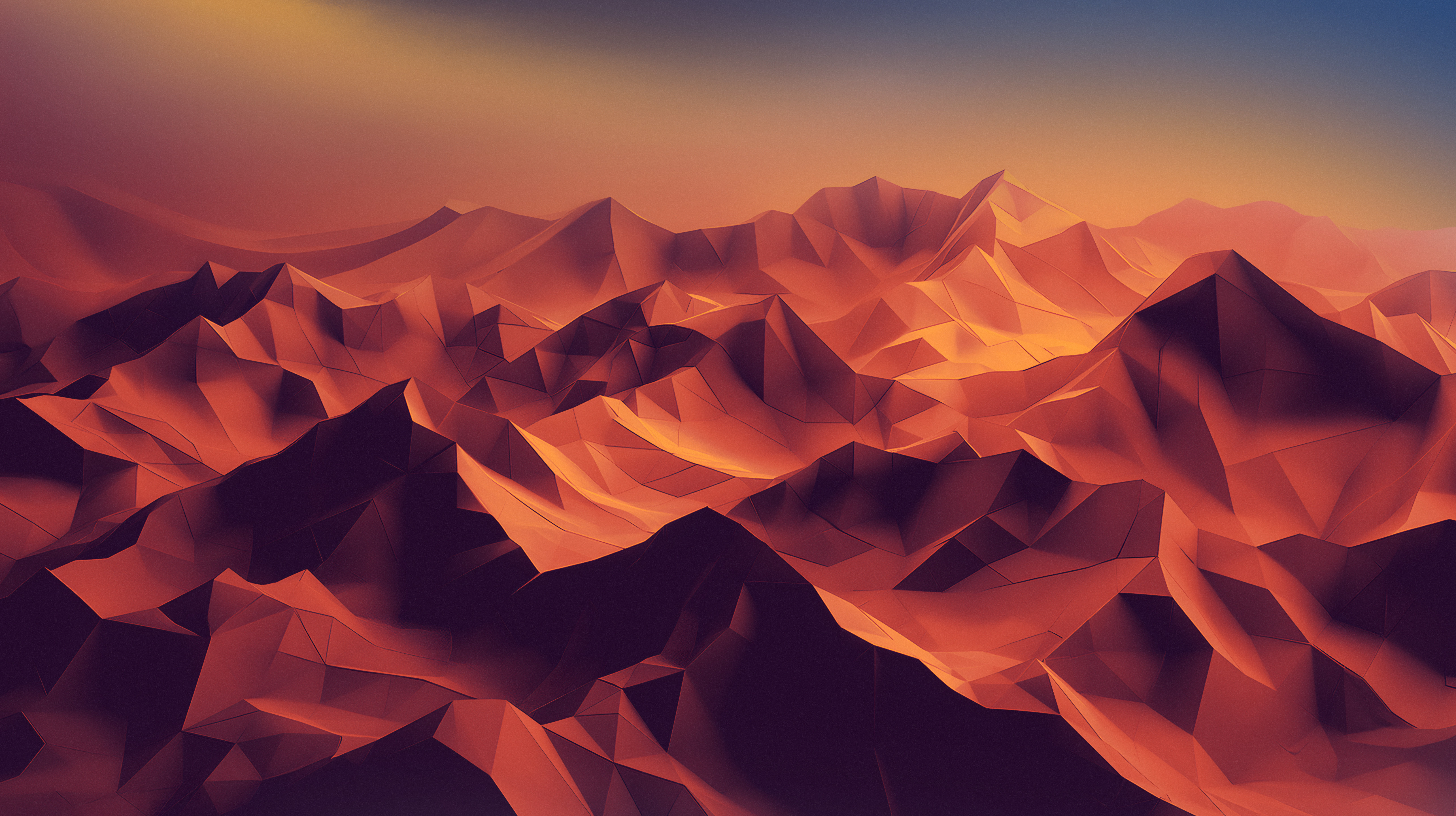 |
|---|
For the first time, we're providing a default wallpaper plus a dark style version that is used automatically when you toggle the new dark style preference on. Both wallpapers also appear individually under Settings → Appearance if you prefer to always use one or the other.
These wallpapers were designed by Endless OS Foundation product designer Joana Filizola, utilizing Midjourney AI as a starting point with heavy manual processing and manipulation to craft her vision of a digital mountain landscape with rich Endless-orange hues. The dark style version features an ethereal peek into the night sky, darker shadows, and lower saturation as the landscape settles into nighttime.
This wallpaper set is a shift from our traditionally nature landscape photographs, echoing the digital worlds crafted by learners around the world as they build skills by making video games.
¶ Building Skills by Making Games
Teaching skills through playing and making video games has long been a passion of Endless, and with Endless OS 6 we're doubling down. Endless OS 6 comes with a vast collection of game-making apps and tools right with the full download of Endless OS—tools that work right out of the box, offline, and for a wide range of experience levels.
Art & Design
All the tools you need to create assets for games from backgrounds and sprites to 3D models and a soundtrack:
-
Audacity: the world's most popular audio editing and recording app
-
Blender: 3D creation suite for modeling, rigging, animation, simulation, rendering, compositing, motion tracking, and video editing
-
Blender Tutorials: learn fundamental tools and concepts in Blender
-
GNU Image Manipulation Program: full-featured photo editing, image manipulation, and digital painting
-
Inkscape: rich vector graphics editor for illustration, sprite creation, and more
-
Pixelorama: 2D sprite editor with animation support
Coding & Development
From intro-level block coding to a professional game engine, Endless OS comes with it all:
-
GDevelop: no-code game development software for fast and easy game-making
-
Godot Engine: professional-level game engine to easily create 2D and 3D games
-
Scratch: create stories, games, and animations with block-based coding
-
TurtleBlocks: draw colorful pictures with snap-together visual programming blocks
Educational Games
Not just time-wasters; these games are explicitly designed to teach concepts of coding and game development:
-
Aqueducts: immersive puzzle adventure game where you hack your way to saving the day, learning and practicing variables, conditionals, loops, debugging, JavaScript, math, step by step, booleans, logical sequencing, and more
-
Dragon's Apprentice: RPG-like puzzle-solving dungeon-crawling game that teaches code blocks, loops, conditionals, and more
-
Fablemaker: interactive stories where you can customize characters, text, and sounds, hacking into its code in this absorbing and educational app
-
Frog Squash: help animals survive dangerous obstacles by designing your own AI, learning loops, and controlling conditionals
-
The Passage: Hack your way through this side scrolling action adventure shooting game
-
Tank Warriors: Driving, shooting, explosions, and programming all in one game
Expect more from Endless in this area in the near future, as well.
Pre-installed content may vary depending on the exact image used to install, especially in the case of partner-specific images.
¶ Under the Hood Improvements
Endless OS 6 brings substantial underlying updates to the OS that improve performance and support for newer hardware. Of note, Endless OS 6 is now built on:
- Linux 6.5, bringing improved hardware support
- Debian 12.5 Bookworm, bringing many security updates and bug fixes
- GNOME 43.9, bringing the refreshed user experience described above
- PipeWire 1.0, improving audio device handling—especially for Bluetooth devices
¶ Improved Low Memory Management
We adjusted how Endless OS 6 handles low memory (RAM) situations by increasing the allowed memory "pressure". Older hardware and lower-end systems will be able to multi-task quite a bit more now before the OS gets slow and starts closing apps.
¶ …and more
Endless OS continues to come with the essentials, like the full-featured Chromium web browser, offline Microsoft-compatible office suite LibreOffice, the self-guided Endless Key packed with offline learning resources, apps for music, photos, and videos, and much more.
¶ Changed & Removed Functionality
Endless OS 6 replaces some outdated apps and extensions to provide a better, more sustainable experience.
¶ Image Viewer
The Image Viewer app has been updated. The previous version (codenamed "Eye of GNOME") has been replaced with the new GNOME Image Viewer (codenamed "Loupe"). This brings wider image format support, improved performance, and better support for multi-touch gestures on touchpads and touch screens.
¶ Rhythmbox
Endless OS 5.1 and earlier came with the Rhythmbox music player. Rhythmbox is powerful but complex and does not respect the new dark style preference. As such, new installs of Endless OS 6 replace it with the simpler and more modern GNOME Music app for music libraries. Rhythmbox remains available to install from App Center.
Existing installs of Endless OS upgraded to 6 will not automatically remove Rhythmbox or install Music; the latter can be installed from App Center.
¶ Desktop watermark
Endless OS 5.1 and earlier provided a hook for custom builds of the OS to place a watermark over a corner of the wallpaper. This functionality was not widely used and has been removed. On systems that currently have such a watermark, upgrading to Endless OS 6 will cause the watermark to disappear.
It remains possible to customize the default desktop wallpaper and boot animation.
¶ Known Issues
The following changes may affect certain devices or developer flows and may be able to be worked around.
¶ Cannot select user on login screen with keyboard
Due to upstream changes in the GNOME Display Manager, the usual Tab or arrow keys do not currently focus the user on the login screen. Instead, you can use the mouse, touchpad, or a touchscreen to select the user, or change the focus to the user by pressing Ctrl+Alt+Tab.
¶ End of support for Intel RST Optane storage
Some laptops produced around 2016 to 2019, such as Acer Nitro AN515-54 and Asus P5440FF, used a non-standard storage configuration branded as “Intel RST Optane” or “Intel RST Premium With Intel Optane System Acceleration”. Endless OS 3.7 through 5.1 supported this configuration. However, it has become harder for us to support this rare configuration, so we are ending such support. Laptops configured in this way will remain on Endless OS 5.1 indefinitely, and will not be offered the upgrade to Endless OS 6.
If you find that your system is not updating beyond Endless OS 5.1, it may be because you are running this affected configuration. To test whether your computer is affected, first upgrade to Endless OS 5.1.3 or newer, then open the Terminal application and run the following command:
/usr/libexec/eos-updater-test-checkpoint os/eos/amd64/latest2 os/eos/amd64/latest3
Your system is affected if running this command shows the following message:
This system would not upgrade from os/eos/amd64/latest2 to os/eos/amd64/latest3 due to nvme-remap: This device uses remapped NVME storage, which is not supported in Endless OS 6
For advanced users, it is typically possible to switch to a standard storage configuration from the BIOS settings. The exact steps to do this vary on different laptops:
- On Asus products, consult this video.
- On Acer products, consult this video. Note that the option is initially hidden: you must select the Main tab in the BIOS settings, then press Ctrl+S to make the option appear.
Once you make this settings change, an OS upgrade to Endless OS 6 will become available.
¶ Toolbox containers
Endless OS includes the toolbox container tool for developers and technicians. This has been updated in Endless OS 6. Unfortunately, existing toolbox containers created in earlier versions of Endless OS will not be able to start. If you are a toolbox user, please consult our documentation on how to recover data, delete and recreate your existing toolbox containers.