¶ Flash Endless OS image to an onboard eMMC
After downloading the image, you must now use the system on another storage device (for example, the prepared SD card) in order to flash it to the onboard eMMC. Here takes the Endless OS image for khadas VIM2 as an example.
Warning: This action will erase and overwrite all of the things on the eMMC.
¶ From Endless OS or other Linux
-
Boot the Endless OS system on the SD card.
-
Check which device is the eMMC.
- Open "terminal" application and check .
- It should start with "mmcblk". Here are two mmc devices. One is the SD card, and the other one is the eMMC.
$ ls /dev/mmcblk* /dev/mmcblk0 /dev/mmcblk2 /dev/mmcblk2boot1 /dev/mmcblk2rpmb /dev/mmcblk0p1 /dev/mmcblk2boot0 /dev/mmcblk2p1- We boot Endless OS on the SD card now. So, the SD card device should be mounted now:
$ mount | grep mmcblk /dev/mmcblk0p1 on /sysroot type ext4 (rw,relatime,errors=remount-ro) /dev/mmcblk0p1 on / type ext4 (rw,relatime,errors=remount-ro) /dev/mmcblk0p1 on /boot type ext4 (rw,relatime,errors=remount-ro) /dev/mmcblk0p1 on /usr type ext4 (ro,relatime,errors=remount-ro) /dev/mmcblk0p1 on /var type ext4 (rw,relatime,errors=remount-ro)- It is
/dev/mmcblk0p1mounted at root point/now. So, we know mmcblk0 is the SD card. Then, mmcblk2 must be the eMMC.
-
Launch GNOME Disks. On Endless this can be done by using the desktop search:
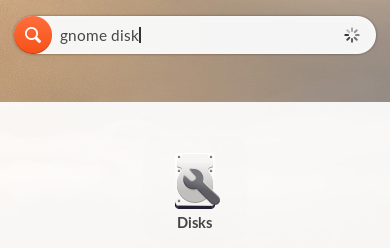
- Find the eMMC device which should be
/dev/mmcblk2found in step #2, and select it from the sidebar on the left.
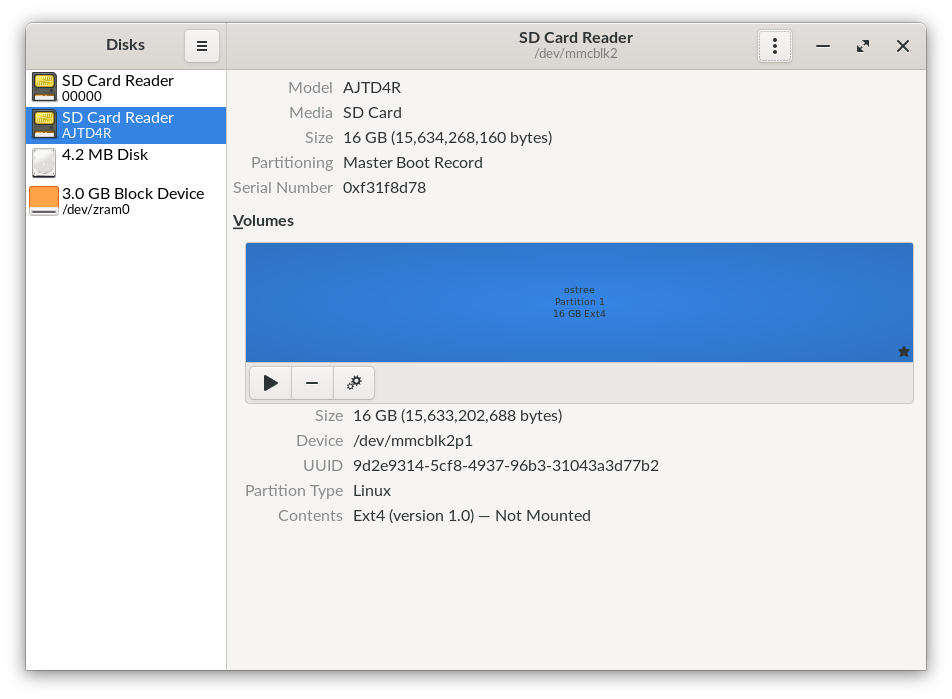
- Click the ☰ menu on the top-right, and select Restore Disk Image…
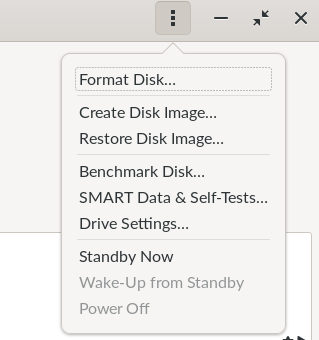
- Click on Image to Restore, and select the image you just downloaded.
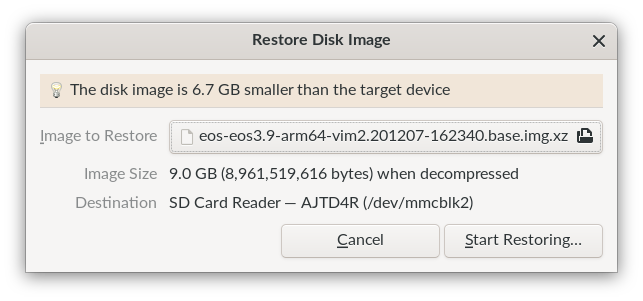
- Click Start Restoring and then Restore
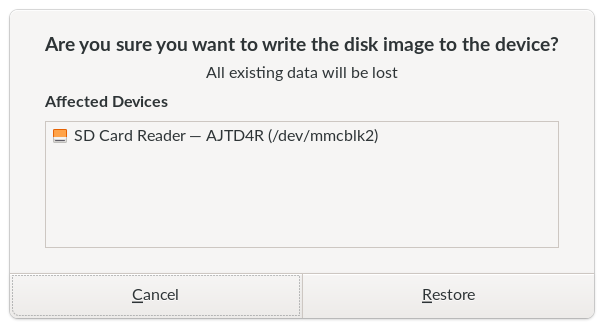
-
If you have set up a password for your account, this may now be requested for authentication
-
Wait for the disk image restore process to complete.
-
Power off the system.
-
Unplug the SD card.
-
Power on and it shall boot the system on the eMMC directly now.