¶ Introduction
You can run Endless OS within your existing OS by running it as a virtual machine. The instructions below show how to use VirtualBox to achieve this.
¶ Install from ISO / Live image
Download your chosen ISO image from our Direct Download page.
-
Step 1. Create an empty VM in Virtualbox
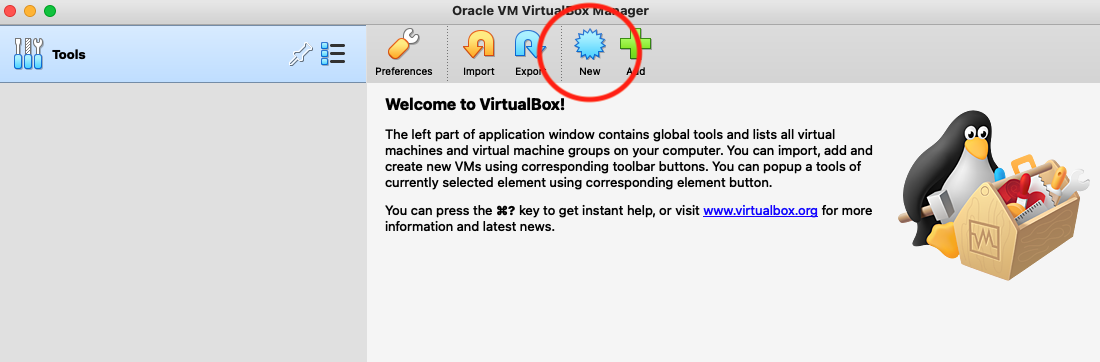
- Name the VM and choose the type of OS
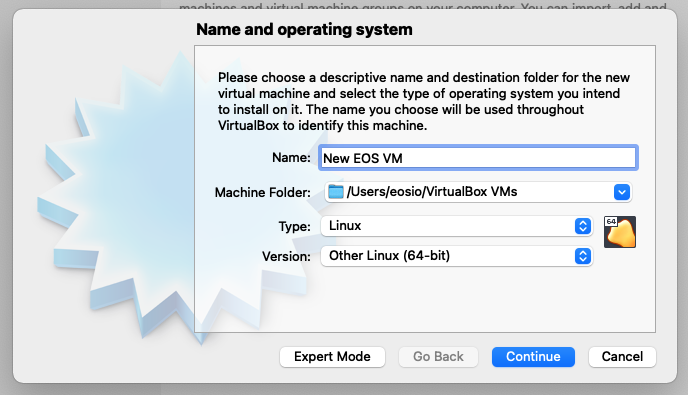
- Allocate RAM (recommended to use at least 2Gb)
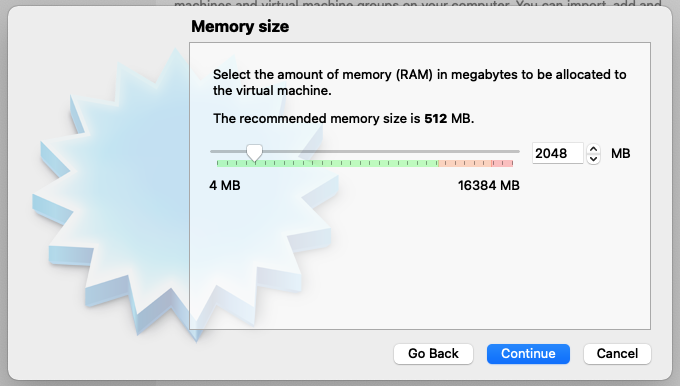
- Assign disk space for your VM (recpmmended to use at least 32Gb)
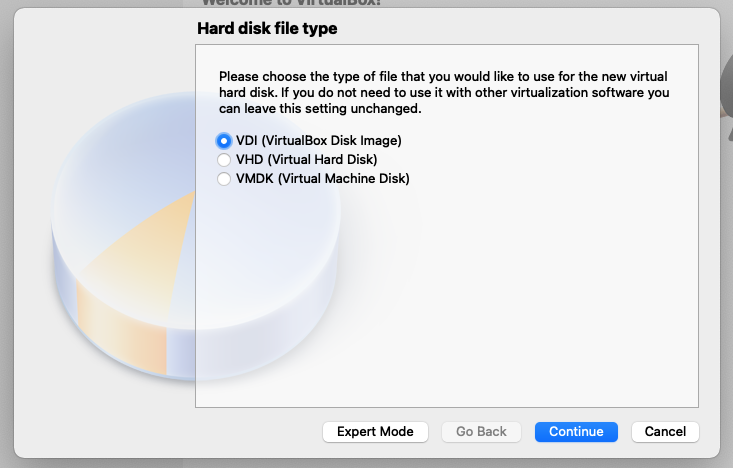
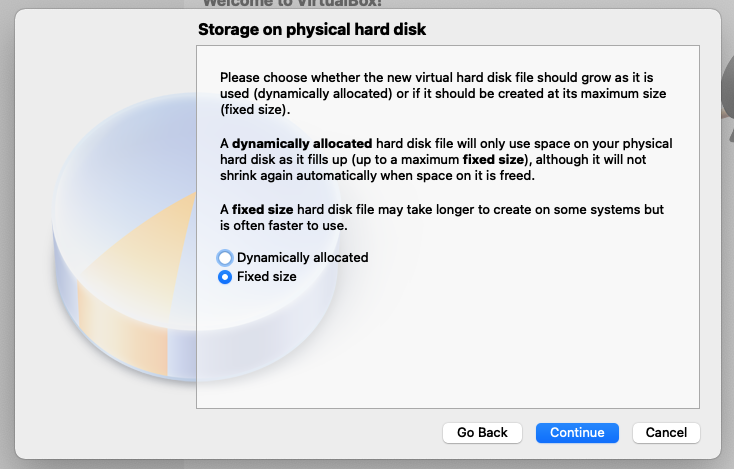
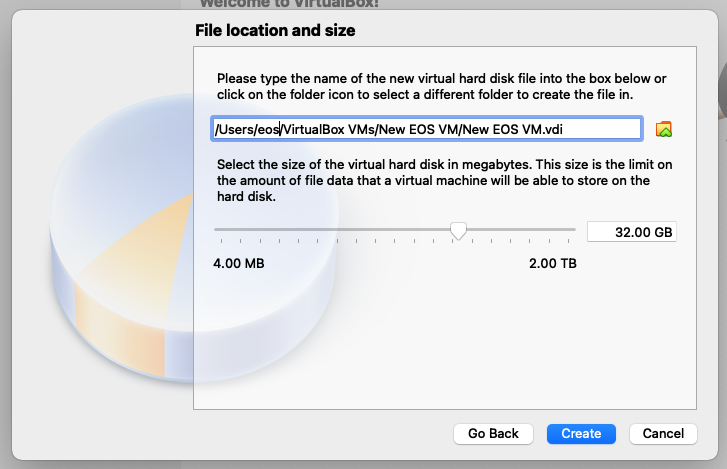
-
Click on 'Create'
-
Step 2. Boot into Live image:
- Click on 'Storage'
- Click on empty drive under controller
- Click on the disk icon
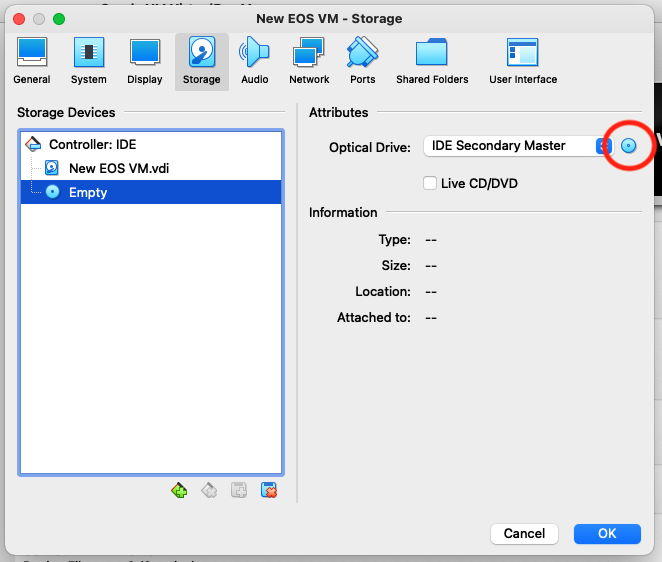
- Browse your drive to your ISO image and click ok.
-
Step 3. Doubleclick on the just create VM to install Endless OS into your virtual disk.