¶ Introduction
When an Endless OS update is installed, the version that you were running before the update is retained.
If you updated Endless OS, and the new version fails to boot up, you can follow the procedure below to access the previous version.
Your files and apps will be intact.
¶ Procedure
Here is a demo video https://www.youtube.com/watch?v=yDni6SWz53s
-
Turn on your computer and wait til you see your PC manufacturer's branding appear on screen. An example is shown below.

-
Access the Endless bootloader menu ("GRUB") through a special keypress detailed below. The keypress required will vary from installation to installation.
- Hold down the Shift key on your keyboard and wait a few seconds (still holding Shift down). You can even hold down Shift from the moment you turn on your computer.
- Hit the Esc key. It can be hard to get the timing right, you can try pressing Esc repeatedly.
If you are not successful with one option, turn off your computer and start again, trying the other option instead.
If you hit the Esc key in the wrong moment, maybe before the firmware screen with the manufacturer brand appears, you may end accessing the system firmware ("BIOS") instead of the Endless bootloader menu. If you encounter this, try again, but wait some more time before pressing the keys. -
You will now see the bootloader menu ("GRUB"), similar to the image below.
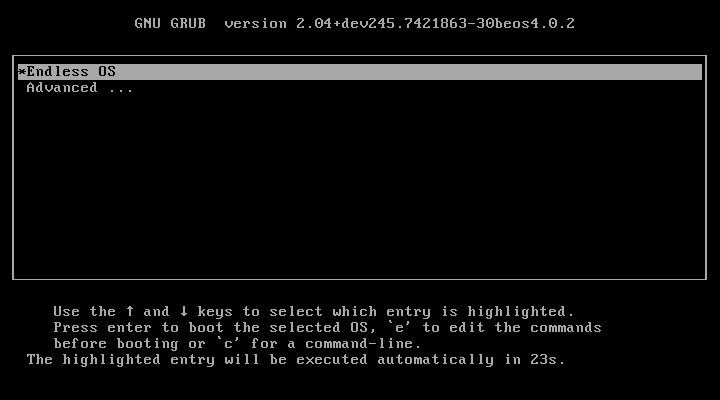
-
If you see the option, use the keyboard to navigate to the "Advanced" option.
-
You will now see two different Endless OS versions listed. In the above image, you can see the newest version (3.2.0) and the older version (3.1.8). If the newer version does not work on your computer, you can select the previous version with the arrow keys on your keyboard, and press Enter to start it.
-
If you successfully access the GRUB menu and choose the previous version of Endless OS, it should boot into the previous version, and you will be able to log in as before.
After turning off your computer, the next time you turn it on, the newer version of Endless OS will be automatically selected again. If you need to continue using the old version, you will have to follow the above procedure every time.
In the case where the new version was unable to boot, hopefully this will be fixed in newer versions of the OS. Once released, you can follow the above method to boot the old version, and then update to the new version to see if the issue is solved.