¶ Introduction
The steps detailed below make a technical debug log of Endless OS, containing information about your OS installation, hardware, etc.
You can share this log file with technicians with the aim of diagnosing and understanding any specific problem you are facing.
This is commonly requested when posting in the Help category of our Community Forums.
¶ Procedure
- Turn on your computer.
- Reproduce the issue that is under investigation. It is important that you do this so that the debug log includes information about the issue!
- Hold Alt then press F2.
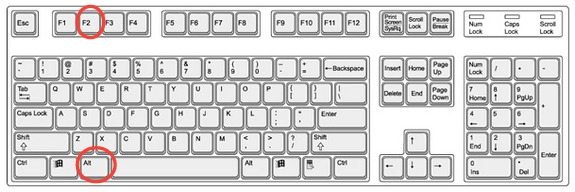
Some laptops have a Fn key and require that you press it as well, i.e. Fn+Alt+F2.
-
In the dialog that now appears in the center of the screen, enter
eos-diagnosticsand press the Enter key
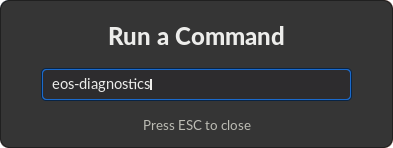
-
The Files app will open, showing the log file saved to your Home folder. The file's name begins with
eos-diagnostic-. If Files does not open automatically, open the Files app to find the file.
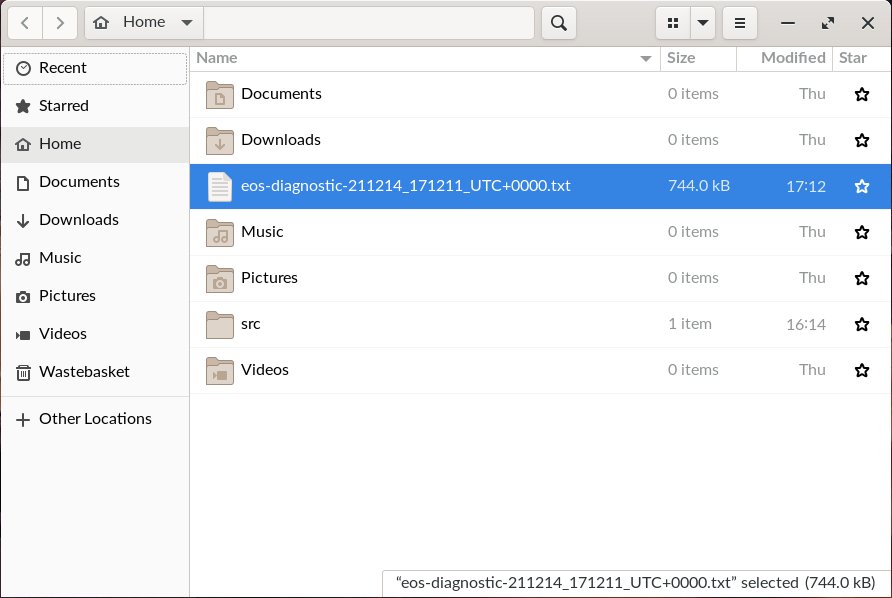
In older versions of Endless OS, the “Files” app was labelled “Documents”.