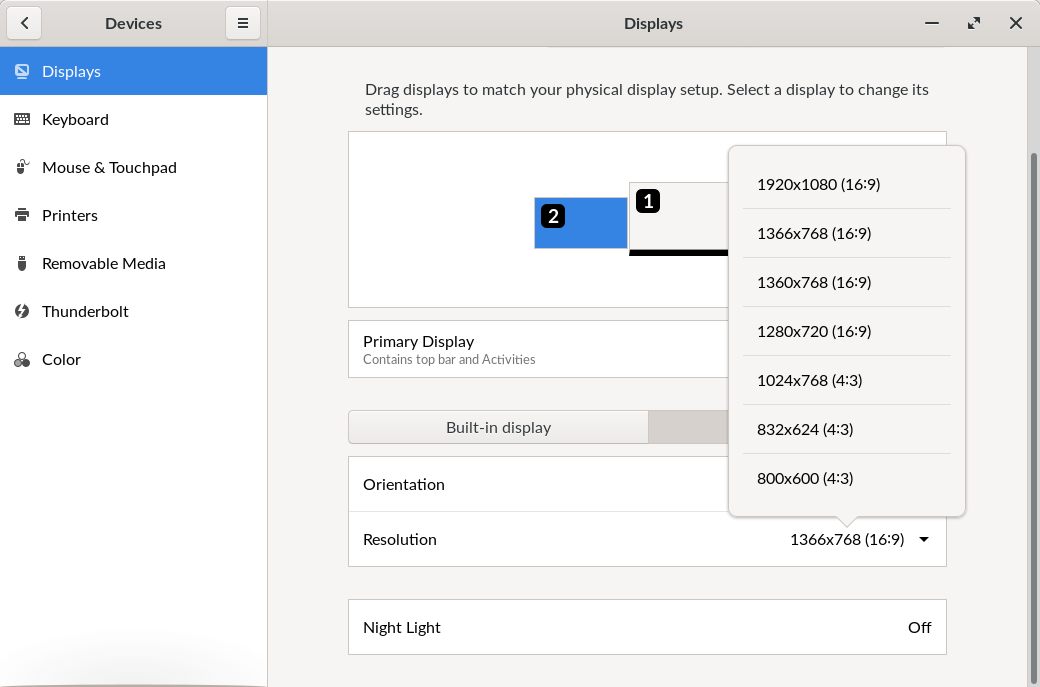¶ Introduction
If you use Endless OS connected to a TV as your primary display, you may experience the edges of the screen being "cut off", and this will result in you being unable to see important parts of the user interface such as the taskbar and user icon on the bottom of the screen.
This is due to a historic remnant of the way TVs operate known as Overscan.
¶ Solutions
¶ Configure your TV
It is often possible to configure your TV to disable this zooming behaviour. Unfortunately though, the process for accessing such configuration, and the terminology used, differs greatly from TV to TV.
Use the TV remote control and enter the Setup, Settings or Configuration menu. Step through all the menus and settings in search of the settings worded along the lines of:
- Overscan / Underscan
- Image Scaling
- Picture Size
- Aspect Ratio
- Zoom
When you have found such settings, experiment with changing their value. You are generally looking to configure 100% zoom, 1:1 aspect ratio, overscan disabled, underscan enabled, Just Scan mode, or Screen Fit mode.
If you succeed in changing such settings, then this problem will be resolved.
¶ Change PC resolution
If you were unable to configure your TV to fix the display issue, you can attempt to change the screen resolution being used from your PC. This may cause the issue to go away.
- Right click on your desktop
- Click Display Settings
- Under Resolution, try different options until you find one that avoids the issue. You will need to click to Apply every time you change the resolution.