¶ Playing Videos
Endless OS comes with the Videos app to play almost any video file you come across. To play a video, you can:
-
Open the video file directly, e.g. from the Files app or after downloading it in a web browser, or
-
Open the Videos app; if the video is automatically detected (because it's in your Videos folder), it will show up automatically, otherwise select the + button to Add Local Video...
¶ Issues playing certain files
Many video formats can be played out of the box, but due to legal concerns Endless OS does not come with certain video codecs (the code that enables playing specific video formats). If you see a blank video, an error, or a crash, it could be due to a missing codec.
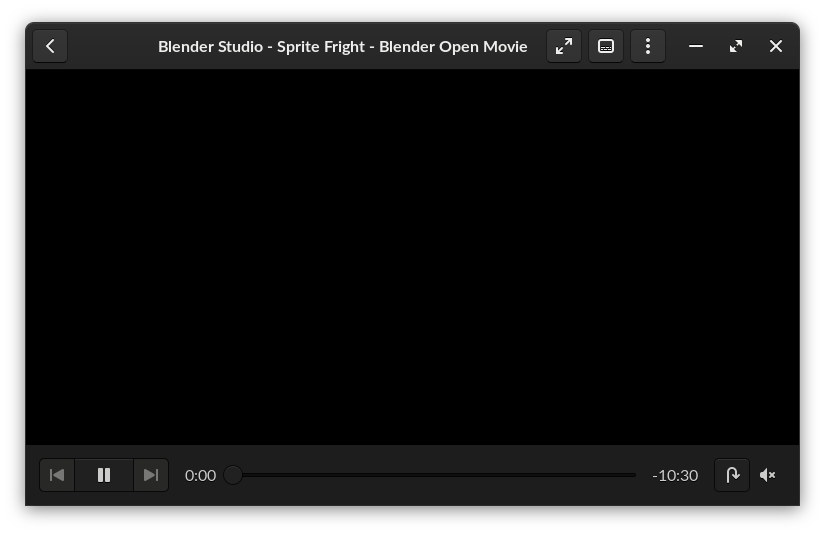
Aditional codecs will be automatially installed when updating the Videos app. If your computer is connected to a non-metered Internet connection and has automatic updates enabled (the default setting), this should happen automatically.
Otherwise (or if you're still having issues playing videos), manually update the Videos app:
-
Open App Center and select the Updates tab
-
Find the row with the Videos app, and select Update
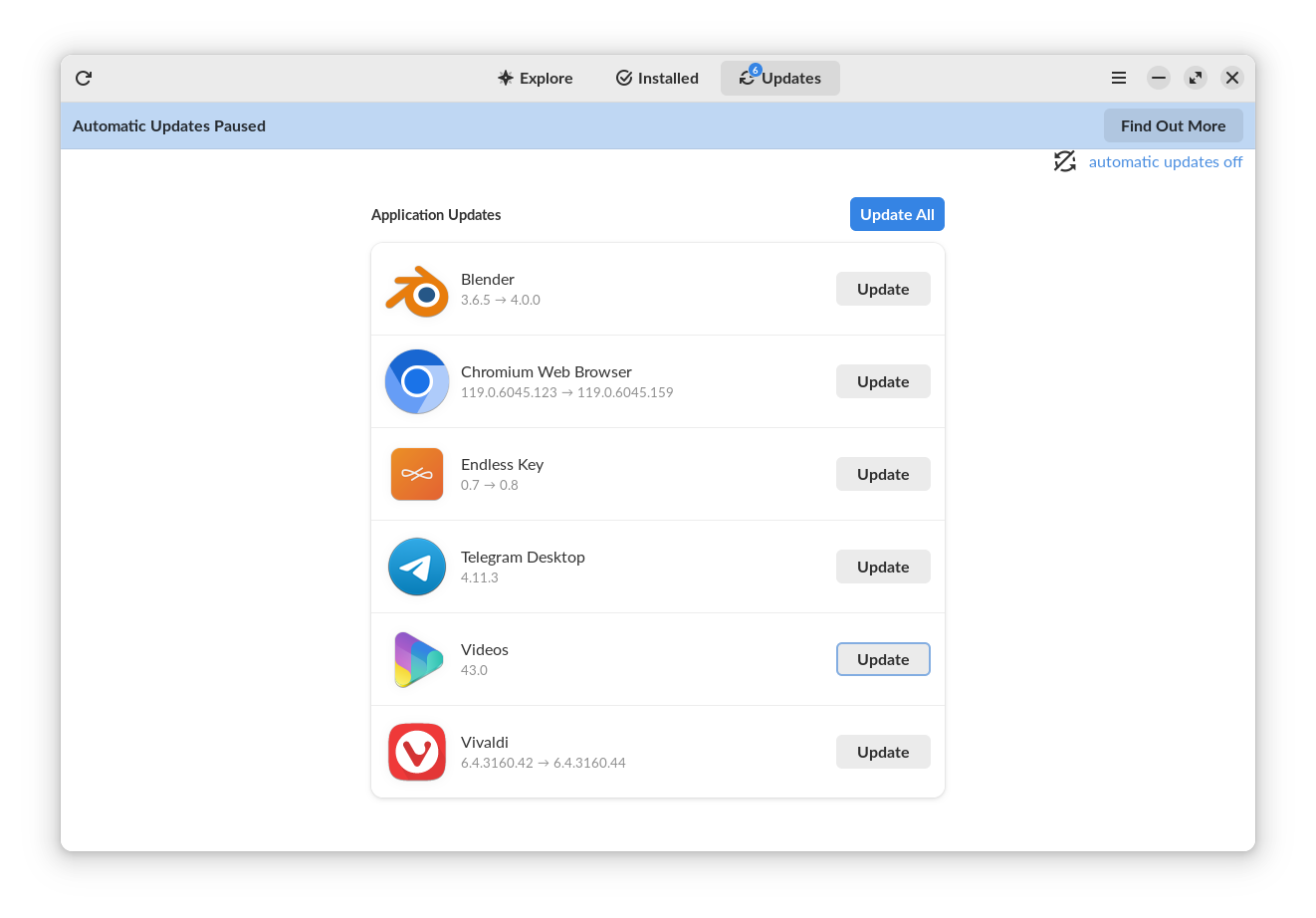
-
Close the Videos app if it's open, then try playing your video again
¶ Other video players
If the included Videos app won't play a specific file, it's possible a third-party video player app from App Center will. One popular option is VLC.