¶ Introduction
If you wish to access FTP/FTPS/SFTP servers from Endless OS, you can do so using the built-in file browser, or through separate apps, as described below.
¶ FTP access with Files
The built-in Files app (previously known as Documents) has basic FTP support. Here's how to use it:
-
Click on the Files or Documents icon on your desktop
-
Click Other Locations in the sidebar
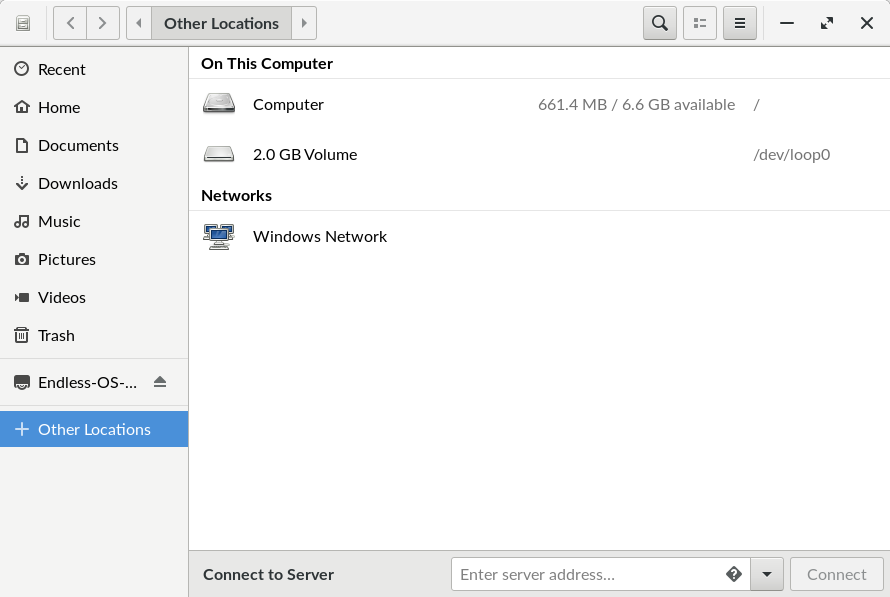
-
Enter the FTP server address, starting with ftp://, into the box labeled Connect to Server, then click Connect
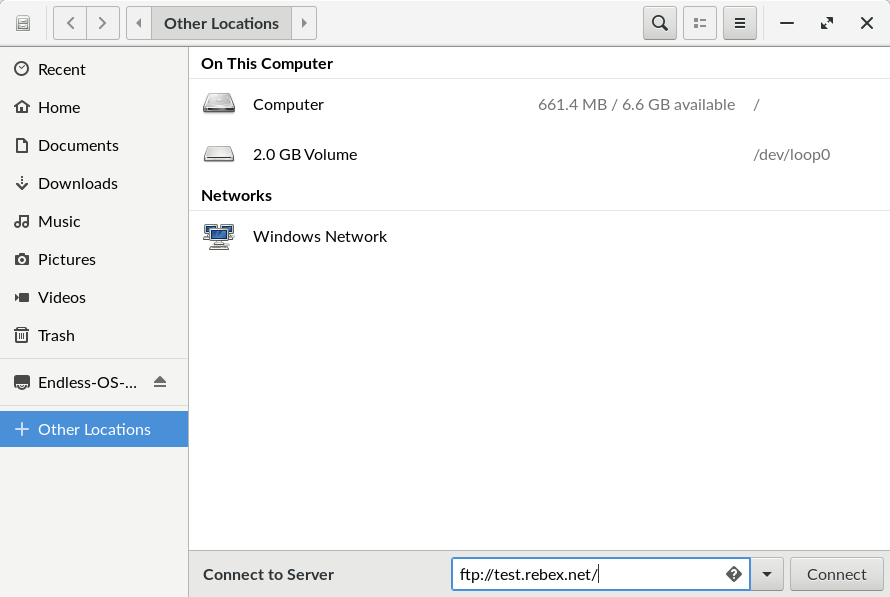
-
Enter your username and password, if necessary, then click Connect
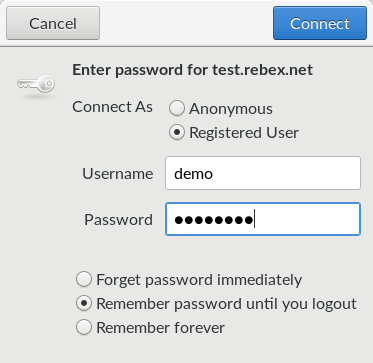
-
You have now connected to the FTP server. You can drag files in and out of this window to download and upload them. When you're finished, click the Eject button beside the FTP server in the sidebar.
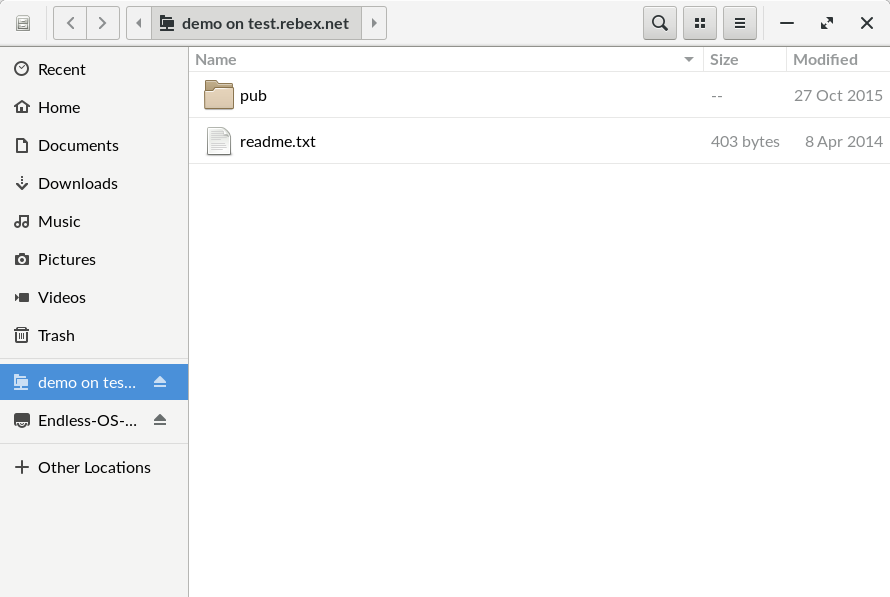
¶ Alternative FTP clients
The Files app should suffice for occasional, basic FTP access. However, if you are looking for a more featured solution, you can install FileZilla from the App Center.