¶ Kolibri: Educational content, offline
Endless OS comes with Kolibri, a learning application with a library of educational content as well as tools for coaching young learners. Depending on how you installed Endless OS, Kolibri will either come with a selection of content ready to explore, or it will invite you to add some the first time you open it.
To learn more about Kolibri, consult the the Kolibri user guide.
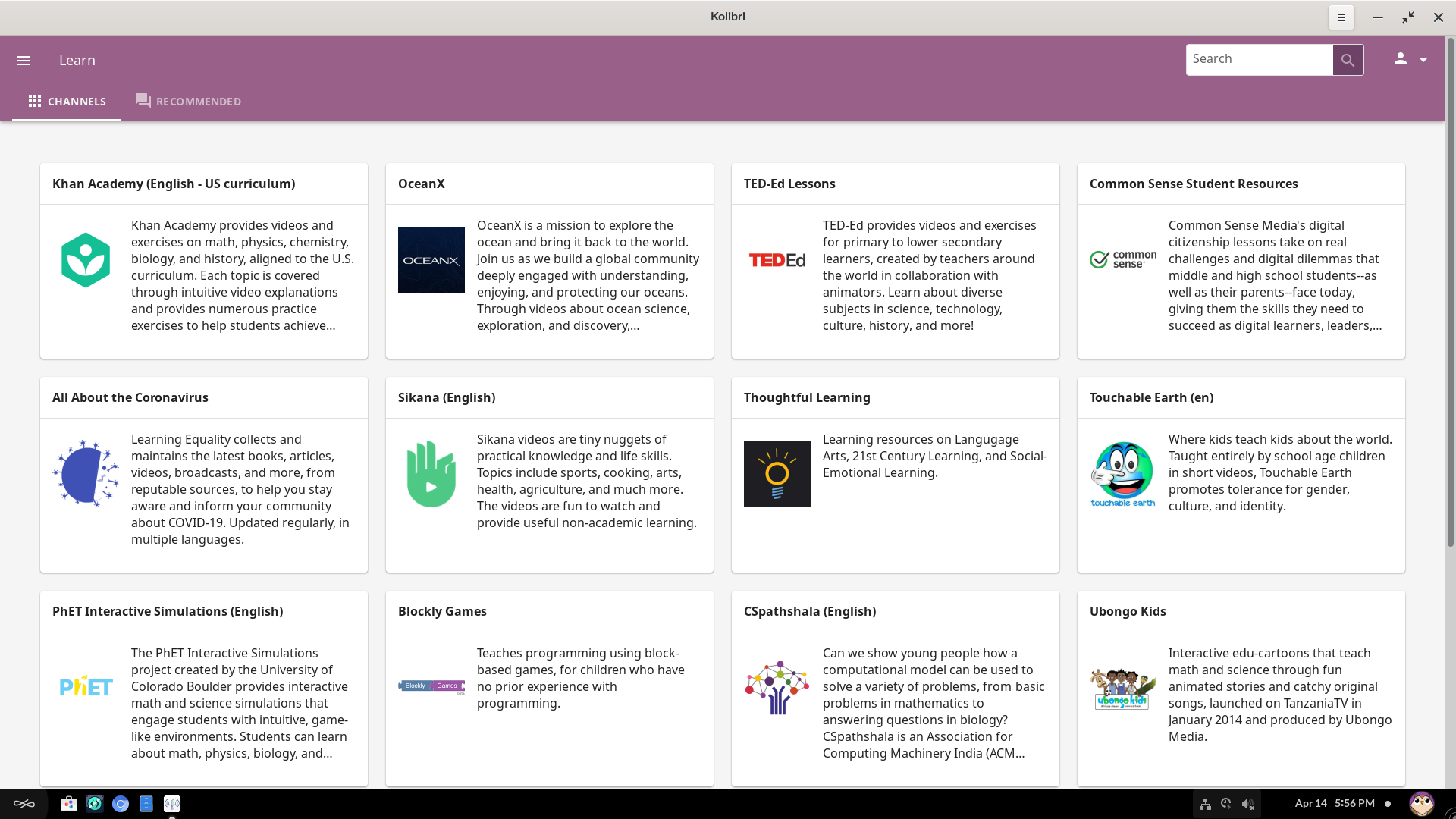
In Endless OS 3.9.3 or later, Kolibri's data is shared between every user on the system. So, an administrator can add Kolibri content and it will be available for someone else who signs in to Endless OS as a regular user.
In addition, Kolibri content is available from the desktop: channels you have installed will appear as applications, and their content is available via the usual desktop search box.
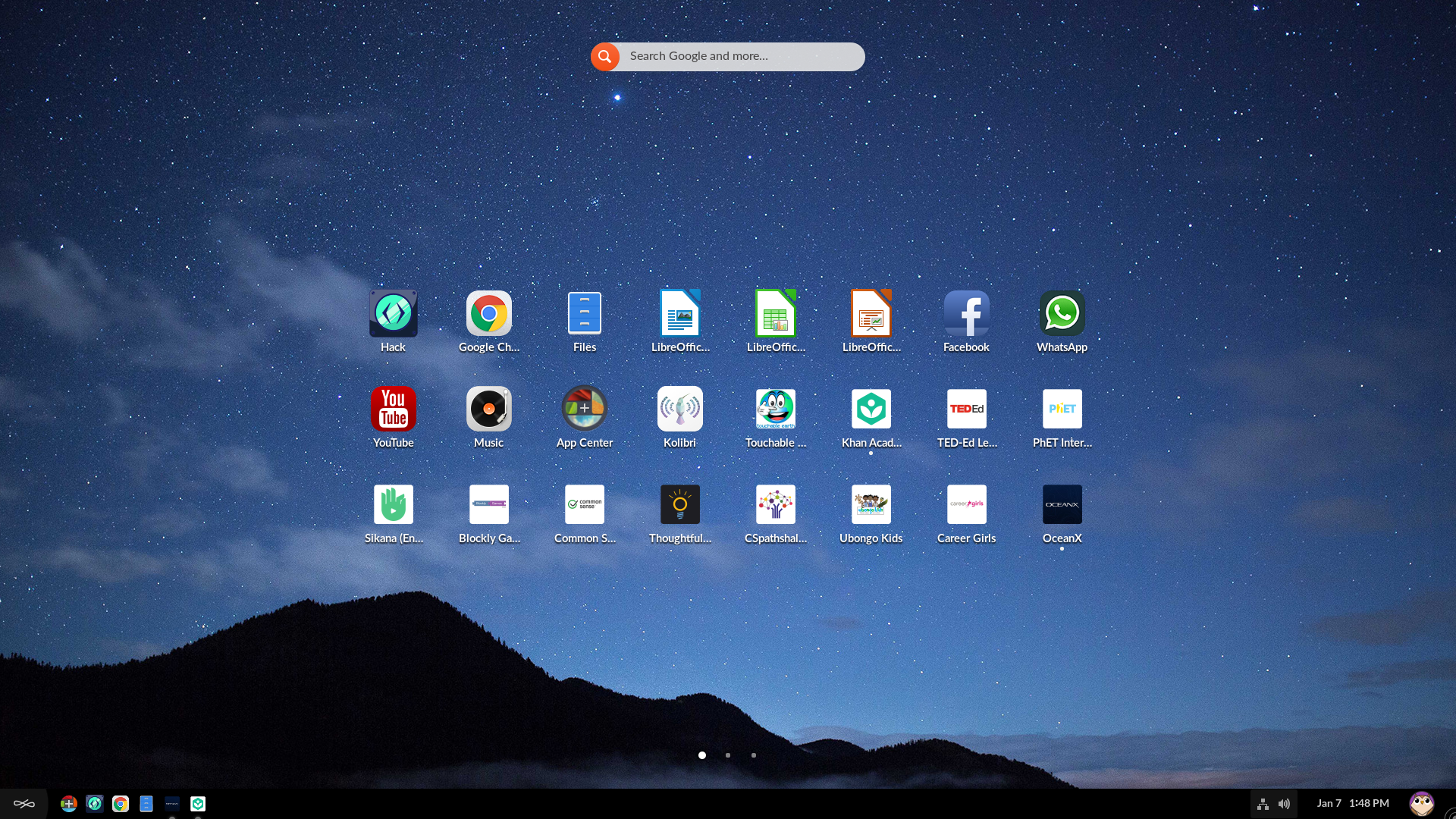
¶ Adding more content to Kolibri
To add content in Kolibri, you need to be signed in as an administrator.
If you are using a version of Endless OS between 3.9.4 and 4.0, you will need to create a Kolibri superuser first.
When you open Kolibri, you can add content using the Device dashboard. If you do not see the Device dashboard, open the slideout menu from the top left corner and choose Device.
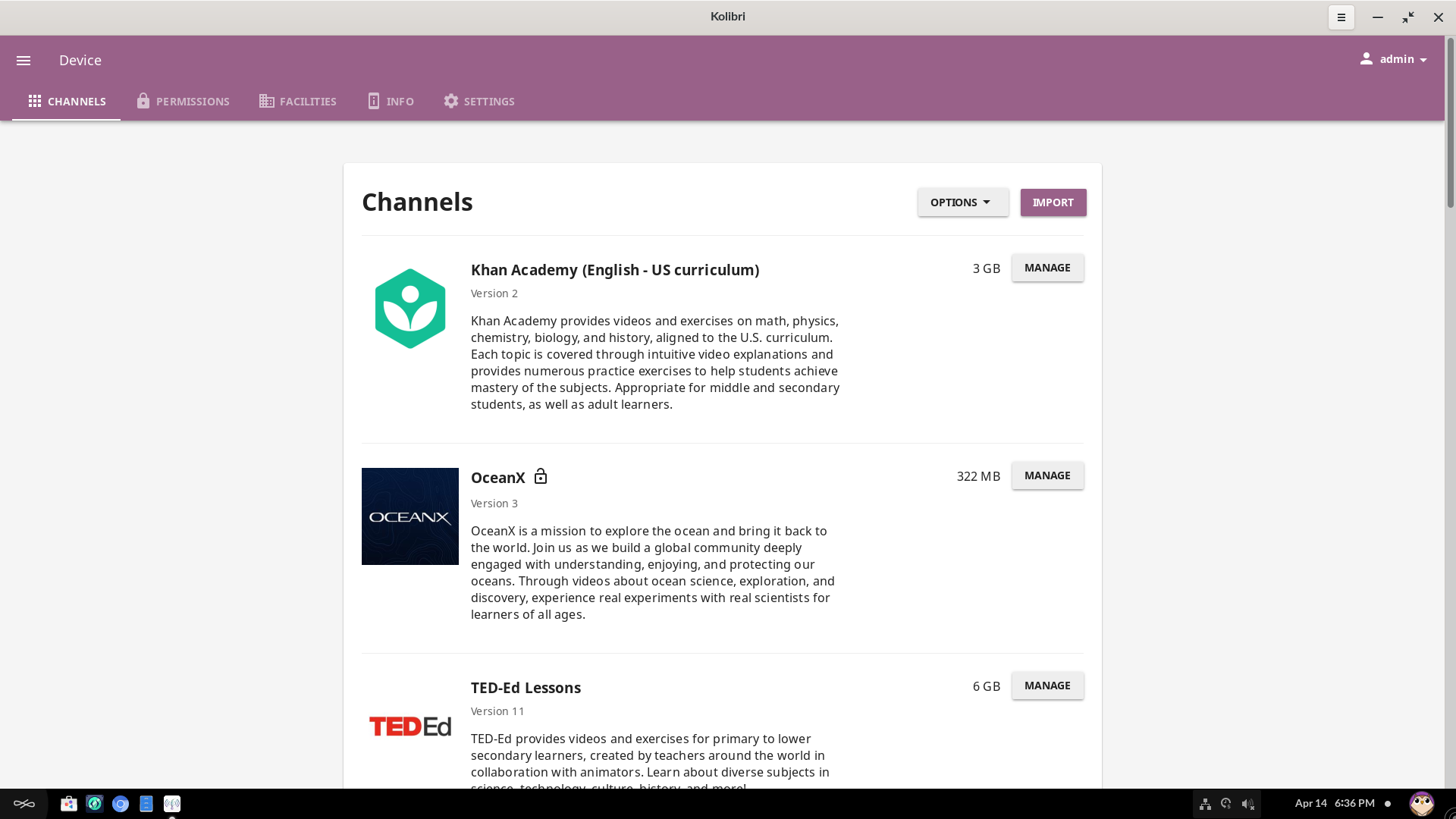
To add educational content from the internet, press Import and choose Kolibri Studio (online).
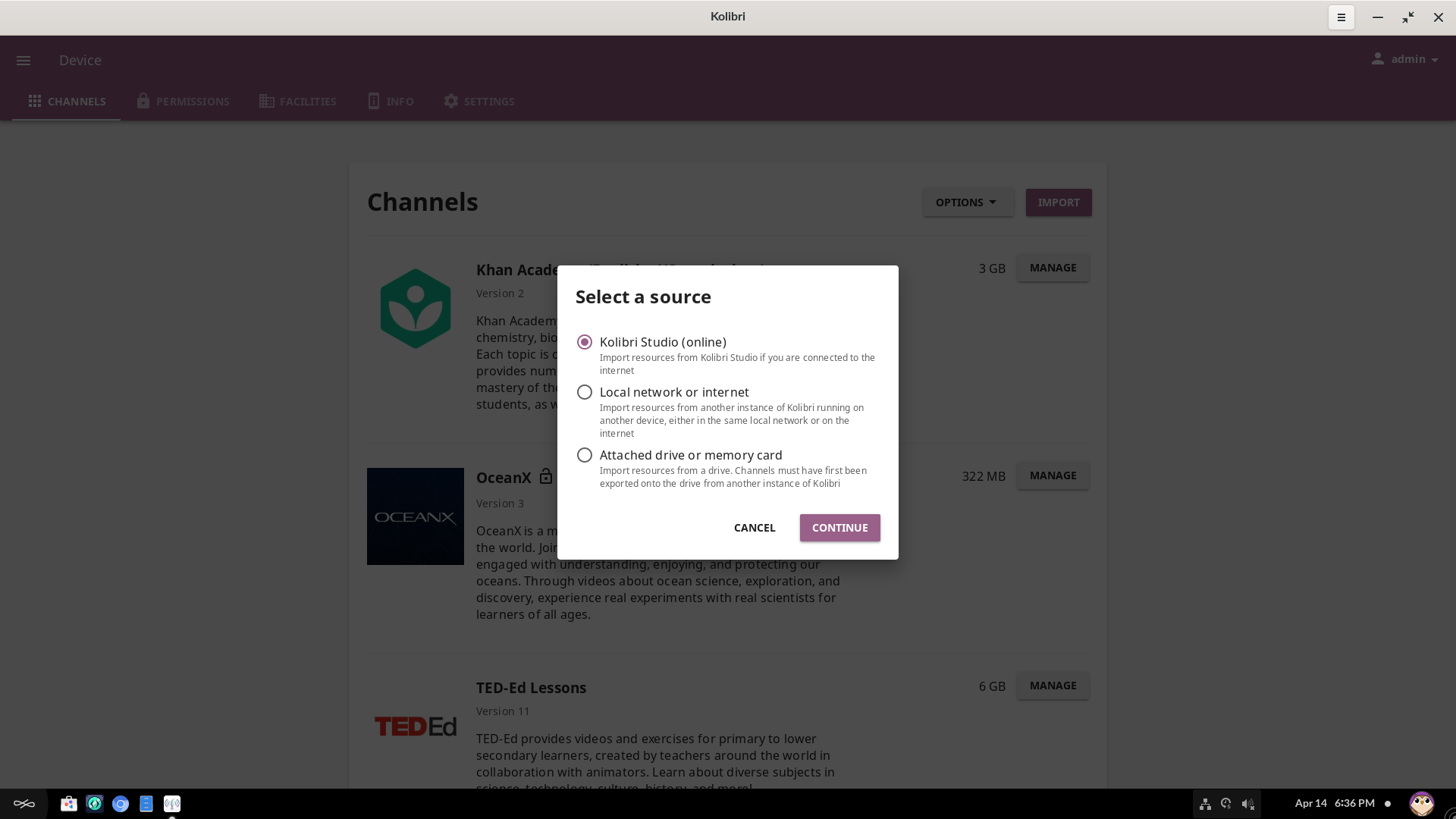
¶ Advanced use
For fine-grained control over Kolibri, and for access to command line administration tools, please consult our Advanced use topics.