¶ Pre-installed Kolibri content
Endless OS includes Kolibri. The Endless OS image builder can add extra content so it is available for users immediately after installing Endless OS.
Kolibri content is organized into channels, which contain content nodes. There is a full list of public Kolibri channels at https://studio.learningequality.org/en/channels/#/public. You can explore the contents of many channels at https://kolibri-demo.learningequality.org/. It is possible to install an entire Kolibri channel, or a subset of content from a channel.
The following instructions require Endless OS 3.9.4 or newer, and an up to date copy of Kolibri from the App Center.
To create a content selection for an Endless OS image, start Kolibri, sign in as an administrator, and download the content you wish to include in the image.
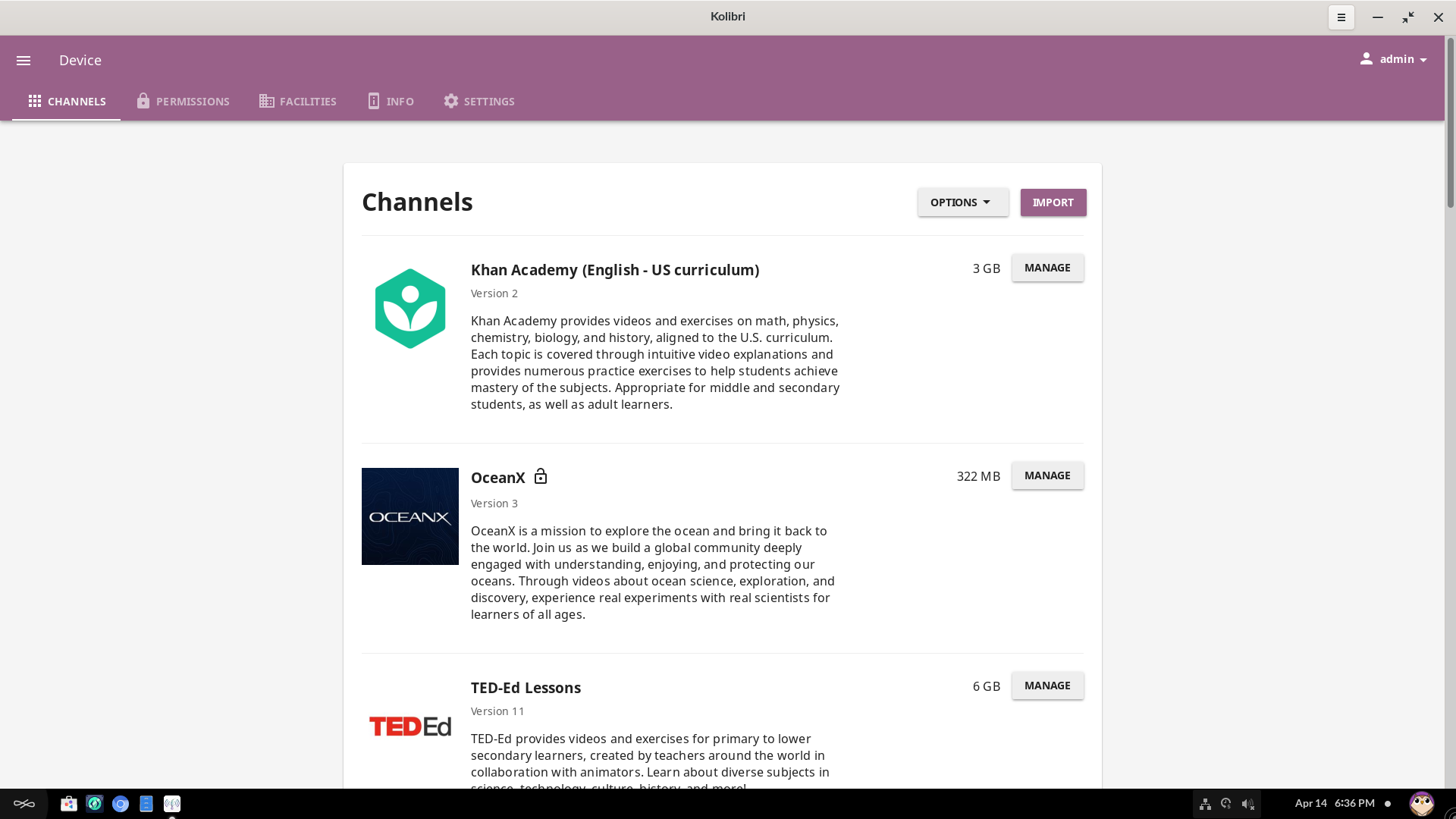
Once you have finished selecting content, close Kolibri.
We will now use eos-kolibri-listcontent to create the image builder configuration for this content. Open a Terminal window, and run the command with no arguments, to see a plain list of the content you have selected. This can be useful to check for mistakes:
sudo eos-kolibri-listcontent
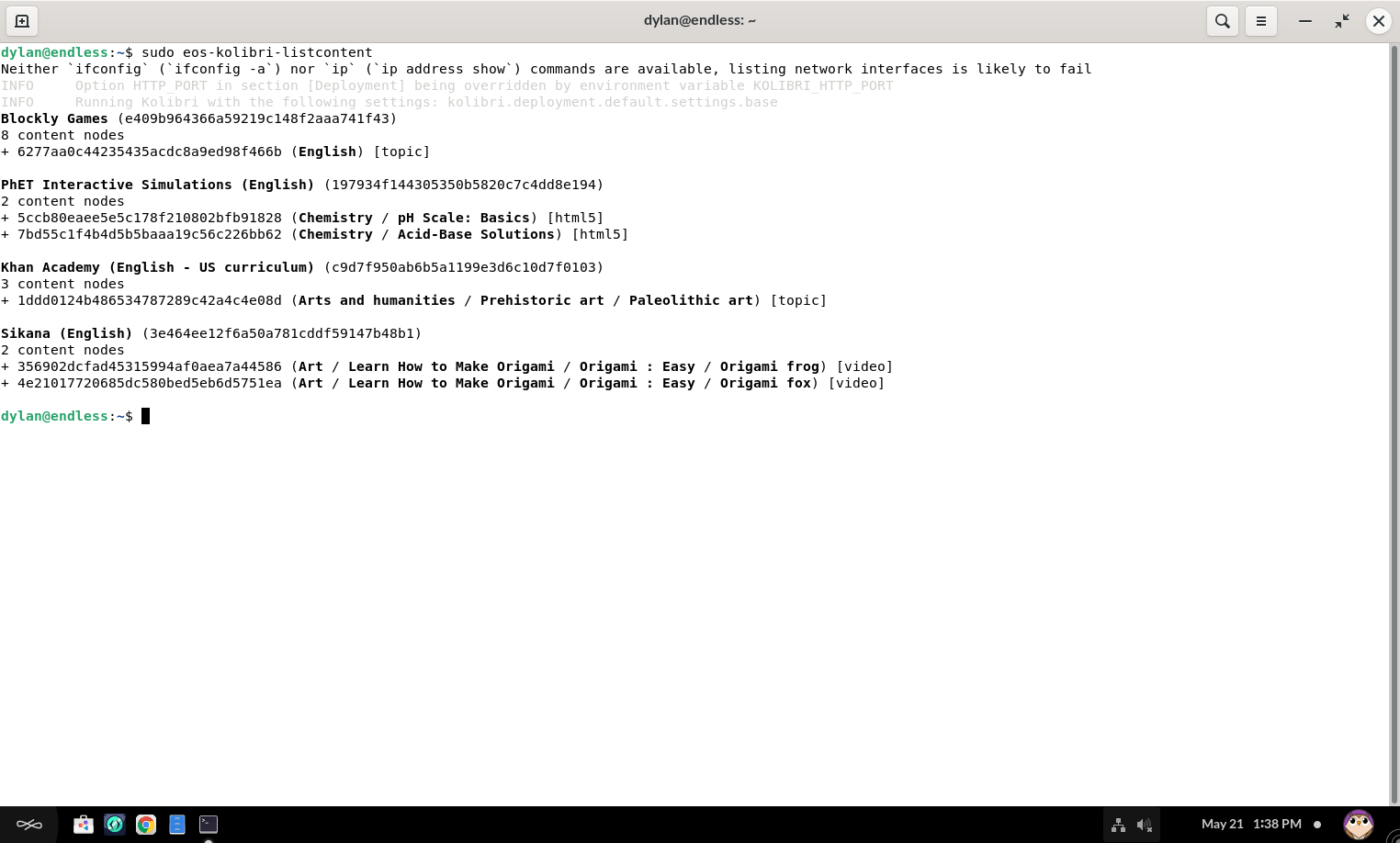
If there is a channel in the output that you wish to exclude, you can use the --exclude-channel option, like sudo eos-kolibri-listcontent --exclude-channel=c9d7f950ab6b5a1199e3d6c10d7f0103.
Once the content selection looks correct, use --format=ini to output a configuration file compatible with eos-image-builder:
sudo eos-kolibri-listcontent --format=ini > my-kolibri-content.ini
The resulting file will look like this:
# Generated by kolibri-listcontent.py
# 2021-05-21 13:45:28.930253
[kolibri]
install_channels =
# Blockly Games [8]
e409b964366a59219c148f2aaa741f43
# PhET Interactive Simulations (English) [2]
197934f144305350b5820c7c4dd8e194
# Khan Academy (English - US curriculum) [3]
c9d7f950ab6b5a1199e3d6c10d7f0103
# Sikana (English) [2]
3e464ee12f6a50a781cddf59147b48b1
[kolibri-e409b964366a59219c148f2aaa741f43]
include_node_ids =
# English [topic]
6277aa0c44235435acdc8a9ed98f466b
[kolibri-197934f144305350b5820c7c4dd8e194]
include_node_ids =
# Chemistry / pH Scale: Basics [html5]
5ccb80eaee5e5c178f210802bfb91828
# Chemistry / Acid-Base Solutions [html5]
7bd55c1f4b4d5b5baaa19c56c226bb62
[kolibri-c9d7f950ab6b5a1199e3d6c10d7f0103]
include_node_ids =
# Arts and humanities / Prehistoric art / Paleolithic art [topic]
1ddd0124b486534787289c42a4c4e08d
[kolibri-3e464ee12f6a50a781cddf59147b48b1]
include_node_ids =
# Art / Learn How to Make Origami / Origami : Easy / Origami frog [video]
356902dcfad45315994af0aea7a44586
# Art / Learn How to Make Origami / Origami : Easy / Origami fox [video]
4e21017720685dc580bed5eb6d5751ea
This can be copied into the eos-image-builder configuration you are using.