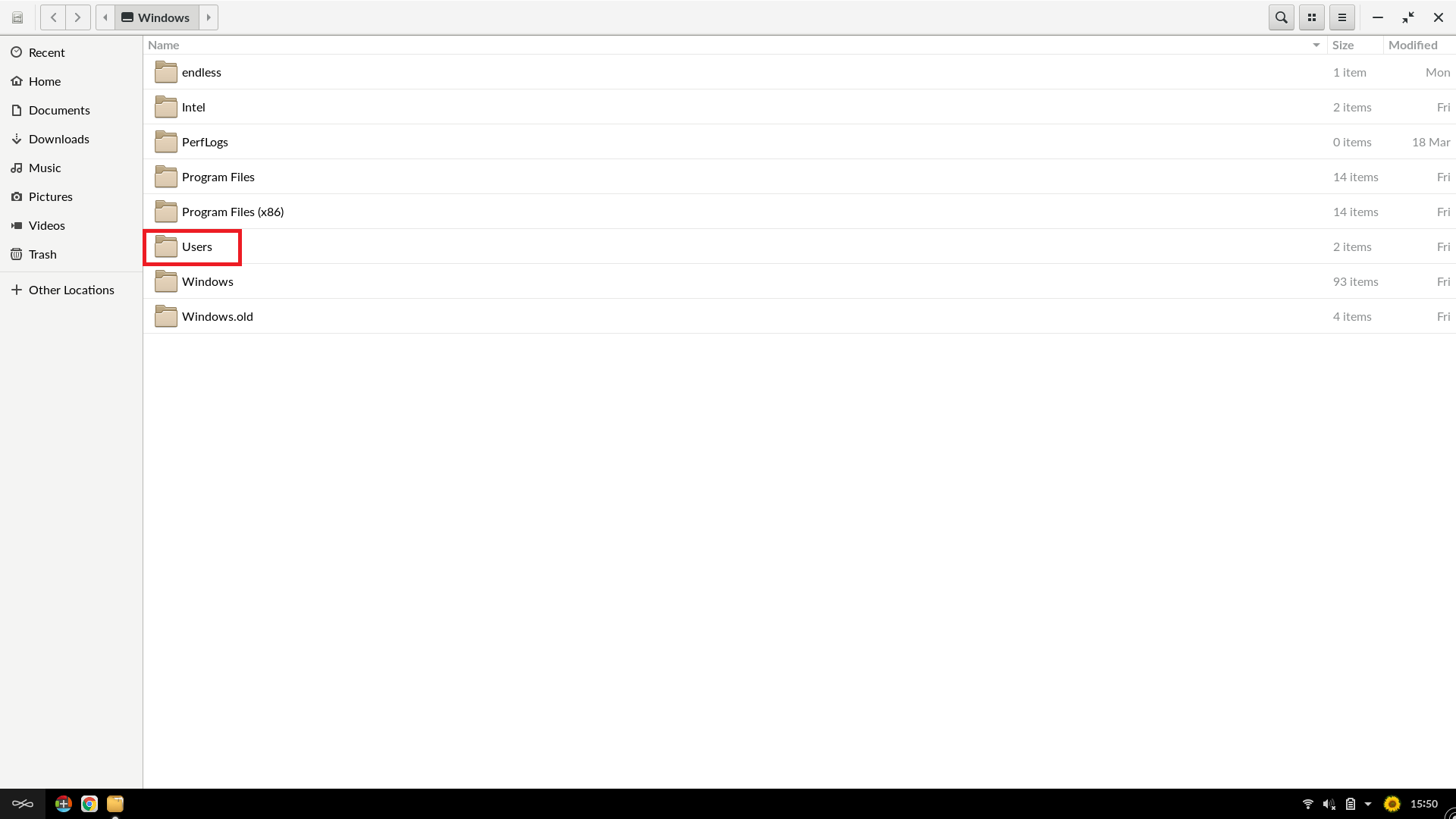¶ Introduction
If you are dual-booting Endless OS with Windows, it is possible to access your Windows files from Endless OS, as detailed below.
However, it is currently not possible to access your Endless OS files while running Windows.
¶ Procedure
-
Open the Documents application.
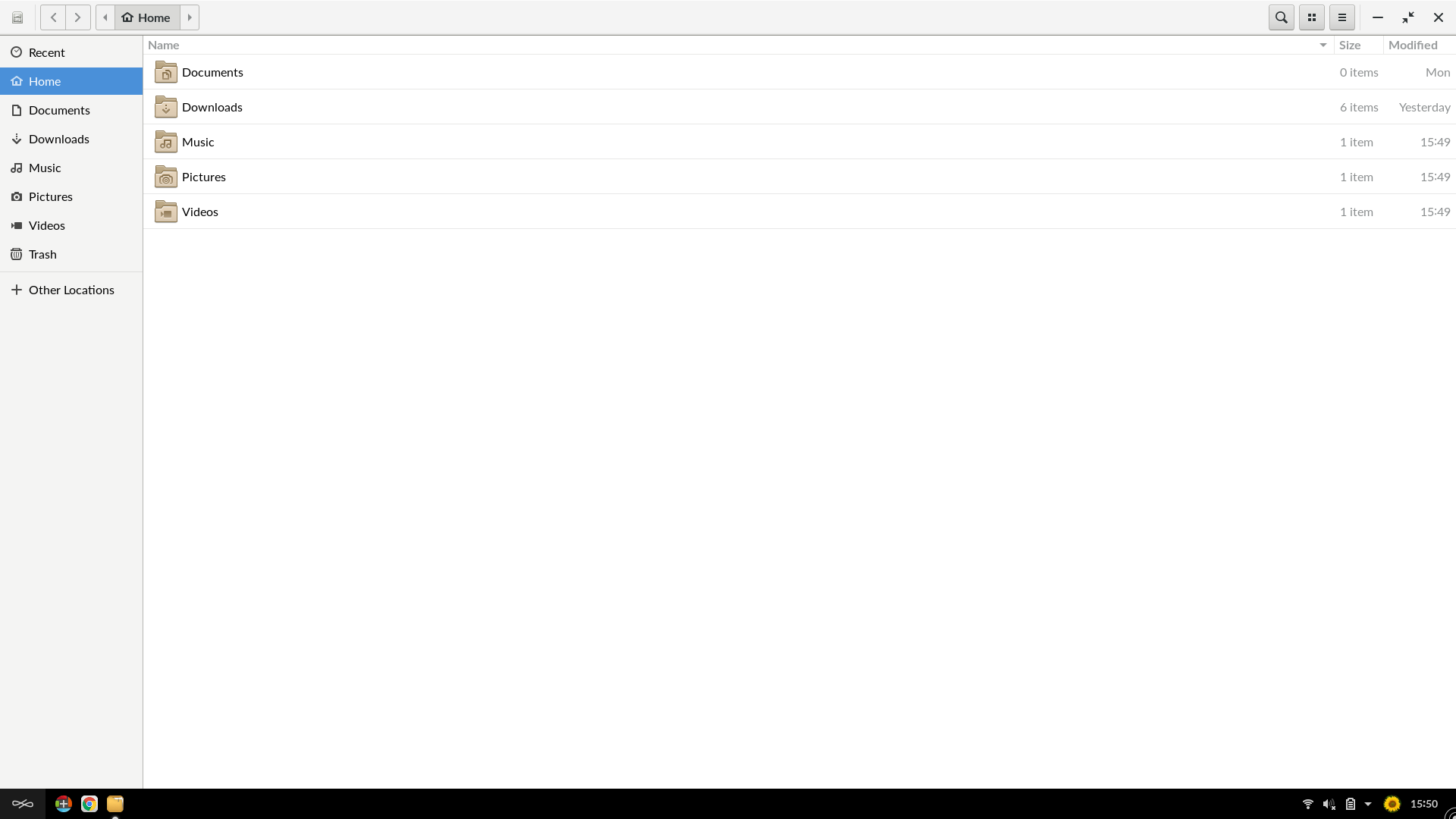
-
Select the Other Locations option.
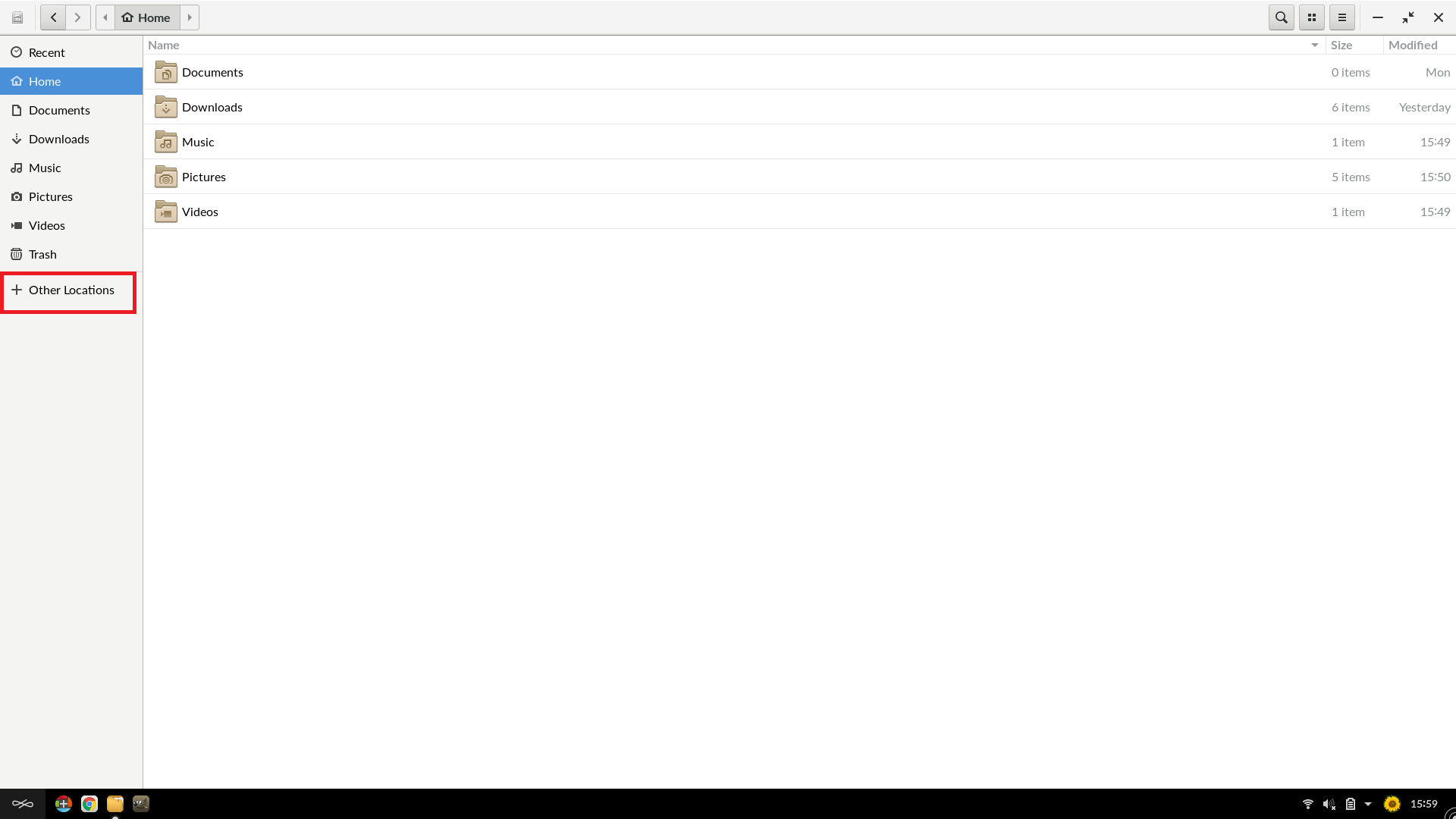
-
Select the Windows drive from this list. It will have a label like 500 GB Volume, depending on the size of your Windows drive.
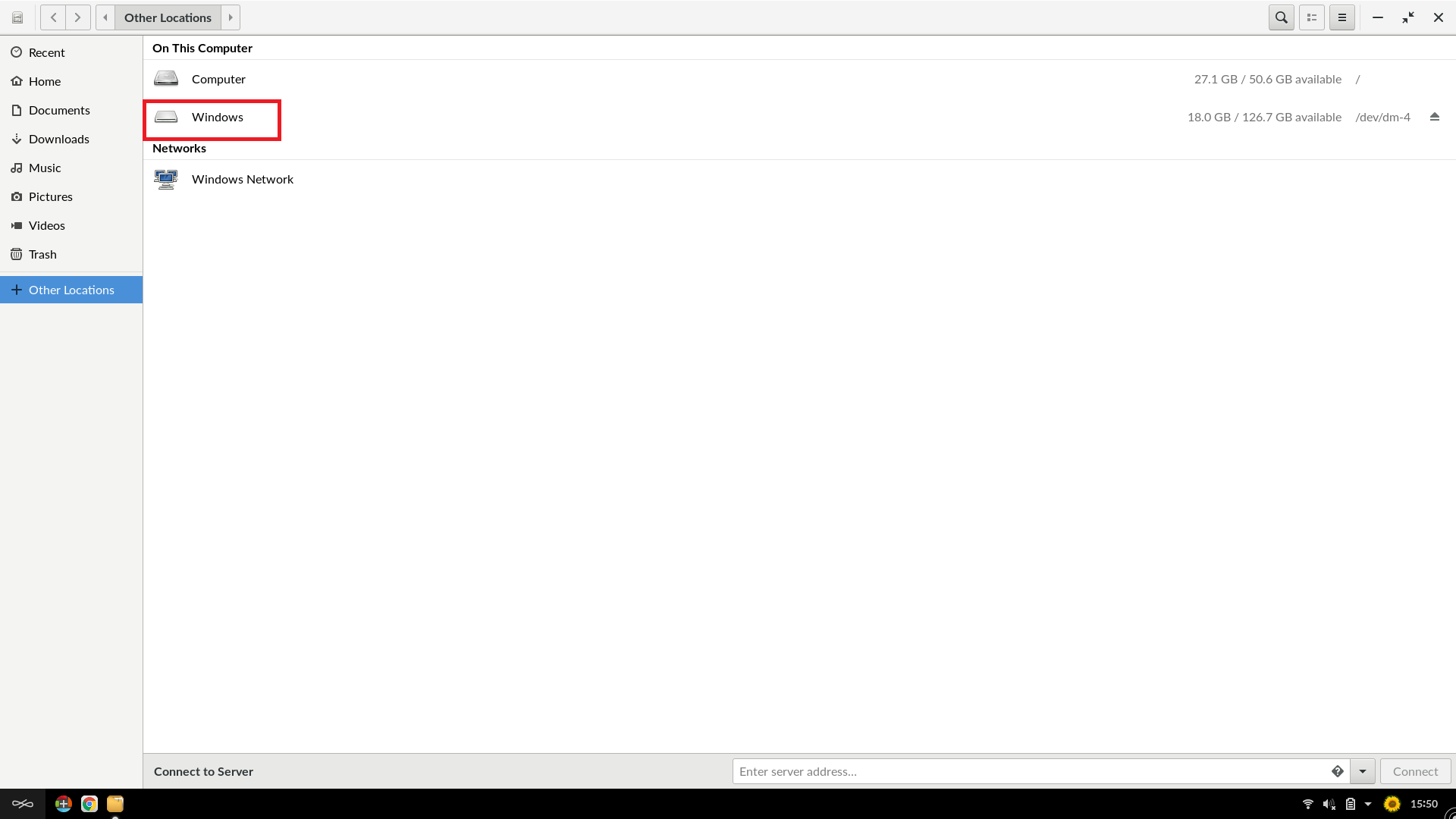
If you have more than one Windows drive, they will all be shown here.
For security reasons, you must be an administrator in Endless OS to access your Windows files – if you are not, you will be asked to enter an administrator password. -
Browse to your documents. They will typically be in the Users folder on your Windows drive.