The primary Endless OS desktop user documentation is available within Endless OS itself. This includes:
- How to navigate the desktop
- How to change settings such as Keyboard layout
- How to use hardware peripherals such as digital cameras
- How to set up network connections
- and much more.
Within Endless OS, all such content is available offline.
The help center content is also available to be viewed online.
¶ Launching Help
To open the Help app, look for the Help app in the app grid on the desktop. It may be in the Utilities folder.

You can also just start typing the work "help" from the app grid to search for the app.
¶ Older Versions
On versions of Endless OS prior to Endless OS 5:
-
Click on your user icon in the bottom right of your screen (shown below with a "D").
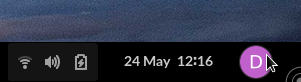
-
On the menu that appears, click Help.
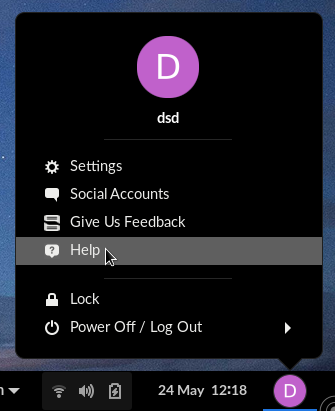
-
The Help app will now launch.
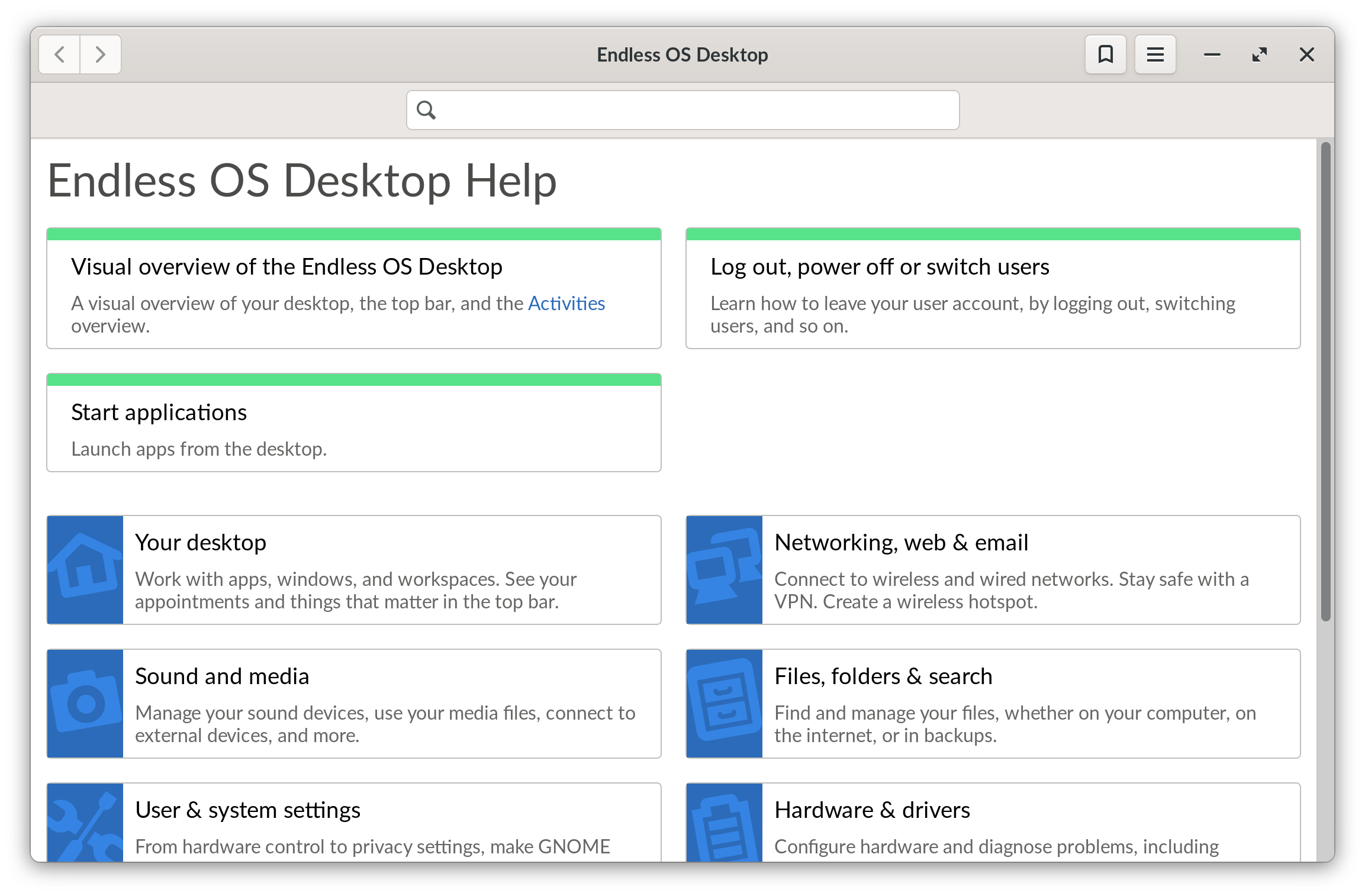
Alternatively, you can find the Help app on your desktop, or by using the desktop search bar to locate the Help app, or by searching for content included in the help app.