¶ Supported network functionality
Endless OS supports all common types of networking including WiFi and Ethernet (wired) networking.
Local networking is supported (e.g. file shares and printer discovery on Windows/SMB networks, file shares on Apple networks, SSH, WebDAV and other protocols) as well as internet connectivity.
¶ Checking for connectivity
To check if you are connected to the network, look for the a network icon at the bottom right corner of your screen, on the toolbar. You’ll see one of these icons next to the sound icon. The exact icon will depend if you are connected to WiFi or Ethernet.
If you don't see any such icon, it means that the computer is not connected to the internet.
As an alternative, you can test your internet by opening your browser and typing in a website, such as endlessos.org. Hit Enter on your keyboard. If you are not connected to the internet, you will see an error message. If this happens, try turning off your computer’s WiFi and turning it on again, or unplugging your ethernet cable and plugging it back in. You may also want to try turning off your home’s WiFi device, waiting 15 seconds, then turning it on again.
¶ Do I need internet connectivity?
An internet connection is not required to run Endless. Many of the preinstalled apps can be used without going online.
Here are some things that you don't need the internet for:
- Reading: Apps like Encyclopedia or Cooking provide content for you to read or look up. These come pre-loaded with reading material so that you don't need to access the internet.
- Games: You don’t need the internet to play the games that come with your computer, but if you want to play games online you’ll need an internet connection.
If you would like to know if an app is pre-installed or if you have to download it, access the App Center and look for the App if it has a small cloud icon, it means that internet is required for download; if it has a small check icon, it means that the app is already installed.
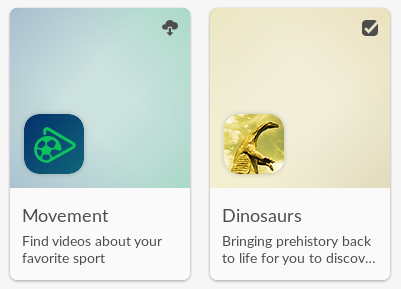
However, some apps and activities that require an internet connection, such as:
- Internet Browser (Chromium, Chrome, Firefox)
- Weather
- Software updates in App Center