¶ Troubleshooting connectivity issues
In some situations, the Endless Installer for Windows is unable to contact the Endless server, even when the computer is online. There are several known causes.
¶ Old versions of Windows
The installer requires Windows 7 or newer. To reformat an older computer running Windows XP or Vista with Endless OS, create an Endless USB stick on another computer, then boot the older computer from the USB stick.
¶ User privileges
If, when you start the installer, you are asked to enter an administrator username and password, then the installer will not be able to connect to our server. Please log out, and log into Windows as an administrator.
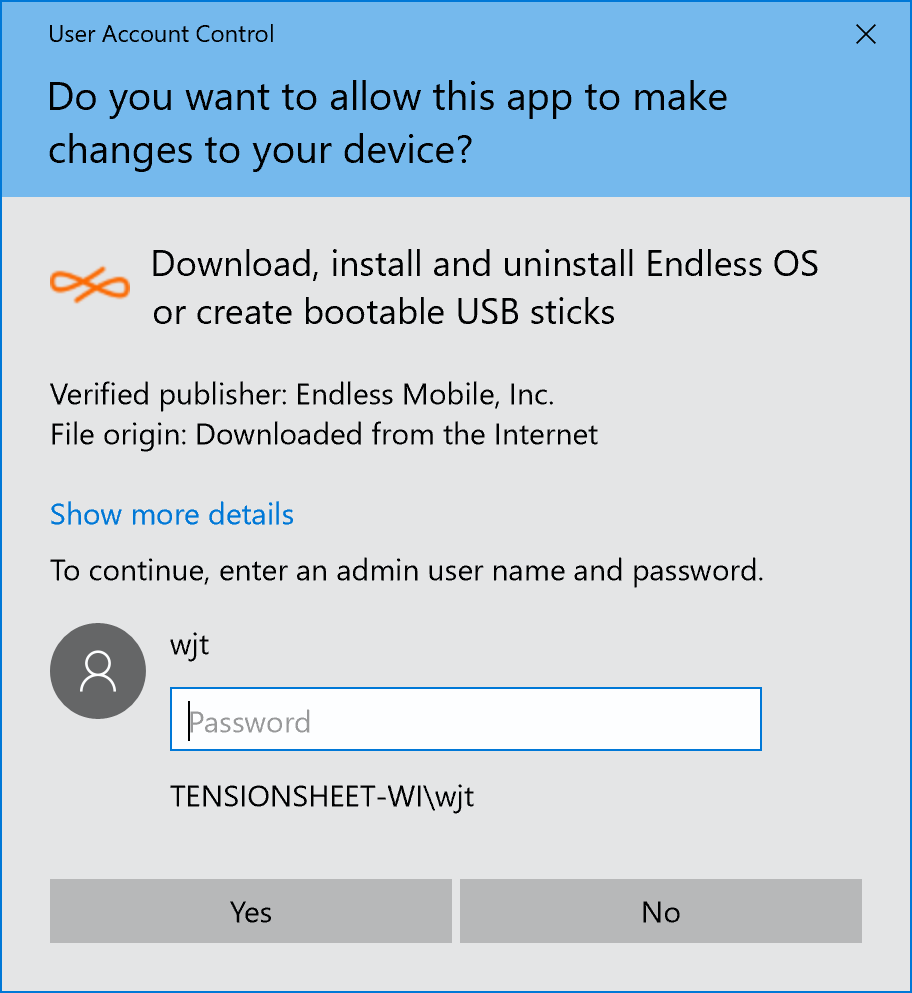
¶ Background Intelligent Transfer Service
The Endless Installer for Windows uses Windows' Background Intelligent Transfer Service (BITS) to download files. There are a few issues with BITS which have been observed over the years.
¶ BITS failed to start
From the Start menu, open the Services application, find the Background Intelligent Transfer Service, and try to Start it. If you see an error, check that the dependencies of the service – which may include COM+ Event System and Remote Procedure Call (RPC), though this may be different on different versions of Windows – are not disabled.
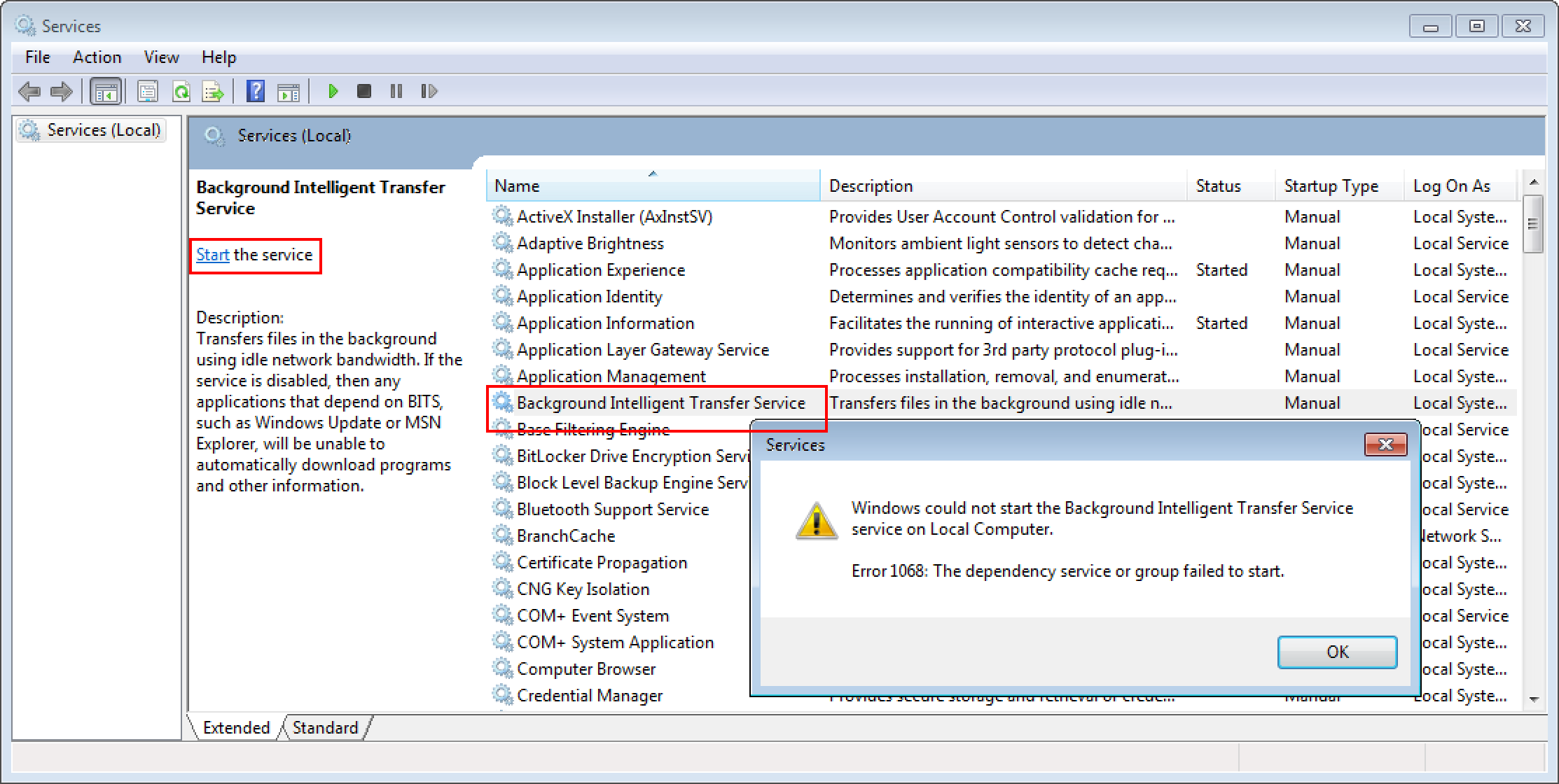
¶ BITS failed to connect to Endless OS CDN
On Windows 7, BITS may be unable to connect to the content delivery network to download Endless OS image files and the list of available versions. This is because Windows 7, by default, does not allow BITS to use the modern encryption protocol (TLS 1.2) used by our server.
Advanced users may like to consult this StackOverflow post for more details and, at their own risk, follow these instructions to enable TLS v1.2.
¶ Windows Firewall
The Windows Firewall service may be disabled.
From the Start menu, open the Services application, find the Windows Firewall service, and make sure its Status is Running and its Startup Type is Automatic. If not, try to Start it.
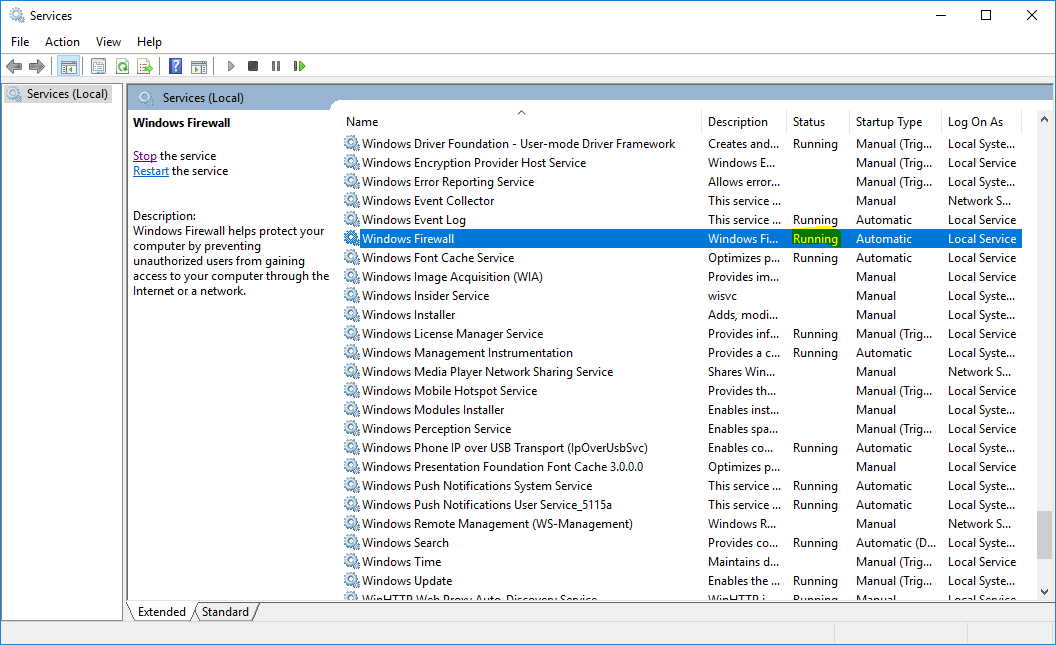
¶ Advanced
Advanced users can check the log file written by the installer for error messages from DownloadManager:
Error creating instance of BackgroundCopyManagerwith an error code such as0x8007042cor0x80070424generally indicates an issue with BITS.Error adding file to download jobwith error code0x800704ddindicates a problem with user privileges.An error occurred in the secure channel supportwith error code0x80072f7dindicates that BITS cannot start a secure connection to our CDN.