¶ Problem
If you installed Endless & Windows dual boot and you encounter the can not load image error when starting Windows, you can try to start Windows from the firmware boot menu as follows:
-
Enter the firmware boot menu by turning off your computer, turning it on, and immediately pressing a certain key. The key is different for different computers – it is usually F2, F12, or Del, and there may be instructions shown on screen when the computer starts up.
-
Select the Windows Boot Manager from the boot menu. It may look something like this:
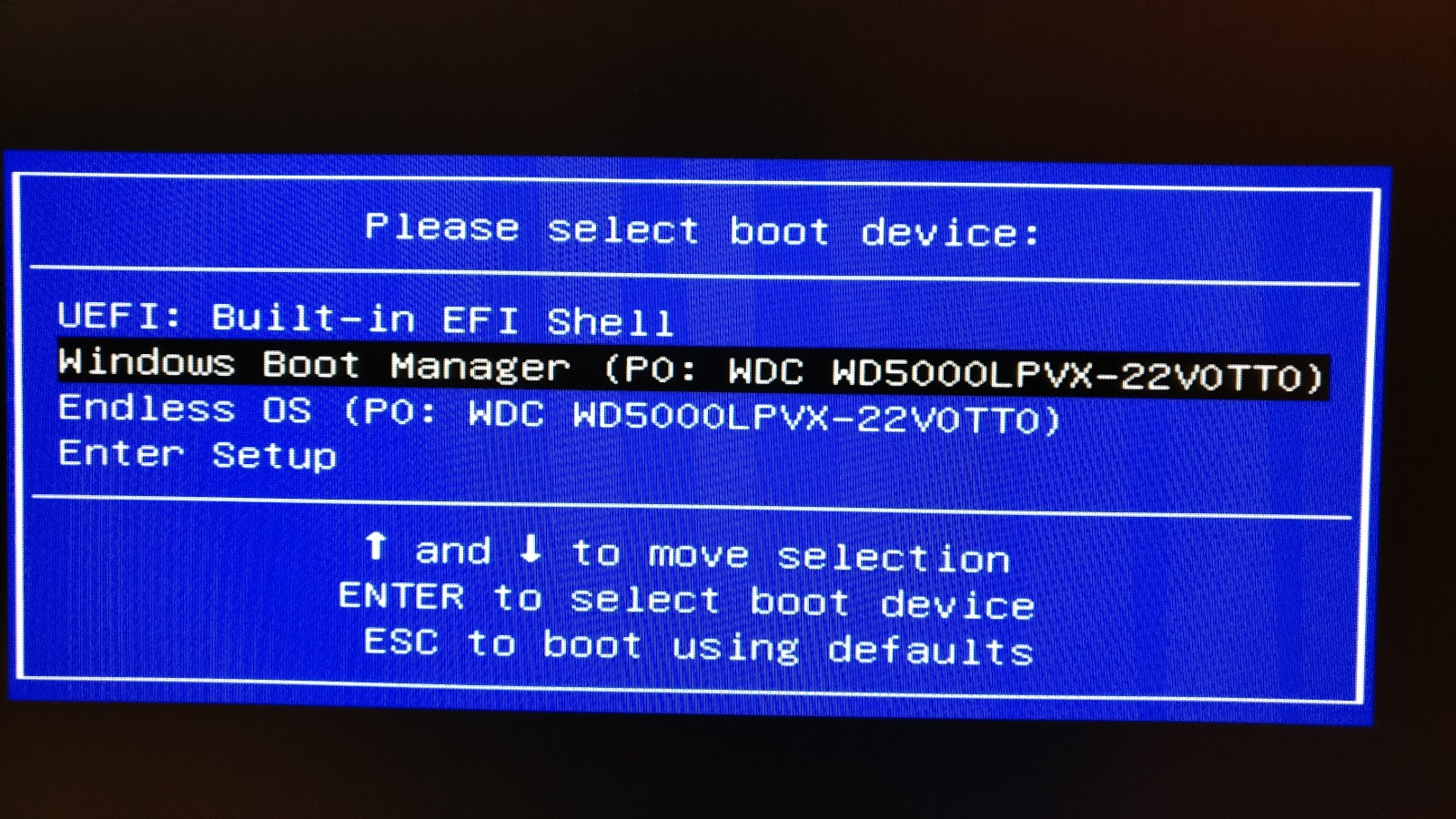
To avoid the issue going forward, you are advised to uninstall Endless OS, and then reinstall the latest version.
¶ Technical background info
This problem appears to be caused by bugs in some EFI firmware, and was resolved in Endless OS 3.1.0 which included a newer version of GRUB to fix this problem. Users who install new versions of Endless OS should not encounter this problem.