Endless OS 6.0.4 was released on October 23, 2024. This minor release of Endless OS 6 makes quitting apps more reliable, fixes a performance issue, corrects a translation, and improves a specific issue when deploying or installing Endless OS in certain circumstances.
For details on what’s new in Endless OS 6 compared to Endless OS 5 and earlier, see the Endless OS 6 release notes.
¶ "Quit Application" is more reliable
On Endless OS, you can press Ctrl+Alt+Del see and quit running apps. In previous versions of Endless OS, selecting "Quit Application" would not always cause an app to completely close; for example, it might close the app window but leave the app itself running in the background.
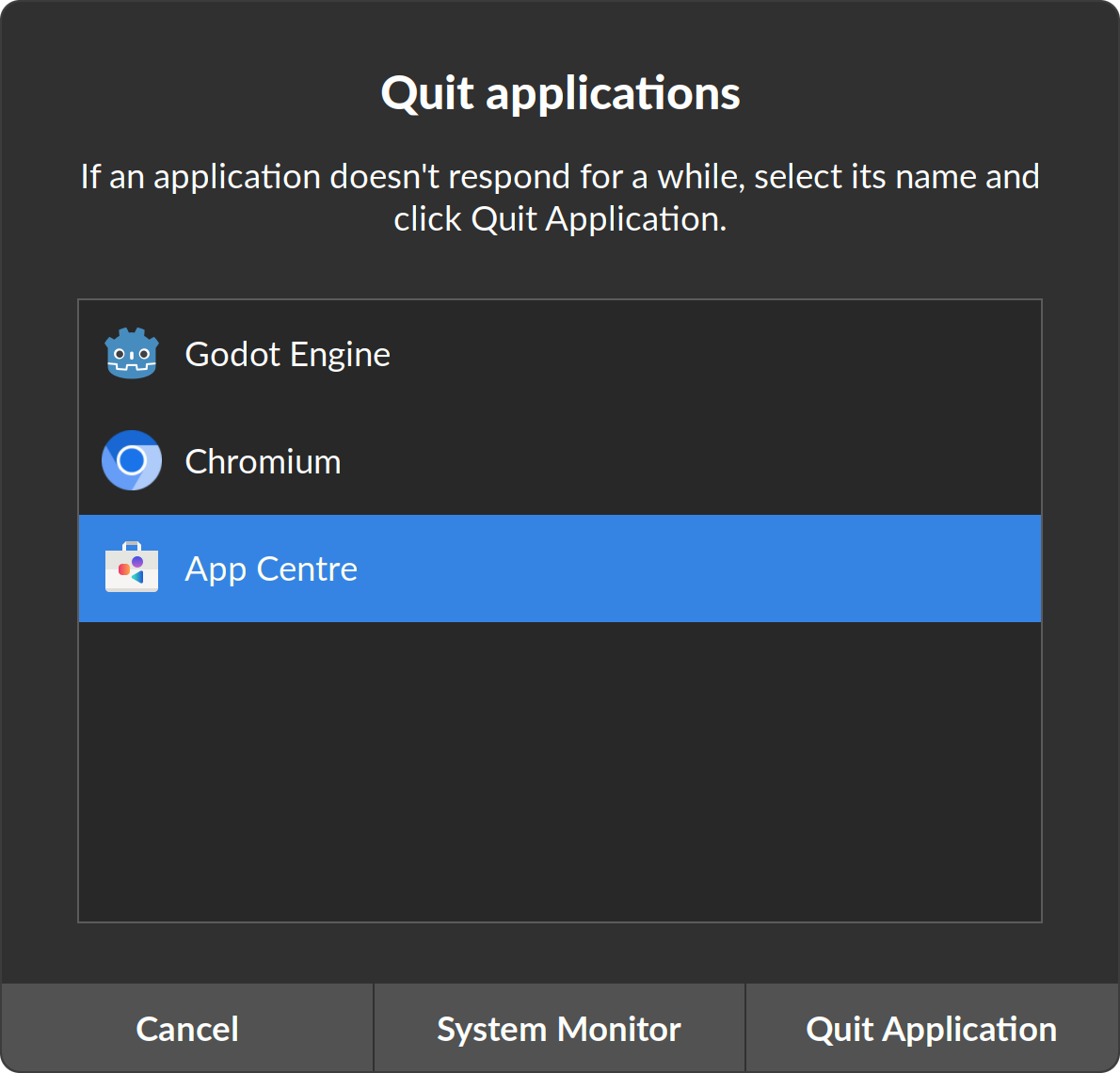
In Endless OS 6.0.4, apps closed in this way are forced to quit immediately. Note that this will also prevent an app from saving any data and could cause issues, so it should be used as a last resort e.g. when an app is not responding in any other way.
¶ Performance improvement
In previous versions of Endless OS, locking and unlocking the screen many times without restarting the computer could cause the desktop and apps to run more slowly or unexpectedly close.[1] This has been fixed in Endless OS 6.0.4.
¶ French translation improvement
A translation in App Center has been corrected. Thanks to forum user Gorom for pointing out the issue and providing a corrected translation.
¶ Technical details
The following is only relevant to anyone deploying Endless OS or installing it themselves, or technically-inclined users.
¶ UEFI first boot improvement
During the first boot of Endless OS, all of the disk partition identifiers are changed so that they're unique for your computer. When the computer is booted in UEFI mode, this means that the Endless OS boot entry is no longer correct. The next time the computer is booted, the boot loader needs to delete the Endless OS boot entry with the incorrect disk partition identifier and go through first boot process again.
When installing Endless OS 6.0.4, the Endless OS boot entry will be updated with new disk partition identifier at the time it's changed. The next time the computer is booted, the boot loader will use the corrected Endless OS boot entry without having to make any changes.
¶ Beta releases
- 6.0.4~beta1 released 7th October 2024
- 6.0.4~beta2 released 22nd October 2024
To help test new Endless OS releases, switch to the beta channel.
We discovered a memory leak in our customization of GNOME Shell that was triggered when locking and unlocking Endless OS, of the order of 10–30 MB each time. This could add up each time the screen was locked and unlocked, causing the desktop to run more slowly and leaving less memory for apps until the computer was restarted. We identified and fixed the memory leak in our GNOME Shell desktop extension. ↩︎