¶ Procedure
-
Look for the following icons on the bottom right corner of your screen, on the toolbar. Click the sound icon (or another from that group) and a menu will be displayed.

-
Turn on your WiFi by clicking the Wi-Fi text, you will see that the background will change to blue.
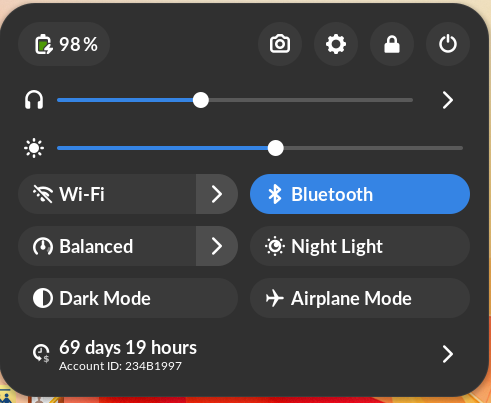
-
Click the arrow next to Wi-Fi. This will show all available networks close to you, select your WiFi network from the list of available networks.
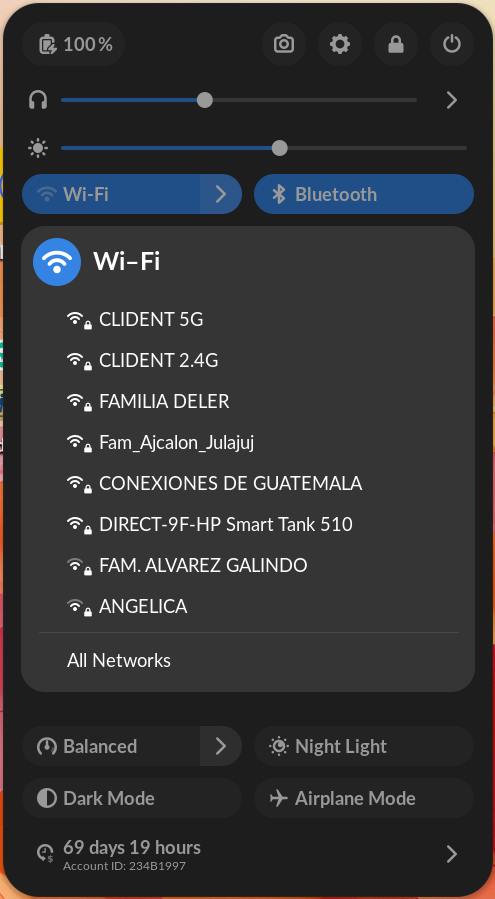
-
Enter your network password in the dialog box. Remember, this password may be different than the password you use to log in to your Endless computer. At this window you can also select if you have limited that for this connection or unlimited date. Click on Connect and now your device is connected to the selected network.
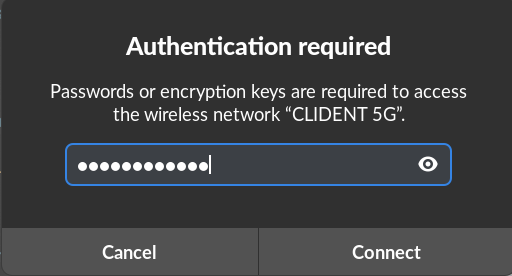
If your password isn’t working, be sure you have selected the right network. Your friends or neighbors may have the same network name you do, and it’s possible that your computer is picking up their network signal instead of yours. -
If you don’t see your network in the list of available networks, try restarting your WiFi device. If it still doesn’t work, you may need to contact your internet provider directly.
-
If you need to make more advanced changes to your internet settings, click on All Networks at the bottom of the available WiFi network list. That will open a separate window where you can specify more things related to your internet configuration.