For a printable version of this guide, click the printer icon at the bottom of the left-hand column.
¶ Before you begin: update ChromeOS
Since Endless Key uses the latest technologies for ChromeOS apps, make sure you Update your Chromebook's operating system before you install the app.
Your Chromebook should automatically check for and download updates when connected to the Internet, and you'll be notified when an update is ready. To finish the update, look for the "Update available" notification.
When in doubt, try fully restarting your Chromebook to ensure it’s on the latest OS version.
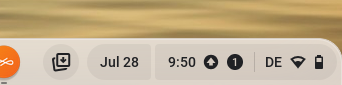 |
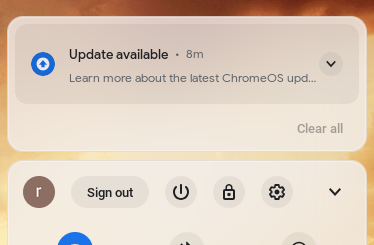 |
|---|
¶ Download Endless Key from Google Play
To use Endless Key on your Chromebook, install it from the Google Play Store.
¶ Alternatively: Install from Search
If you can't use the link above, you can search for the app.
-
Open the Google Play Store and search for “Endless Key”
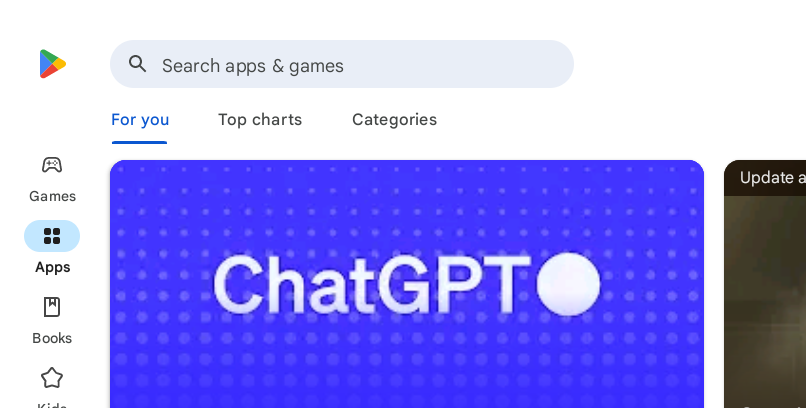
-
On the Endless Key app listing, select Install
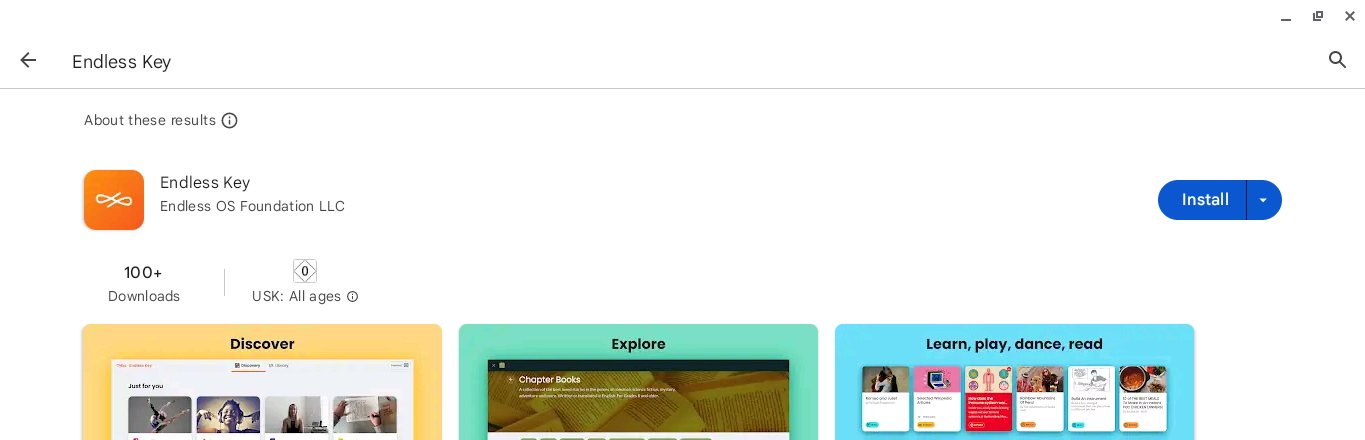
Progress will be shown during the installation. There is also an option to cancel the installation.
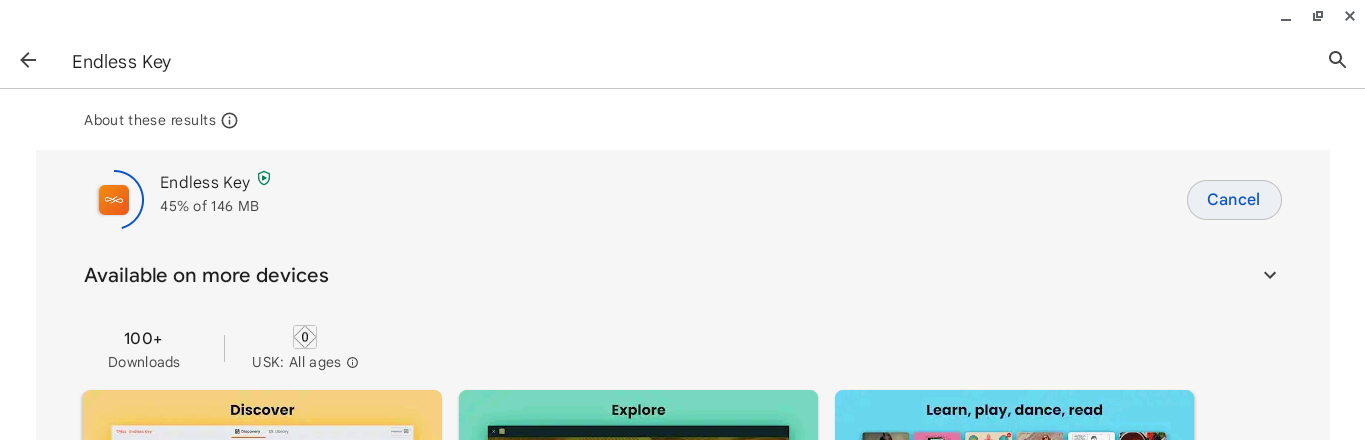
-
Once the app is installed, select Open or find the app in the Launcher
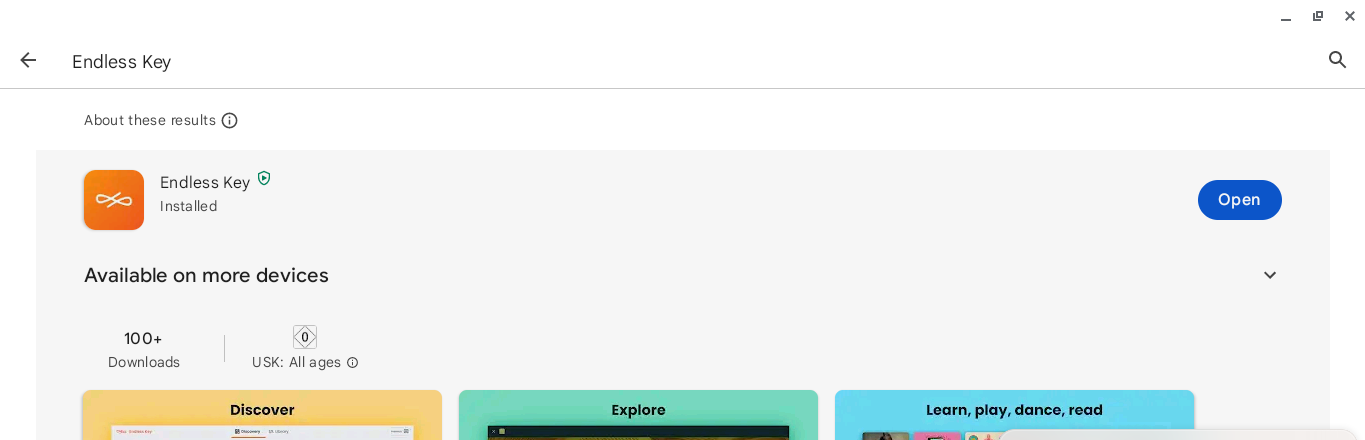
See also:
¶ Help & Feedback
- If you run into any issues, first view the troubleshooting guide for Chromebooks
- If you need additional support, send an email to support@endlessos.org
- If you would like to give us feedback, please use this form
¶ See Also
- Getting Started with Endless Key
- Endless Key for Teachers & Educators
- Information for IT Administrators
- All Endless Key topics
