For a printable version of this guide, click the printer icon at the bottom of the left-hand column.
¶ Get Started with Endless Key
This guide contains everything you need to know to get the best experience from Endless Key!
You'll need to have Endless Key installed before continuing. Endless Key is a free apps for Chromebooks in the Google Play Store and Windows PCs in the Microsoft Store. For specific instructions:
- Install on ChromeOS How to install Endless Key on a Chromebook
- Install on Windows How to install Endless Key on a PC
- For IT Administrators How to make Endless Key available for managed Chromebooks
Once it's installed, open the app and continue with this guide.
¶ 1. Download Starter Pack
Follow along with this video, or follow the instructions below:
-
The first time you open the app, you'll see the Welcome screen. Select Get Started.
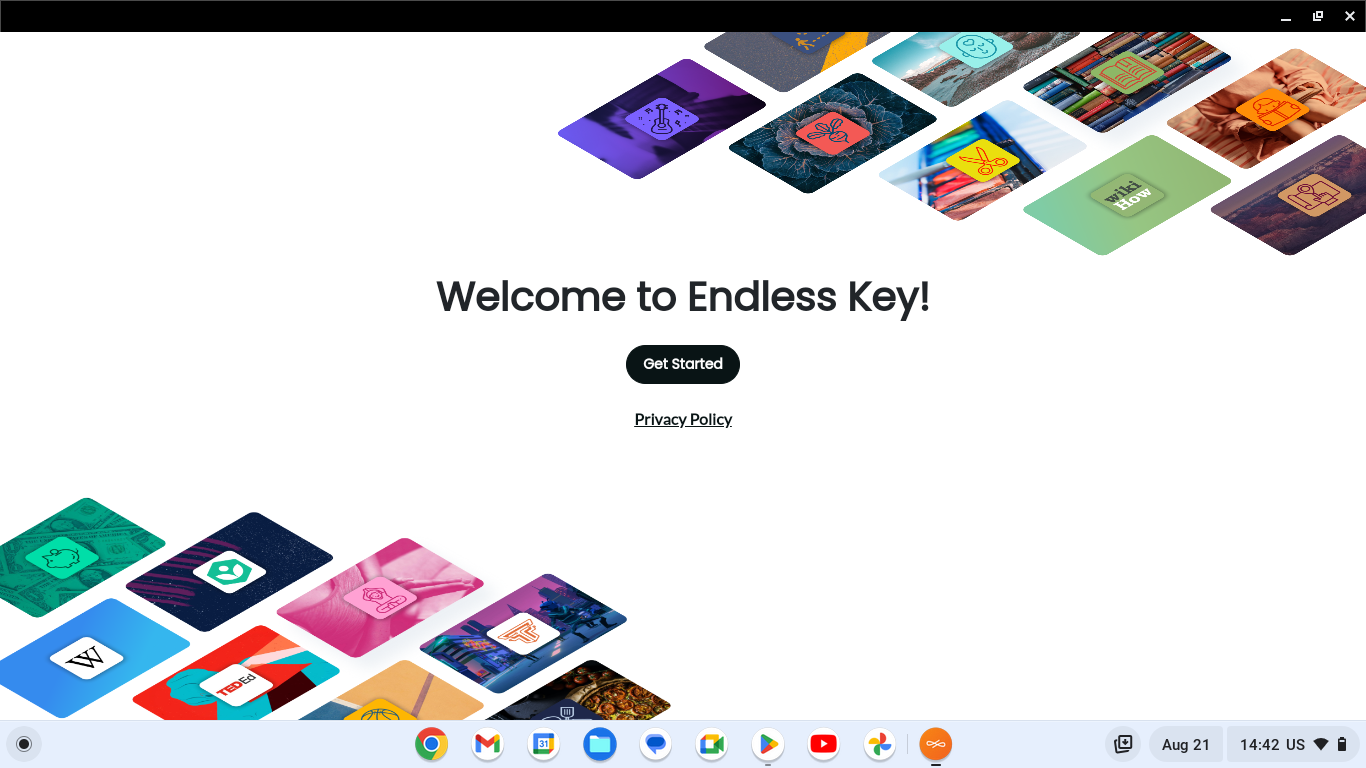
-
Select your interest from several categories, using the arrow button to scroll to see more. This helps determine the initial content to be downloaded so you can use it offline.
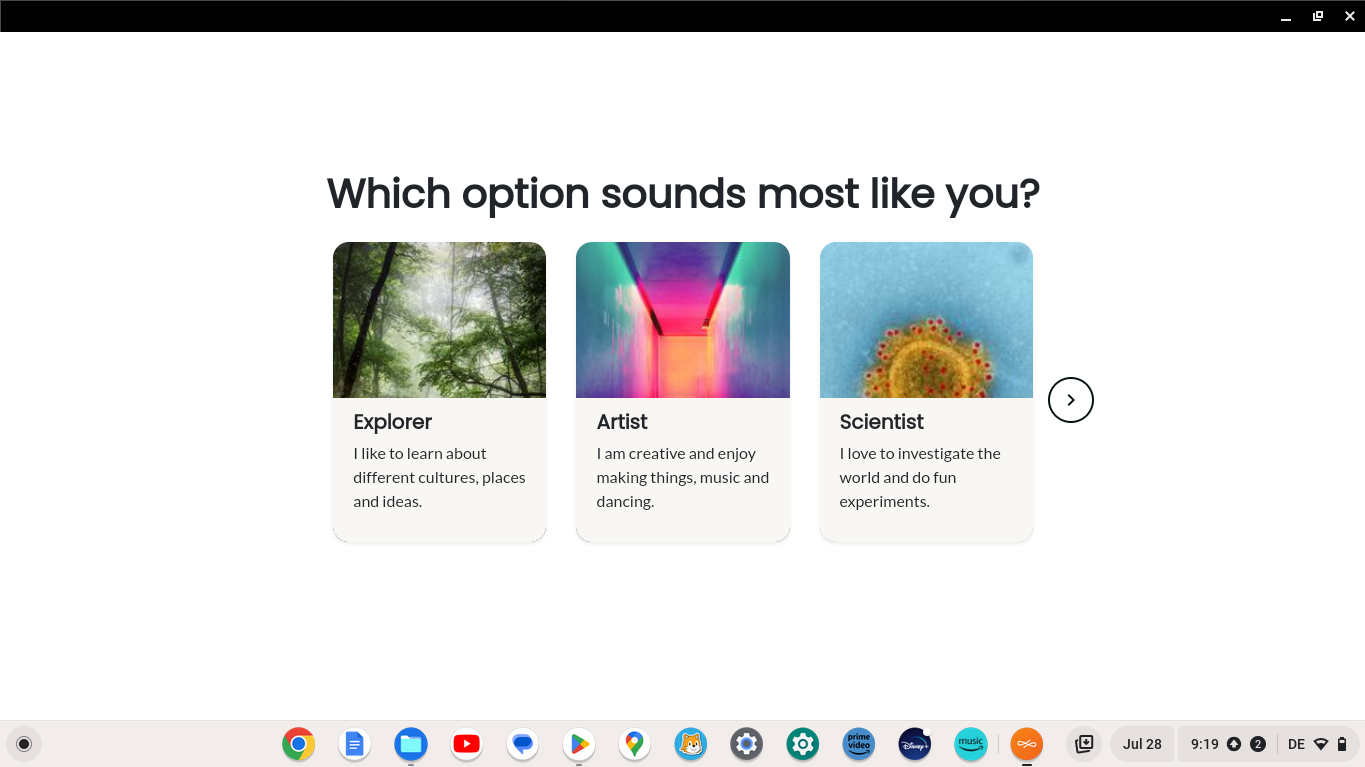
-
Select Download My Starter Pack. Progress will be shown while the content pack is downloading, which can take several minutes depending on your Internet speed and how many people are downloading at the same time.
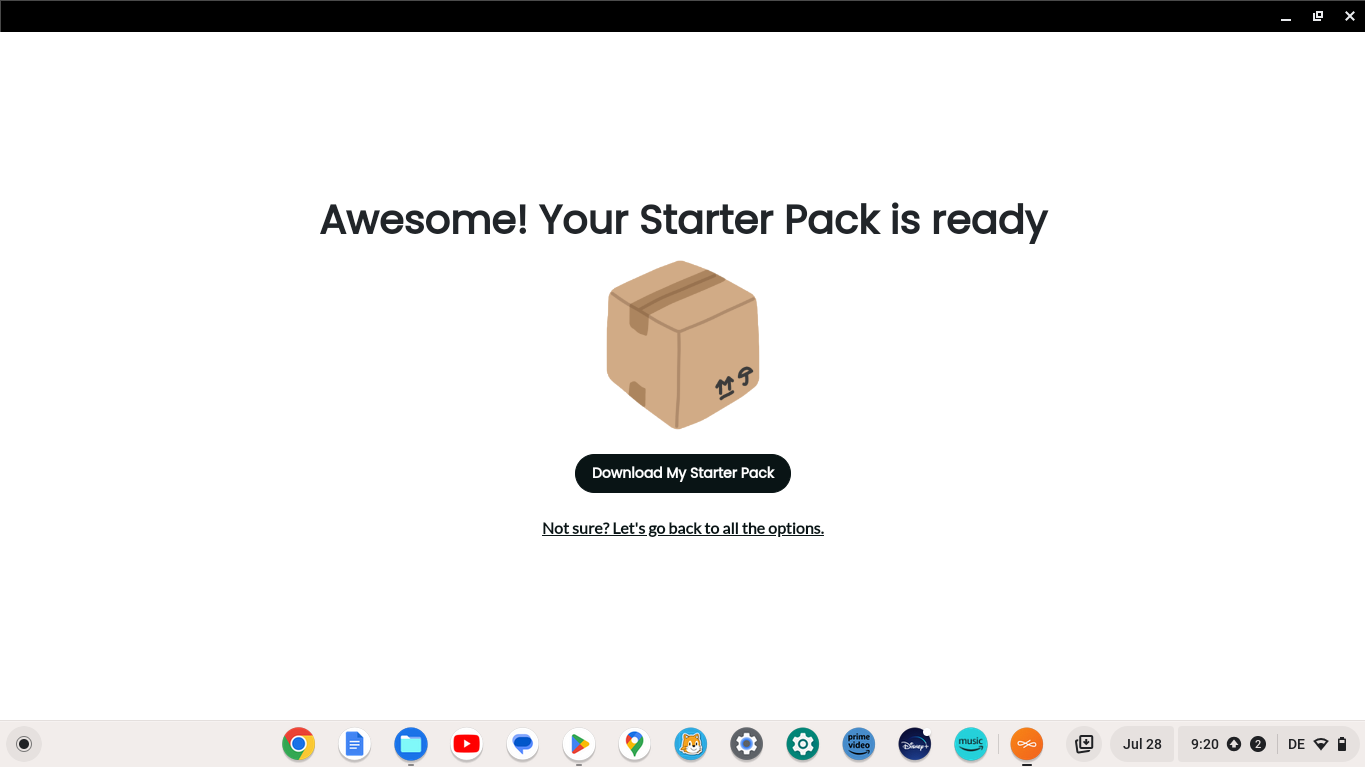
-
Once the pack has been downloaded, select Show me to start exploring Endless Key.
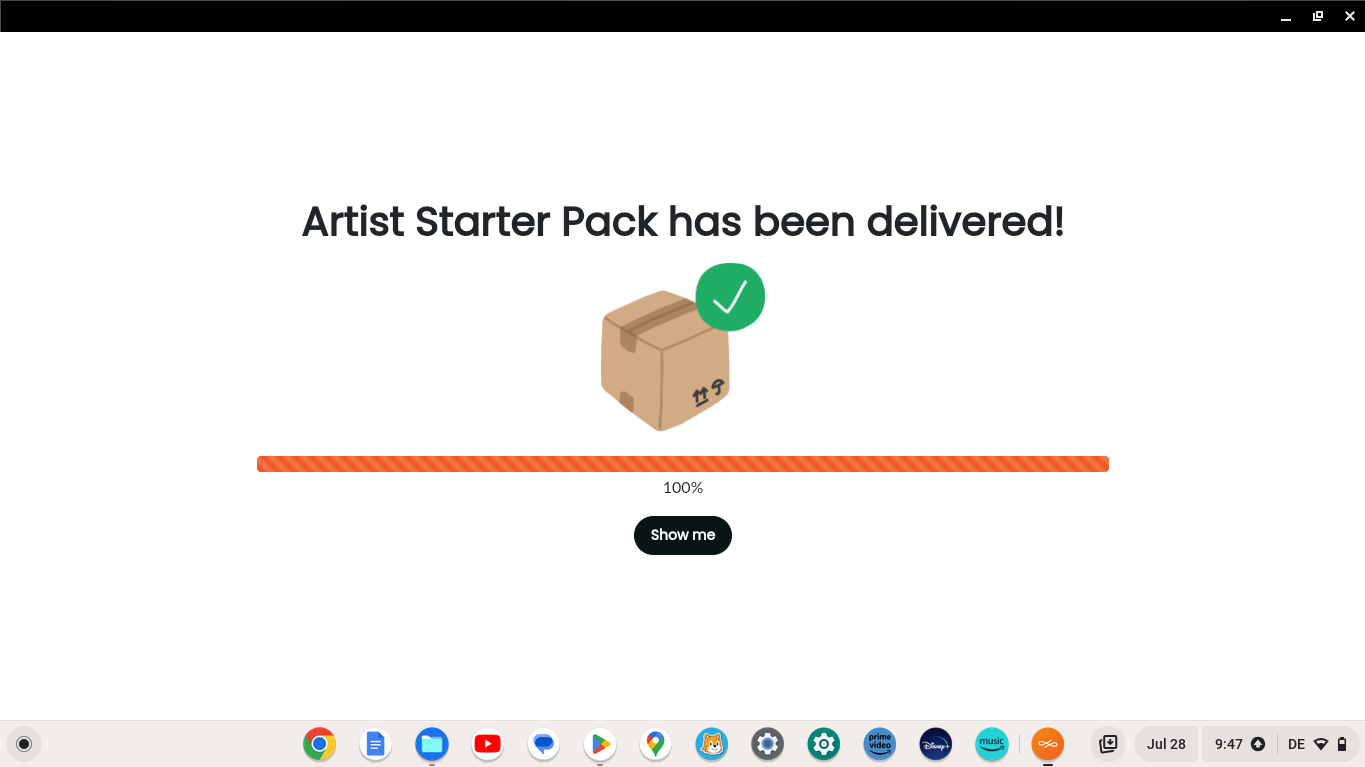
¶ 2. Explore Content
Follow along with this video, or read more below:
After you've downloaded a starter pack, you can explore the wide variety of content available on Endless Key. Select a channel to dive into a specific topic, and don't be afraid to click around! You can always get back to the main view with the X in the top-left corner.
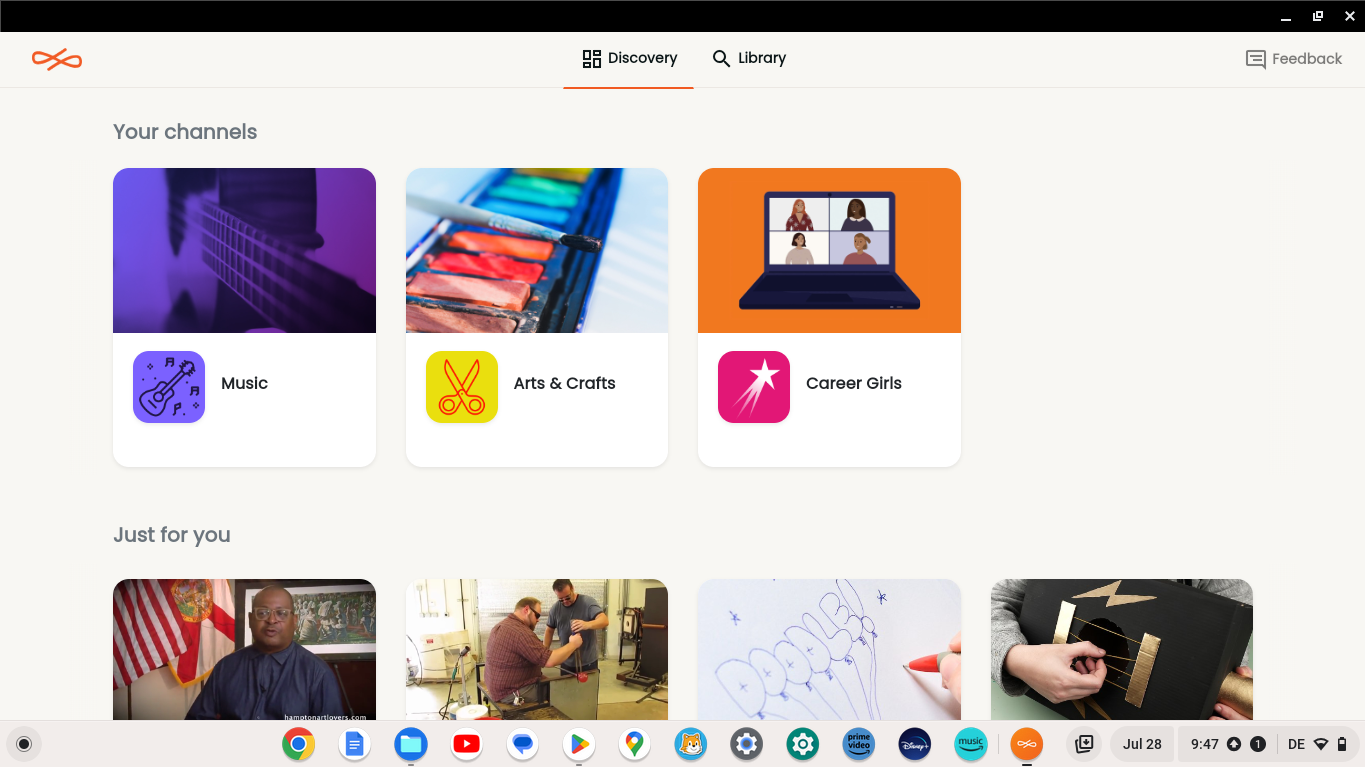
¶ 3. Search for Content
Search for something specific on the Library tab.
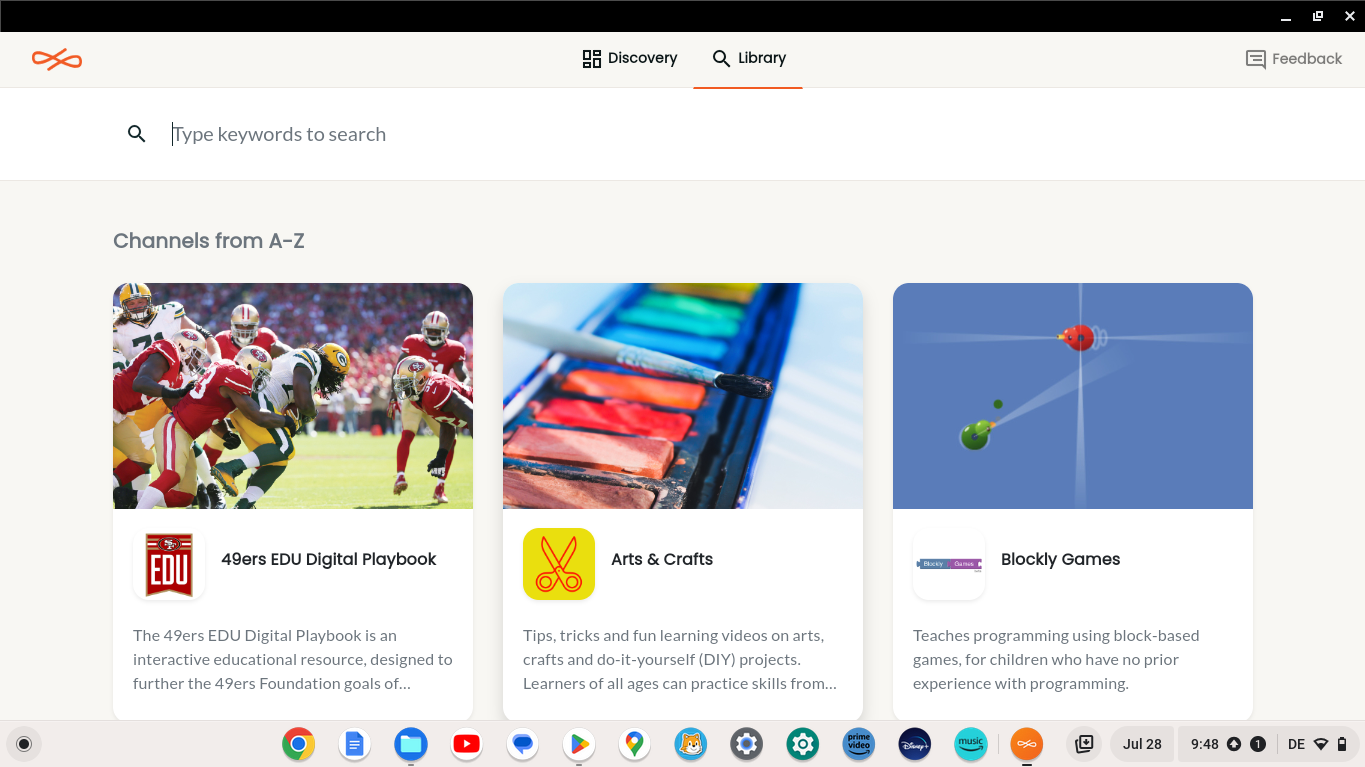
Search results include content already downloaded onto your device plus items you can download from the online catalog.
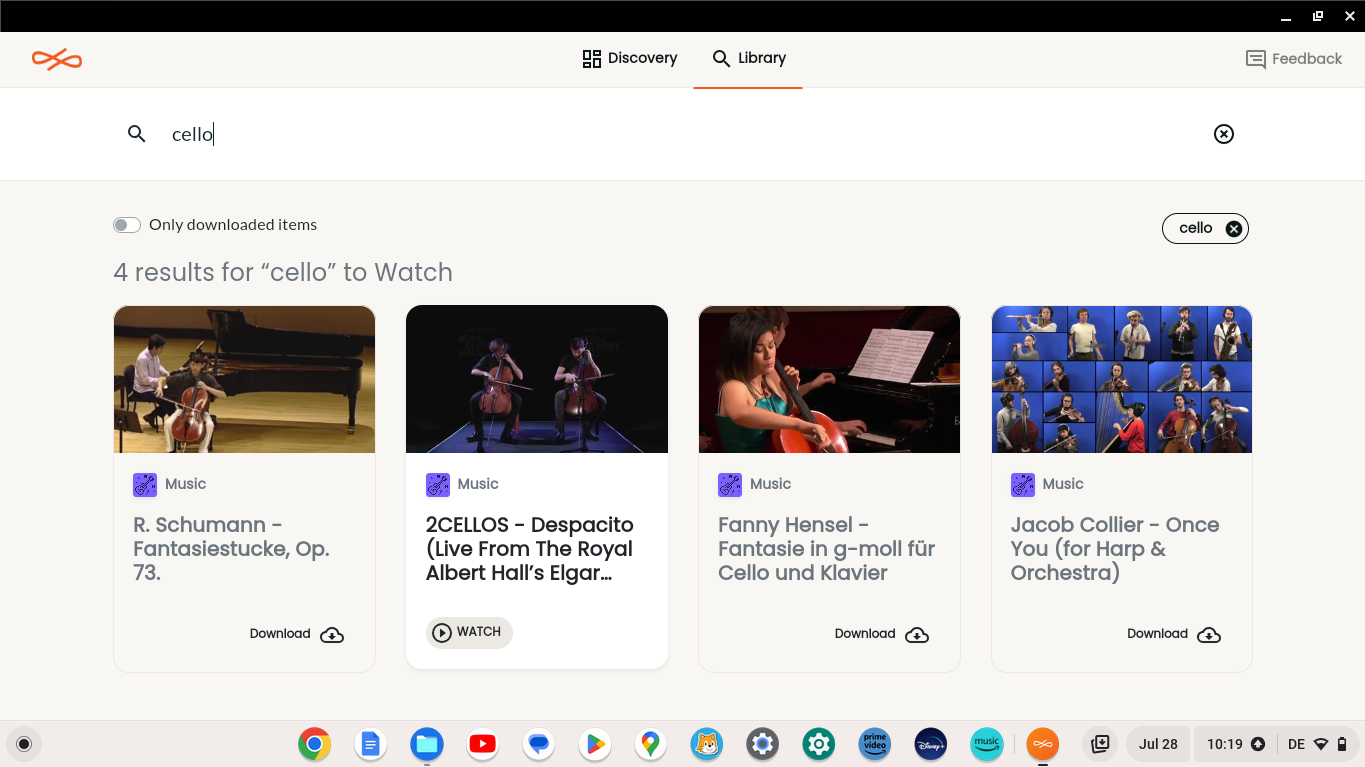
Filters help narrow down your search. Toggle the Only downloaded items switch to only show content already on your device.
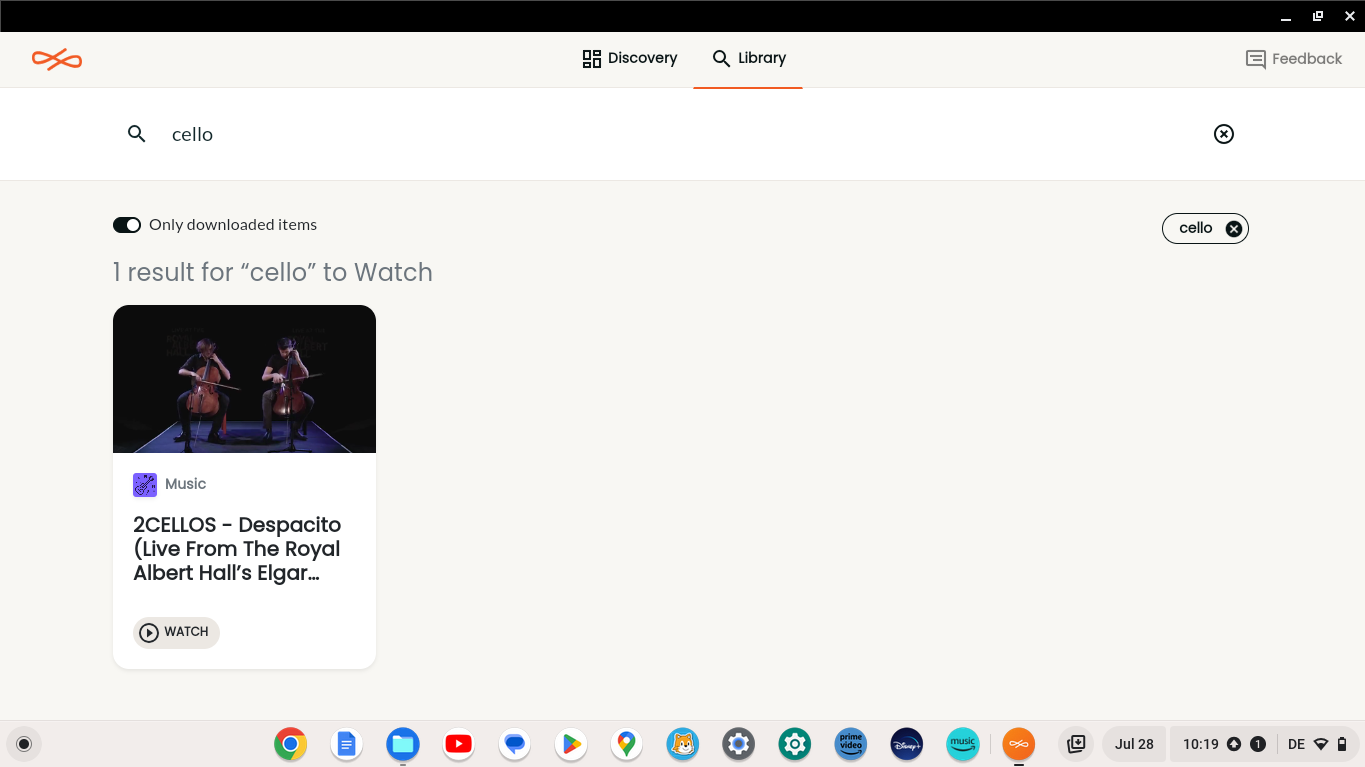
¶ 4: Download More Content
If you're online, you can download new content from within the Endless Key app; follow along with this video, or read more below:
Downloadable content shows a Download button; select it to download that item to your device.
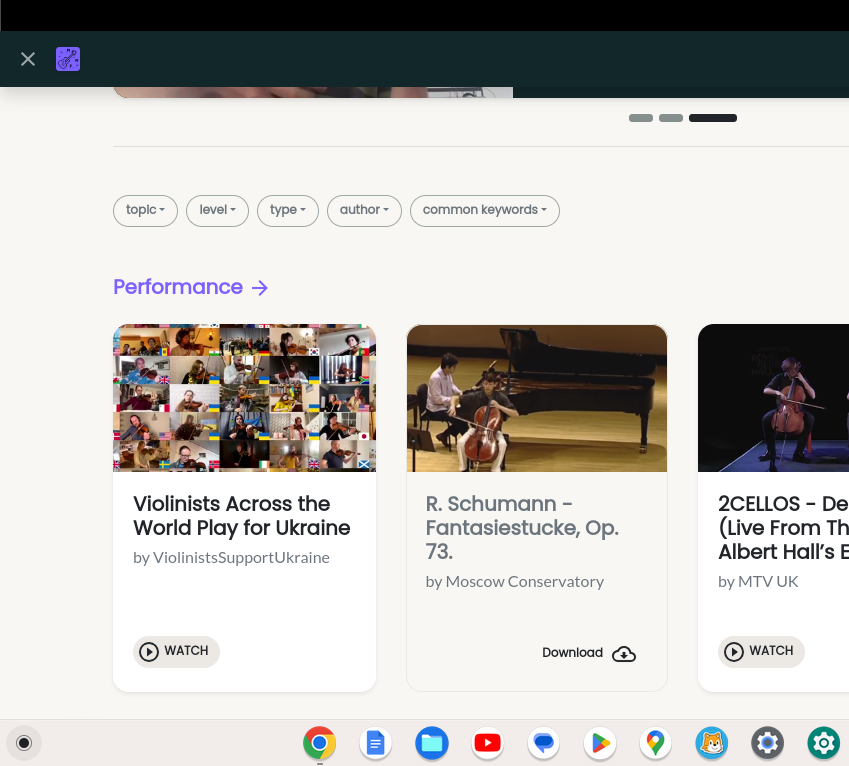
The button will change to Downloading…, then a ✔ when it's complete.
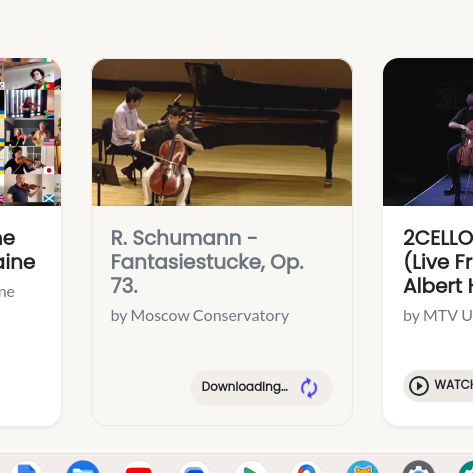 |
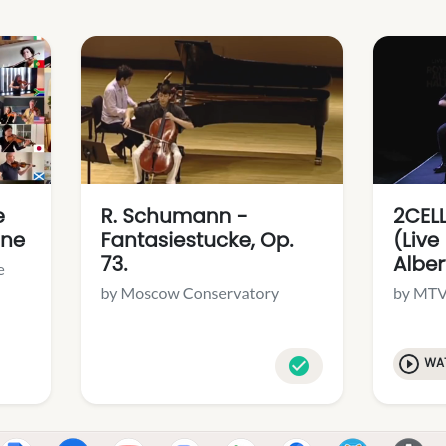 |
|---|
¶ Privacy
Because students do not need to create an account to use Endless Key, names and other personal information are not collected. Since Endless Key is designed to provide offline learning resources, there is no communication feature—and no advertising—within the app.
¶ Help & Feedback
- If you run into any issues, first view the troubleshooting guide for Chromebooks
- If you need additional support, send an email to support@endlessos.org
- If you would like to give us feedback, please use this form