¶ Introduction
Your user account lets you customize your experience with Endless. In your user account, you can change settings like your desktop background, organize your own folders, and save your files.Any internet browsing history and passwords are also managed by your user account. You can create multiple user accounts so that everyone who uses the computer is able to customize their own settings.
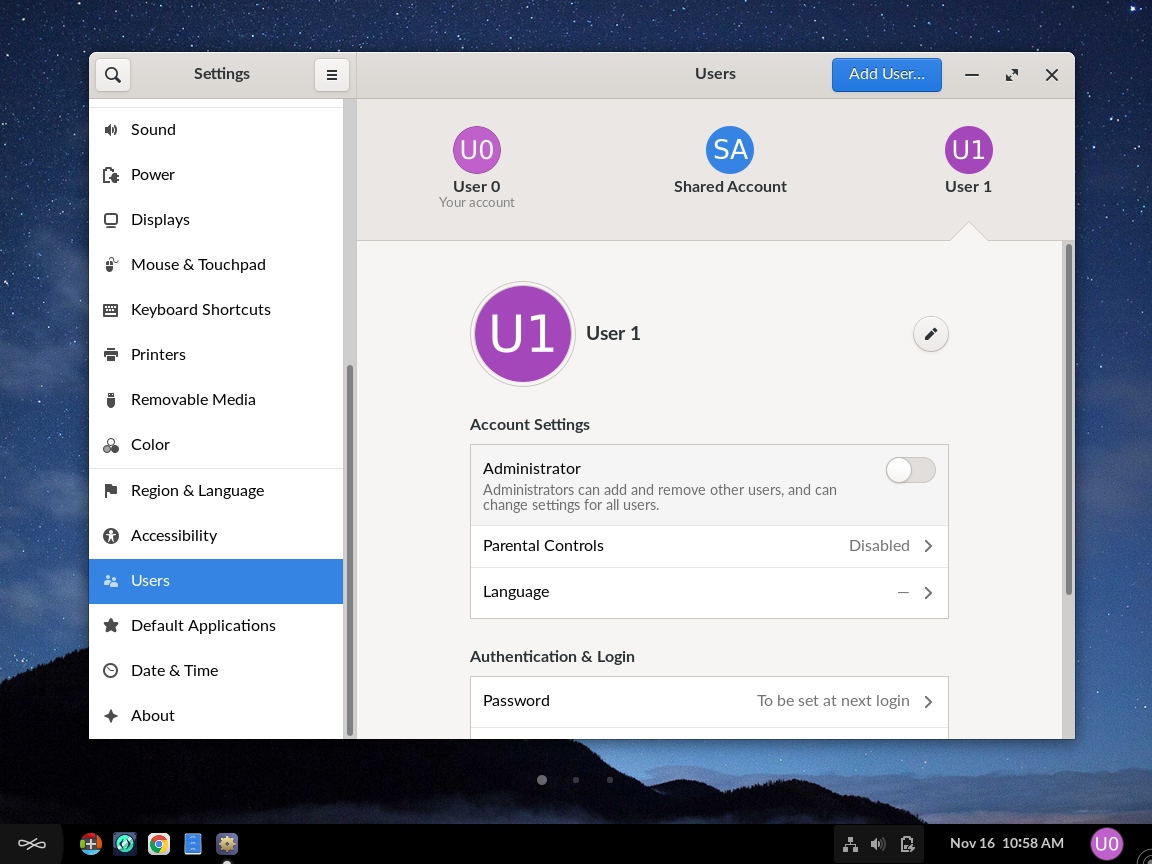
¶ User account types
There are two types of user accounts:
- Administrator: Has more powers than a standard user. For example, an administrator can create and delete other user accounts, install and delete applications, configure wireless networks and printers, and control settings that affect all user accounts.
- Standard: Cannot perform these tasks without providing an administrator's password.
The first account you create when you turn on your computer for the first time will be an administrative account, and you must always have at least one administrative account. Changes to accounts, including adding additional users, are accomplished via the Users section of Settings.
¶ The Shared Account
The Shared Account will be removed in Endless OS 4
There is a special standard account named "Shared Account" that is created by default. This account has no password and is intended for families that have multiple users sharing the computer. Browser cookies, passwords, and history are cleared upon logging out, in order to provide some level of privacy among multiple users of this shared account. Any other files stored on the shared account are saved upon logging out and are accessible to anyone else who logs in to the shared account. This account can be deleted if desired from the Users section of Settings, but once deleted there is no mechanism to recreate it.
Other than the shared account, all accounts are required to have a password. However, one account may be configured for automatic login, in which case that account will automatically log in upon restarting the computer without asking for the user to enter a password. If you log in automatically, though, you may be asked for your password at a later time to perform administrative tasks, so you will still need to remember your password. An administrator can reset passwords for other users via the user settings, but external technical support may be necessary if the administrator forgets his/her password.
¶ Super User (root)
Linux systems have a system admin account known as root. On Endless OS, the root user is hidden, but you can access a root terminal as follows:
- Log into any Administrator account
- Open the Terminal app
- In The Terminal, run:
sudo -i