¶ Introduction
When installing Endless OS using certain methods, you may need to “flash an image,” which refers to the process of taking an Endless OS “image” file that you have downloaded and writing it to a storage device. For example, you need to flash in image for:
- Creating an Endless OS USB Stick, by flashing an Endless OS ISO file to a USB device
- Installing Endless OS on Raspberry Pi 4 (or similar ARM/hobbyist platform) by flashing the relevant image to an SD card
- Flashing a “raw” Endless OS image to USB or additional hard disk, for advanced deployment use cases
The following instructions cover flashing an ISO image to a USB device, but you may need to adapt them for your use case, e.g. if using a microSD card instead of USB or using a different type of image file.
¶ Download an Image
If you’ve not already done so, download the appropriate Endless OS image for your use case from the Endless OS Direct Download page.
¶ Using Endless OS or Linux
We recommend using Impression for the best experience.
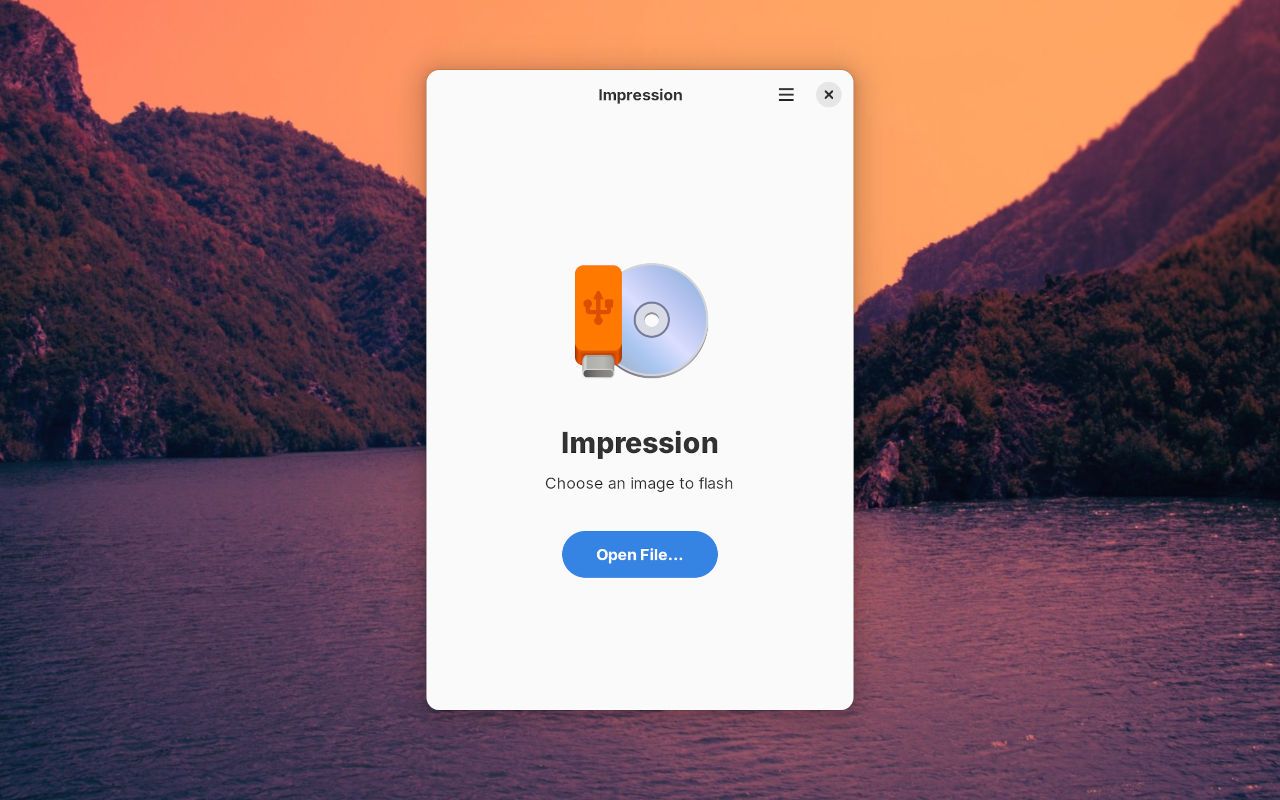
You may also choose to use GNOME Disks or balenaEtcher depending on your requirements. For advanced users/developers, you may also use eos-write-image from the terminal on Endless OS.
- Impression (recommended)
- GNOME Disks
- balenaEtcher
- eos-write-image (advanced, terminal on Endless OS only)
¶ Using Windows
We recommend using Rufus for the best experience. You may also choose to use balenaEtcher depending on your requirements.
- Rufus (recommended)
- balenaEtcher
¶ Using macOS
We recommend using balenaEtcher for the best experience.